
Warzone Mobile is great because you can play the game on your phone, anywhere, anytime, and with anyone. Of course, it’s much more fun and easier to play with friends because then your communication is at a high level, and it’s easier to make strategic decisions and countermeasures. However, before you play with someone, you need to learn how to add friends in Warzone Mobile because, without it, you can’t invite another player to your party to get into the same match.
How to Fix the Warzone Mobile Login Issue
If you want to know how to fix the Warzone Mobile login issue, here we’ll share all the possible methods you can deal with this problem.
How to Add Friends in Warzone Mobile
In general, there are several ways you can add a user to your friend list. For example, adding a stranger with whom you just played a match is easier than adding someone you know but have never played with before. This whole system may seem complicated, but it is not, and we will prove it by providing all the necessary instructions.
Add a Friend With Activision ID
The first method we’ll talk about involves adding a user you know and can communicate with directly. This is not difficult and will not take much time, provided that you know the nickname and Activision ID of the user. Here’s how to do it:
- Go to the main menu.
- Now, pay attention to the upper-right corner of the screen, there will be several buttons.
- Among them, interact with the rightmost one, where the icon shows six squares.
- After doing so, you will be taken to another menu with four more buttons.
- Now, among them, interact with the one on the bottom left, which says Social and has an icon of two people.
- After opening the Social menu, you need to open the ADD tab, which is located in the upper right corner.
- In this tab, in the upper section, you will see an input field where you need to enter the player’s nickname and Activision ID, for example, GameRant#3061218, where GameRant is the nickname and #3061218 is the Activision ID.
- After entering this data in the input field, click on the button with the arrow icon on the right to send the request.
- Now, the player to whom you sent the request must accept your invitation, after which they will appear in your friend list.
This way, you can add both friends you know and gamers you want to play with by simply contacting them and finding out their nicknames and Activision ID.

How To Play Warzone Mobile With A Controller
If you’re wondering how to play Warzone Mobile with a controller, you’ve come to the right place. Here’s all you need to know.
How to Add a Player From a Match to Your Friends List
The second method involves adding to your friends list the user you played with in your last match. This is useful if you’re on a team with really cool players and want to play with them again to learn some tricks or just enjoy the game.
To accomplish this, you’ll need to open the Social menu as in the previous case but now go to the Recent tab. Once you do this, you will see a list of players with whom you were in the last match. If you wish, you can add someone to your friends by clicking the green button to the right of their nickname.
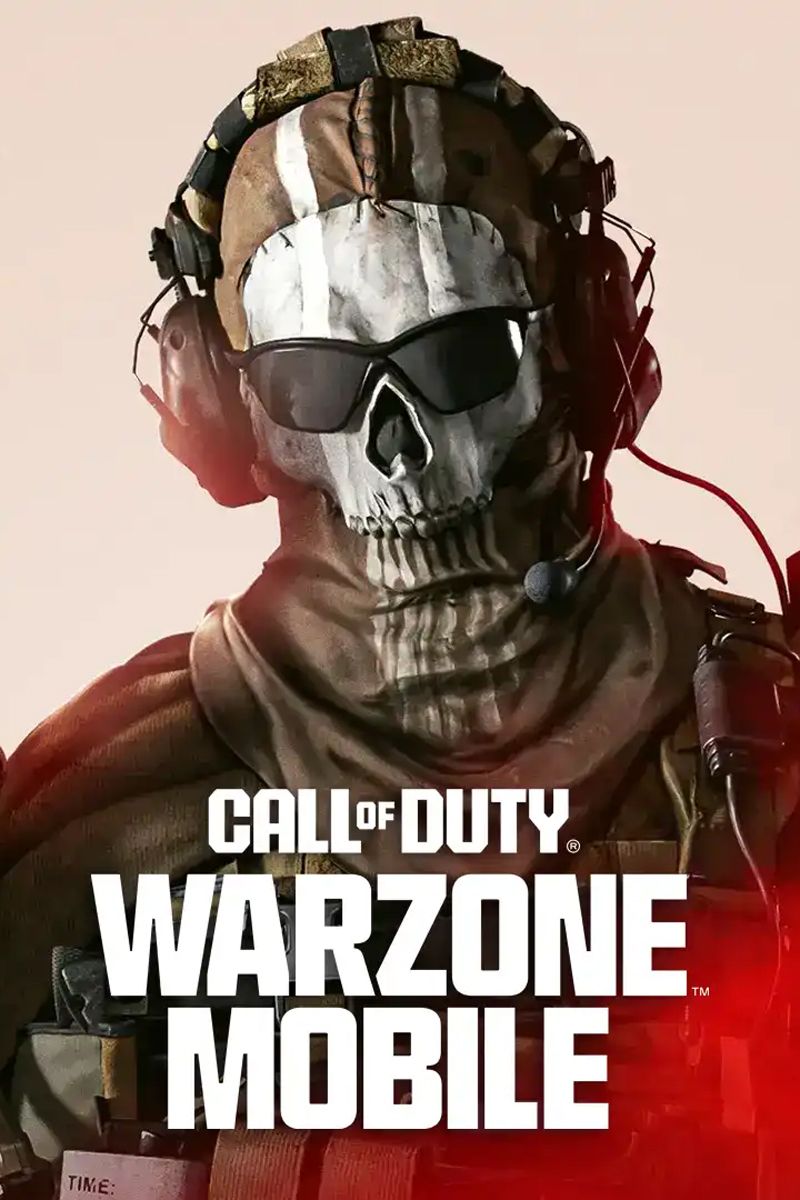
Call of Duty: Warzone Mobile
- Released
- March 21, 2024
- Developer(s)
- Activision Mobile
- Genre(s)
- Battle Royale , First-Person Shooter
