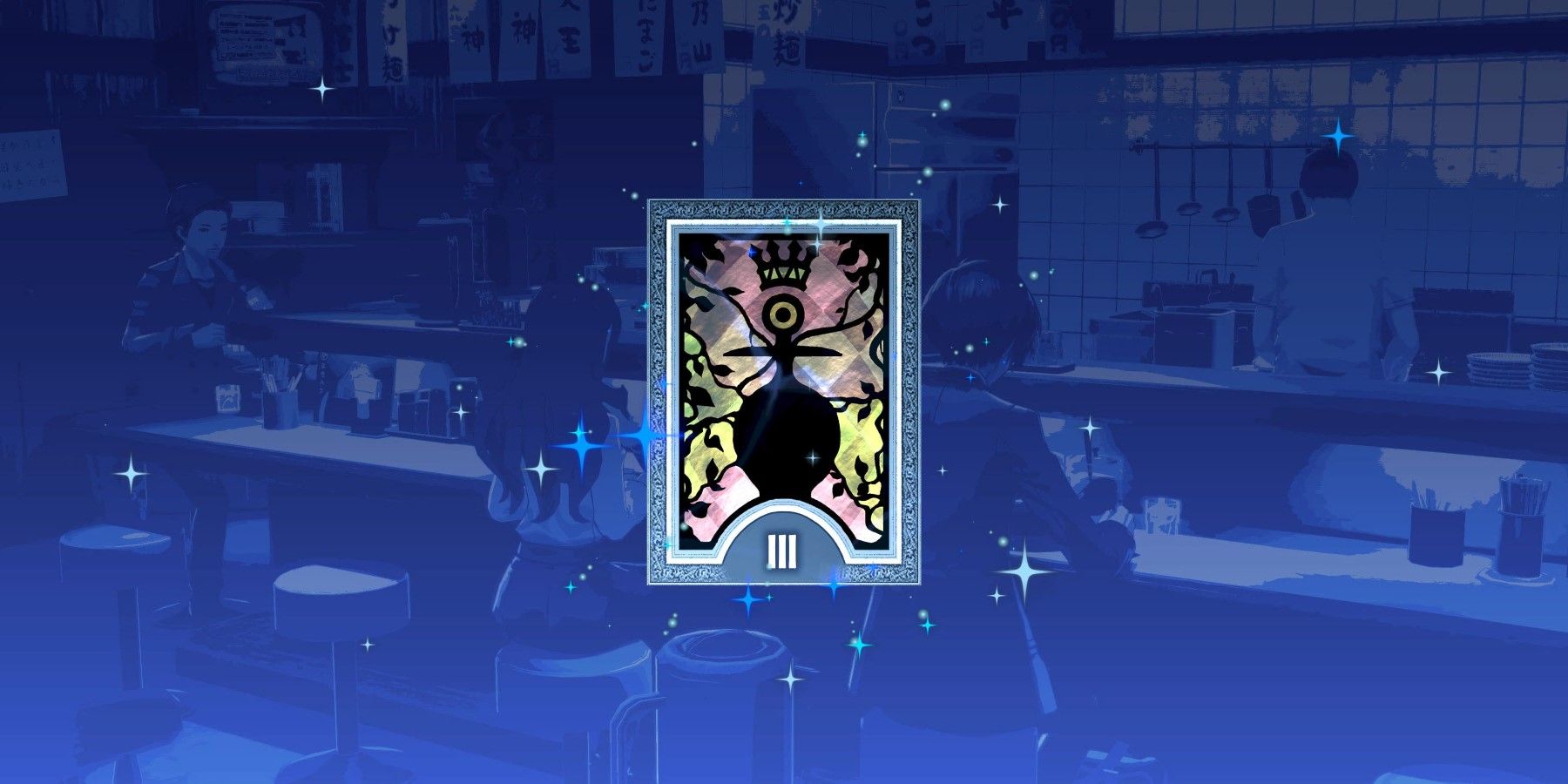Beyond the satisfying shooting, smooth movement, and amazing destruction, The Finals remains a team-based multiplayer shooter at heart, and there’s no better way to enjoy the blood-pumping shootouts of the game’s virtual arena than with friends.
5 Things The Finals Does Differently To Fellow FPS Games
While Embark Studios has utilized elements of older and classic FPS games, it has also introduced new aspects to the genre for the better.
Anyone who’s seriously looking to win more games in The Finals should always try to bring a like-minded buddy or two with them. Getting the crew together in a lobby isn’t complicated, but it can be a little confusing. Here’s how to do it.
How to Play with Friends in The Finals
By default, the game should be able to detect the people in your friends list regardless of which platform you’re playing on. If a friend is playing The Finals, then they should appear in the in-game Social tab, which is found in the upper-right corner of the main menu screen.
To invite a friend, go to the Social tab and click on the plus sign next to their name (assuming they’re online). An invitation will pop up on their screen, and they’ll be able to join the party with a simple press of a button. Repeat until the squad is filled, and get ready to rumble. If needed, try adding them again using the username visible in the upper-left corner of the screen.
The confusing part here is that sometimes, friends might not appear on the Social tab despite them being online in the game. If this is the case, make sure that you or your friend are both online on your platforms of choice. For example, players on Steam should check if their user status on Steam itself is set to Online and not Invisible or Offline. The same applies to players on PlayStation and Xbox consoles.

The Finals: Crossplay Guide
Crossplay greatly broadens the matchmaking pool in The Finals, but there are some things about it that players may want to know about.
If the problem persists, make sure that you and your friends have Embark accounts that are linked to your main Steam, PS, or Xbox accounts. For anyone who hasn’t linked their accounts yet, head over to Embark’s website and complete the process there.
Should players still have issues seeing their friends even after doing all of these, try restarting the game. The Finals was notorious for its finicky party system back in the last open beta prior to the full game’s launch, and remnants of that issue might still be working against groups who are just trying to have a good time. Restarting the game used to fix this problem in the open beta, so it might still work in the release version.
Concurrent player count for The Finals reached over 200K on launch day, and the surge of contestants might be interfering with the stability of the game’s network. If the above fixes fail to remedy the problem, players should wait until the developers over a more tangible solution.

The Finals
- Developer(s)
- Embark Studios
- Publisher(s)
- Embark Studios