With the AMD Ryzen 7 7800X3D currently dominant as the best gaming CPU available to end-users, many gamers are looking to move to the AM5 platform as it looks to build on the 5800X3D’s streak for gaming processors. This is largely thanks to its 3D V-Nand Cache advantage that has propelled the latter to become one of the best CPUs for gaming to date. To do so, users need a capable motherboard to allow the 7800X3D to perform to the best of its ability while focusing on performance and future upgrades.
-
ASUS ROG Strix X670E-F Gaming Wi-Fi
Best Overall Motherboard for Ryzen 7 7800X3D
-
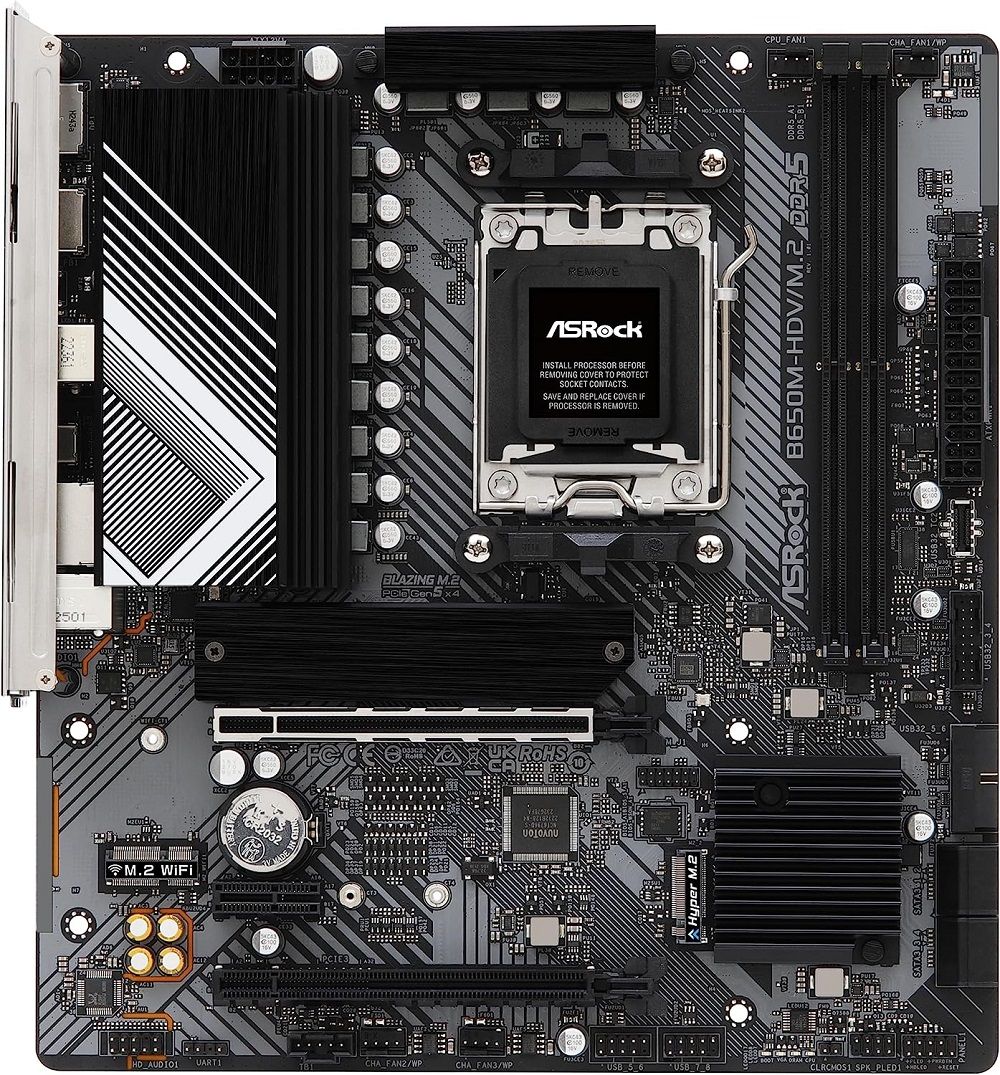
ASRock B650M-HDV/M.2
Best Entry-Level Motherboard for Ryzen 7 7800X3D
-

GIGABYTE X670E AORUS Master Motherboard
Best Performance Motherboard For the Ryzen 7 7800X3D
-

MSI PRO X670-P WiFi Pro Series Motherboard
Best Budget Motherboard for Ryzen 7 7800X3D
-

MSI Meg X670E Ace
Best High-End Motherboard for Ryzen 7 7800X3D

Best AMD Motherboards For Gaming In 2023
Here are our picks for the best AMD AM5-based motherboards for gaming you can buy right now!
Choosing The Best Motherboard For the AMD Ryzen 7 7800X3D
The AMD Ryzen 7 7800X3D is without reservation, a gaming CPU and users attempting to use it for a mix of productivity and gaming might find it lacking. This does give it an advantage in its excellent efficiency when gaming and limited thermal demands, especially compared to some of its peers. For instance, Intel CPUs tend to offer higher clocks, more cores, and higher power and thermal needs in response to such a competitive market.
AMD’s AM5 chipsets come in two major flavors in the mid to high-end range: the B650 and X670, both of which have upgraded B650E and X670E chipset versions respectively. The key difference here is that the ‘E’ versions come with PCI-E 5.0 support, which entails better compatibility with tech down the line. It is pertinent to point out that there are no competitive PCI-E 5.0 GPUs available currently. Both Nvidia’s RTX 4000 series and AMD’s 7000 series are PCI-E 4.0 GPUs.
This makes picking the best candidates for AMD’s finest gaming CPU a relatively straightforward process based on the following factors:
Upgradeability: While AM5 is a new socket and brings a lot of upgrades with the accompanying chipsets, not all motherboards are equal contenders when it comes to allowing upgrades. Some are restricted to PCI-E 4.0 speeds on both the x4 M2 NVME slots and the PCI-E x16 slots. Others compromise by using limited power delivery options that could affect the built-in PBO overclocking potential of the Ryzen 7 7800X3D or subsequent processors. Some users might want more storage expansion slots as well as additional USB ports.
Pricing: The biggest advantage that the AMD Ryzen 7 7800X3D has over some of its more expensive AMD and Intel counterparts is that it currently costs just under $400 for a unit along with a free copy of Starfield. This means that gamers will probably appreciate further savings without compromising on the motherboard.
Aesthetics: The Ryzen 7 7800X3D is unapologetically a gaming CPU primarily, and it does cater to a certain audience that wants better looks, customizability, and RGB lighting. This is further reinforced by the fact that users need to pick out a cooler for the 7800X3D, allowing for it to be customized much more completely. Users can choose between minimalist ITX motherboards to large E-ATX models in addition to a white or black theme, additional options such as internal or external displays, and ARGB lighting on the motherboard itself.
Game Rant’s Picks for the Best Motherboards for AMD Ryzen 7 7800X3D

ASUS ROG Strix X670E-F Gaming Wi-Fi
Best Overall Motherboard for Ryzen 7 7800X3D
The ASUS ROG Strix X670E-F Gaming Wi-Fi is an amalgamation of what AMD enthusiasts, motherboard manufacturers, and system builders would approve of at a price that can be considered reasonable compared to the competition. The feature-rich motherboard supports up to 128 GB of DDR5 RAM, 4 M2 Slots, a PCI-Express x16 slot, and up to 17 USB ports meaning that connectivity should not be an issue for most power users.
- Brand
- ASUS
- Memory Slots
- 4
- Memory Type
- Supports up to DDR5 8000+(OC) EXPO
- Form Factor
- ATX
- Wi-Fi
- Wi-Fi 6E
- USB Ports
- Upto 17
- CPU Support
- AMD Ryzen 7000 Series
- Chipset
- X670E
- Socket
- AMD AM5
- Power Phases
- 16+2
- Networking
- 2.5G Ethernet plus Wi-Fi 6E
- Powerful power delivery with great current support
- PCI-E Gen 5.0 support for graphics card and M.2 slots
- A dozen USB ports including triple Type-C ports with high bandwidth
- Allows upgrading or resetting the BIOS through the I/O
- Expensive than the counterparts from other vendors
- Overclocking capability may go unused with 7800X3D
The Ryzen 7 7800X3D is a high-end chip that needs stability for maintaining higher clock speeds. Even though it is not overclockable out of the box, it still needs a good power delivery system to maintain its frequency and thermals. The ROG Strix X670E-F Gaming is the best choice for the processor and even for higher-end CPUs that feature more cores. Its 16+2 power stages will ensure stability for a longer period and are continuously cooled by the grooved heatsinks. Choosing a slightly better or inferior motherboard from ASUS can result either in overspending for the same quality of VRM or an inferior one that can affect performance drastically.

The Best Budget CPUs for Gaming
Here are some of the best gaming CPUs that can be bought without breaking the bank.
While the ROG Strix X670E-F stays at the top for its price, which is currently down from $449 to just $389. The board is a complete package for a fair price and brings great connectivity and cooling options. Users can connect up to a dozen peripherals or USB devices in the I/O alone plus several more through its front panel headers. The board has an excellent design with multiple heatsinks that take care of the thermals. Moreover, the Debug LEDs and BIOS buttons allow users to troubleshoot faults or upgrade/reset the BIOS if anything goes wrong.
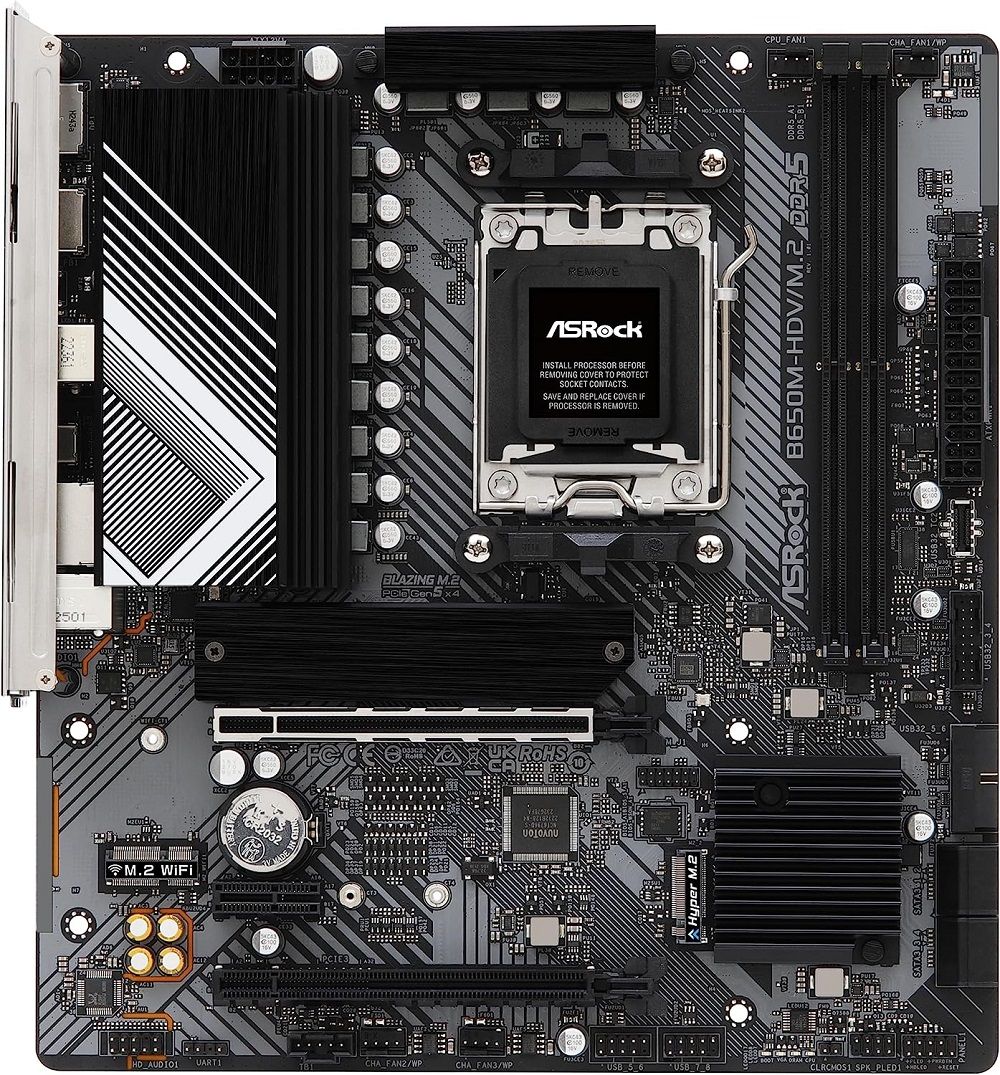
ASRock B650M-HDV/M.2
Best Entry-Level Motherboard for Ryzen 7 7800X3D
ASRock B650M-HDV/M.2 provides sufficient ports, slots, and headers to connect the necessary components and devices for optimal performance. While it is not meant for enthusiast level of overclocking, it is surely capable of increasing the core clocks if a decent cooling solution is used. The motherboard boasts satisfactory 8+2+1 power phases with a heatsink on top for continuous heat dissipation. Multiple connectivity options are also present on the I/O along with a BIOS Flashback button for easy bios upgrade.
- Brand
- ASRock
- Graphics Card Interface
- PCI-E Gen 4
- Memory Slots
- 2
- Memory Type
- DDR5
- Form Factor
- Micro-ATX
- Wi-Fi
- No
- USB Ports
- Rear: 7, Front: 9
- CPU Support
- Ryzen 7000 series
- Chipset
- B650
- Socket
- AM5
- Power Phases
- 8+2+1
- Audio
- Realtek ALC897 Audio Code
- Networking
- Dragon RTL8125BG 2.5G LAN
- M.2 NVMe Connector
- 2
- PCI Slots
- 2x PCI-E x16, 1x PCI-E x1
- Storage
- 4x SATA
- Supports Gen 5 speeds for primary M.2 connector
- Support for up to 9 USB ports from the front panel headers
- BIOS Flashback button for upgrading BIOS
- Doesn’t support Gen 5.0 speeds on the PCI-E x16 slots
- Not the best board for overclocking high-end processors
- No built-in Wifi
Ryzen 7800X3D is by default non-overclockable and this opens the door to using entry-level motherboards. Now, even though it’s technically possible to use an A620 chipset motherboard, various tests have shown that the thermal problem can lead to lower performance. However, for just a slight price increase, users can get the B650M-HDV/M.2 that costs under $150 and still manages to provide a B650 chipset that allows overclocking.
As for other features, the motherboard is behind most m-ATX motherboards due to it featuring only two DIMM slots. However, there are an adequate number of ports, slots, and headers to support expansion cards, storage drives, and fans. It surpasses even costlier motherboards in providing support for a lot of USB devices from the front panel headers. One of its notable features is the Gen 5.0 support for the primary M.2 slot which makes it ideal for a little future proofing.

GIGABYTE X670E AORUS Master Motherboard
Best Performance Motherboard For the Ryzen 7 7800X3D
The X670E All-Arounder
$450 $500 Save $50
Gigabyte’s high-end X670E offers plenty of IO and PCI-E Gen 5 support natively as it aims to couple reliability with value for money in a bid to capture the market with a competitive entry geared towards midrange/high-end users without breaking the bank.
- Brand
- Gigabyte
- Graphics Card Interface
- PCI-E 5.0 x16
- Memory Slots
- 4 Slots
- Memory Type
- DDR5, AMD EXPO support Upto 6666 MHz
- Form Factor
- E-ATX
- Wi-Fi
- Yes, Wi-Fi 6E
- USB Ports
- 12 on-board
- CPU Support
- Ryzen 7000 series
- Chipset
- X670E
- Socket
- AM5
- Power Phases
- 16+2+2 Phase VRMs
- Audio
- Hi-Fi Audio
- Networking
- Wifi 6E + Ethernet 2.5G + Bluetooth 5.3
- Has an excellent 16+2+2 phase VRM design
- Well-priced for its feature set
- Has dedicated heatsinks for the VRMs and M2 SSD slots
- Requires a BIOS update out of the box to improve boot timings
The Gigabyte X670E Aorus Master is Game Rant’s best overall pick for the Ryzen 9 7950X3D processor. While the Ryzen 7 7800X3D is aimed at a different tier of consumers that focuses primarily on gaming, it is still one of the best motherboards in the business. Therefore, it makes an appearance as one of the best-performing motherboards available for the Ryzen 7 7800X3D processor.
With excellent VRM design, a very versatile connectivity suite topped off by Wi-Fi 6E support, and dedicated heat spreaders for each M2 slot, the X670E Aorus Master comes packed with features that both gamers and creators would appreciate. The ability to overclock RAM past 6666MHz is also a plus for the motherboard, which works significantly in its favor for gamers who will look to eke out as much performance as possible from the relatively new DDR5 platform down the line.
All in all, the Gigabyte X670E Aorus Master is an extremely versatile and capable motherboard that is truly the complete package one should get if they can splurge on a processor. It would, however, help if they make sure they have a case to go with what is an above-average size E-ATX motherboard. It also trades at a decent discount over MSRP at both Amazon and Newegg currently, making it a better offering than many of its more expensive X670E-based counterparts in 2024.

MSI PRO X670-P WiFi Pro Series Motherboard
Best Budget Motherboard for Ryzen 7 7800X3D
The MSI Pro X670P is a capable middle-of-the-road X670 chipset-based workhorse coupled with support for high DDR5 OC clocks, EXPO support, Wi-Fi, and Ethernet 2.5G. Offering an X670 chipset, it provides excellent support for multiple components and has an impressive VRM and connectivity.
- Brand
- MSI
- Graphics Card Interface
- PCI-E Gen 4.0
- Memory Slots
- 4
- Memory Type
- DDR5, Upto 6600MHz
- Form Factor
- ATX
- Wi-Fi
- Wi-Fi 6E
- USB Ports
- Rear: 8
- CPU Support
- AMD Ryzen 7000 Series
- Chipset
- X670
- Socket
- AM5
- Power Phases
- 14+2+1 Power Phases
- Audio
- Realtek ALC4080 Codec
- Networking
- Realtek RTL8125BG 2.5G LAN + BT 5.3
- M.2 NVMe Connector
- 4
- Storage
- 6x SATA
- 4x M.2 connectors for multiple fast storage drives
- Built-in WiFi 6, Bluetooth, and high speed LAN
- EZ Debug LEDs for troubleshooting
- No PCI-E Gen 5.0 support for the PCI-E x16 slots
- PCI_E4 supports only x2 mode
MSI is the way to go when the budget is low and the requirements are higher. One of the best affordable motherboards users can buy for 7800X3D is the Pro X670-P WiFi which offers satisfactory specifications to get the job done. It isn’t a top-of-the-line motherboard for enthusiast overclocking or such stuff, but has an impressive power delivery, great support for components, and some troubleshooting options. The VRM consists of 14+2+1 power phases with each power phase rated at a good 80A current.

The Best Motherboards for Intel Core i7 14700K for 2024
Intel’s high-end Core i7 14700K is the only 14th-generation CPU with extra cores. But what if it needs a new motherboard?
The motherboard can support several expansion cards at the same time and the same goes for storage drives. While most budget motherboards come with 2-3 M.2 connectors, it comes with four plus 6x SATA ports, which will make it excellent for users who need a lot of storage space. The PCI-E slots are made durable using steel armor and can be used for GPUs and sound cards. However, the last PCI-E x16 is of little use as it only supports an X2 mode. Apart from that, there are decent onboard and I/O options for troubleshooting, including EZ Debug LEDs and BIOS Flashback button.

MSI Meg X670E Ace
Best High-End Motherboard for Ryzen 7 7800X3D
MSI MEG X670E Ace is designed with one of the best power delivery systems, featuring 25 power phases, each rated at 105A to enable users to do nitrogen cooling to break world records in overclocking. The durable 8 layer PCB and effective thermal solution will keep this motherboard running for several years. While not cheap, it’s definitely much better in value than the Godlike.
- Brand
- MSI
- Graphics Card Interface
- PCI-E Gen 5.0
- Memory Slots
- 4
- Memory Type
- DDR5
- Form Factor
- E-ATX
- Wi-Fi
- AMD WiFi 6E
- USB Ports
- 8x USB Type A, 3x USB Type C
- CPU Support
- AMD Ryzen 7000 series
- Chipset
- X670
- Socket
- AM5
- Power Phases
- 22+2+1
- Audio
- Realtek ALC4082 Codec + ESS ES9280AQ Combo DAC/HPA
- Networking
- Marvell AQC113CS-B1-C 10Gbps
- M.2 NVMe Connector
- 4
- PCI Slots
- 3x PCI-E x16
- Storage
- 6x SATA
- Unparalleled power delivery with 25 power phases
- Highly durable with 8 layer copper PCB
- Excellent connectivity, offering high bandwidth USB ports and WiFi
- Plenty of onboard options including Power, Reset buttons, and Debugging features
- Overclocking capability may not be of much use for 7800X3D
The MEG X670E ACE isn’t just a high-end motherboard for higher-end CPUs, but is one of the best-value motherboards too. While motherboards like MEG X670E Godlike and ROG Crosshair X670E Extreme exist for enthusiast PC builders, they offer very few improvements over the ACE for a significant price increase. The MEG X670E, on the other hand, provides competitive specifications for several hundred dollars less. The ACE is a powerful overclocker with a solid 25-power phase VRM with each VCore phase supporting up to 105A current, which even though are unnecessary for most users, opens the path to nitrogen cooling. So, even if users manage to overclock the 7800X3D via unusual routes or use PBO, the board will make sure it can handle the increase in the voltage and core clock speeds without breaking a sweat.
Made with an 8-layer copper PCB for great durability, the Ace isn’t going anywhere for the next several years. The support for the components and the connectivity options are outstanding as well. While typically, a motherboard with several PCI-E x16 slots doesn’t have enough PCI lanes to provide good bandwidth to every PCI-E slot, the ACE successfully provides sufficient PCI-E lanes to all three PCI-E x16 slots as well as all four M.2 connectors. Basically, there isn’t anything ‘bad’ about this motherboard except that it costs $700, which might turn away a lot of users.

GIGABYTE B650I AORUS Ultra
Best Compact Motherboard for Ryzen 7 7800X3D
For a mere $250, the B650I Aorus Ultra brings a robust power delivery system, 12-layer 2X copper PCB, PCI-E 5.0 support for M.2, and an adequate number of USB ports for connectivity. It’s already unmatched at this price for the mentioned features, but it stands out due to the availability of 3x M.2 ports and 4x SATA ports which is unheard of on any other board on this list.
- Brand
- Gigabyte
- Graphics Card Interface
- PCI-E Gen 4
- Memory Slots
- 2
- Memory Type
- DDR5
- Form Factor
- Mini-ITX
- Wi-Fi
- Realtek WiFi 6E RTL8852CE
- CPU Support
- Ryzen 7000 series
- Chipset
- B650
- Socket
- AM5
- Power Phases
- 8+2+1
- Audio
- Realtek ALC4080 Codec
- Networking
- Intel 2.5GbE
- M.2 NVMe Connector
- 3
- PCI Slots
- 1x PCI-E x16
- Storage
- 4x SATA
- Several M.2 and SATA ports despite featuring an ITX form factor
- Durable 12 layer PCB for reliability
- Large heatsinks cover the VRM and M.2 slots for quick heat dissipation
- Not ideal for upgradeability
- ATX motherboards at the same price provide better VRM and connectivity
Last but not least, users who own an ITX case or want a compact PC build without compromising on the premium features, can opt for the Gigabyte B650I Aorus Ultra, which is a super durable motherboard with a 12-layer copper PCB. It surely cannot compete with the ATX motherboards when it comes to power delivery or upgradeability, but it is far from an entry-level B650 chipset board and can maintain stable clock speeds for long.

The Best Mini-ITX Motherboards for 2024
Mini-ITX motherboards are small, but they still pack a punch with unbelievable features that weren’t possible a decade ago.
The B650I Aorus Ultra brings large heatsinks all over the board for dissipating the heat quickly from the VRM as well as the M.2 SSDs. The board is also pretty durable, with the PCI-E x16 slot being equipped with steel armor, which can support heavy graphics cards despite the small size of the board. Storage options are also plenty and users will find 4x SATA plus 3x M.2 connectors that are unheard of on any other mini-ITX motherboard.
What Makes The AMD Ryzen 7 7800X3D Special?

AMD Ryzen 7 7800X3D
The Fastest Gaming CPU On The Market
Octa-core 3D V-Cache Enabled Monster
$394 $449 Save $55
The AMD Ryzen 7 7800X3D is AMD’s latest and greatest CPU when it comes to gaming. With an excellent and highly efficient gaming performance that tops the charts currently, the Ryzen 7 7800X3D is here to stay and has a crown to claim thanks to its 3D V-Cache-enabled prowess when it comes to gaming on a PC.
The octa-core CPU currently happens to be the fastest in the business for gaming even as it leads efficiency charts at the top, making it a very sought-after gaming upgrade.
- Brand
- AMD
- CPU Model
- Ryzen 7 7800X3D
- CPU Socket
- AM5
- Cores
- 8
- Threads
- 16
- PCIe 4.0 Support
- Yes, Supports up to PCI-E 5.0
- Architecture
- Zen 4
- Process
- 5nm
- Base Clock Speed
- 4.2GHz
- Boost Clock Speed
- 5.0GHz
- Cache
- 8MB L2 + 96MB L3
- TDP
- 120W
- iGPU
- Yes, Integrated Radeon 2 Core
- Offers the best-in-class gaming performance of any CPU to date
- Considerably cheaper than some of its more premium AMD and Intel counterparts
- One of the most power-efficient CPUs on the market
- Has integrated graphics unlike its predecessor
- Allows for a fair bit of overclocking with a supporting motherboard
- Somewhat pricey for an 8-core CPU
- Slightly underwhelming in most multicore productivity tasks
The AMD Ryzen 7 7800X3D is an 8-core, 16-thread gaming CPU that offers the best gaming performance any current-generation CPU can offer, including the much more expensive Intel Core i9 13900K/KS and even the AMD Ryzen 9 7950X and its X3D variant, the Ryzen 9 7950X3D. It does so by leveraging the large amount of stacked L3 cache to compute data much faster in a way that ensures better gaming performance than most of its peers.
While productivity performance gains are negligible and the lower clocks to adjust with the 3D V-Cache’s thermal limitations tend to make it a poor multicore processor for most benchmarks, it offers the fastest gaming performance a CPU is capable of currently, establishing a significant lead in multiple titles, making it an excellent gaming CPU. This makes it an excellent recommendation to power users, enthusiasts, and gamers, provided that gaming is the primary use case for the PC in question.
More Options
If users are on the fence about which motherboard to get for the 7800X3D and would like more options to decide, they can also revisit Game Rant’s guide on the best motherboards for the Ryzen 9 7950X3D. It features some more premium offerings than the current list, but all of those would serve users well with a Ryzen 7 7800X3D if they are willing to pay the price.
FAQ
Q: What is the difference between the AMD B650 and B650E motherboards?
While B650 and B650E are identical for the most part, the B650E has support for PCI-E 5.0 while B650 is locked to PCI Express 4.0 speeds for all its components by default.
Q: Do gamers need a PCI-Express 5.0 motherboard right now?
No, currently there are no AMD or Nvidia (or even Intel) GPUs that are compatible with PCI-E 5.0 speeds or even harness PCI-E 4.0 x16 to its full capacity. However, that could change soon. Getting a PCI-E 5.0-enabled motherboard might be more of a future-proof measure than anything else with PCI-E 5.0 storage already on the horizon this year, which will also take advantage of PCI-E 5.0 speeds.


