There are seemingly dozens of wireless locks and keypads out there that offer tech enthusiasts an easier and, frankly, cooler option for accessing their homes. Level is one of the companies that is working to put its stamp on the keyless entry market, and its Level Lock+ might be one of the best options available.
One of the most appealing elements of the Level Lock+ is that it comes in several different color finishes. Oftentimes a smart lock has a more plastic-y look, but Level Lock offers four different options to try and match your door handle. The Level Lock+ is available in Matte Black, Satin Chrome, Satin Nickel, or Polished Brass, which should cover a good majority of the door designs out there. We went with the Satin Chrome and found it to be a perfect match for the door used in testing.
Level Lock+ Setup
Setting up the Level Lock+ might seem intimidating, but it’s a very simple process. Level’s documentation directs to a video that explains exactly how the process works, and the package includes a few options that will tailor the lock’s design to different door types. Specifically, there are two size strike plates included in the package as well as two lengths for the deadbolt in case users have a deeper or shallower hole. In total, the installation process shouldn’t take longer than 5 minutes – it’s all very intuitive and the Level Lock+ is well-designed with foolproof connections.
From there, you just need to download the Level app, connect it to the Level Lock+, and then opening and closing the lock is as simple as pressing a button. Mind you, it’s not an instantaneous unlocking process because the app and the lock need to make that online handshake, but it’s not slow to the point that you will be caught outside in the cold waiting for the door to be opened. Level also includes a lot of useful features that get around that process as well.
For the Level Lock+ there are three options beyond pressing a button on an app when it comes to locking and unlocking the door. One is using a capacitive touch option where you press on the lock and it will lock/unlock if a registered mobile device is in range. Another is holding a smart device with NFC (think Apple Pay) up to the lock with the digital key active. And finally there is an auto lock/unlock option that triggers the lock anytime you leave or enter a specified boundary.
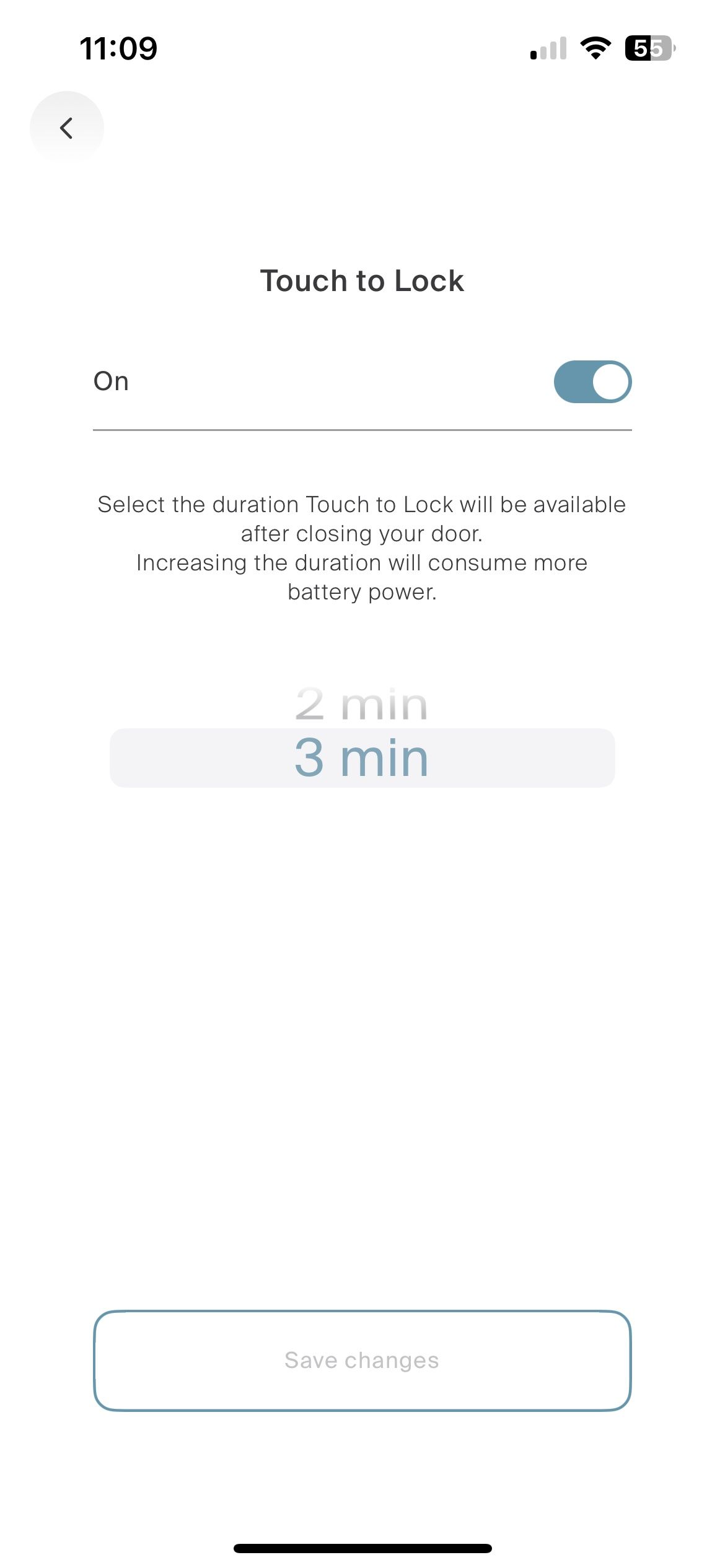
Users can’t have both options active at the same time, so you will have to choose which best suits your situation. In our testing, we found that the Level Lock+’s ability to register our exiting and entering the boundary was inconsistent, and typically resulted in having to open the app and unlock the door anyway. The capacitive touch option, on the other hand, was much more reliable. It’s also more reassuring to hear the lock close as you touch it, rather than trust an app completely. Obviously, it will let you know if the process failed and the door is unlocked, but that little added bit of security is nice.
Of course, it’s just as easy to open the app and press the lock button after having closed the door or doing the same when getting home. The options are surprisingly plentiful and users will find the feature that works best for their situation. We also were given a Level Lock Connect, a dongle that plugs into an outlet and allows the Level Lock+ to connect to Wifi so that the lock can become part of a smart hub like Apple Home with an AppleTV.
Level Lock+ and Apple Home Kit
As part of a smart hub, the Level Lock+ can unlock via voice assistants like Siri or by using the Home Kit app on an iPhone. In fact, we actually found the unlocking process via Home Kit to be a little more reliable since it uses the Level Lock Connect. The only caveat is that you need to own a Home Kit hub or Google Home device.
Another cool bonus of the Level app is that it allows you to give access to family members or friends in a permanent or limited capacity. For example, if you are going out of town and a friend is going to stop by to check on a pet, you can give them Level Lock+ access via the app for only the days you are gone. You can also give single-use access in the event of a party; the Level Lock+ has a lot of contingency plans to avoid those instances where no one can enter the house except the admin.
Although the Level Lock+ works as advertised, there may be some out there who are concerned about having access to their home relying on Internet or NFC connectivity. The good news is that Level Lock offers several back up options in case the app fails or their home hub is unresponsive. The Level Lock+ package includes a NFC FOB as well as a set of keys that you can use to unlock it without using the app at all. In our testing, we never had to resort to using the key but it was nice to have that as a last resort.
Level Lock+ might offer a lot of hands-free options for unlocking a door, but it won’t leave you stranded if your phone runs out of battery.
Smart locks aren’t necessarily the game-changing home addition that everyone needs, but they add a level of convenience that it’s hard to return from. The Level Lock+ gets things mostly right with an easy installation process, an intuitive app, and a nice set of features that allow for unlock/locking without pulling your phone out of your pocket. Some of the features are a bit hit or miss, though, and dependent on your phone’s location services, but, again, those are bonuses. If you just want to get into and out of your home, it works as advertised. Price is where things will be a little harder to justify, since $349 for keyless entry will be a major hurdle for plenty of people.
Ultimately, though, for those who do choose the Level Lock+ as their smart lock option, there is a lot to like about what Level has designed. There is a lot of thought put into the construction of the lock, as well as its functionality beyond just pressing a button on an app. With so many ways to use it, the Level Lock+ does feel a bit like peeking into the future.
Level Lock+ is available via Level’s official site for $349. Game Rant was provided a unit and the Level Connect for the purposes of this review.



