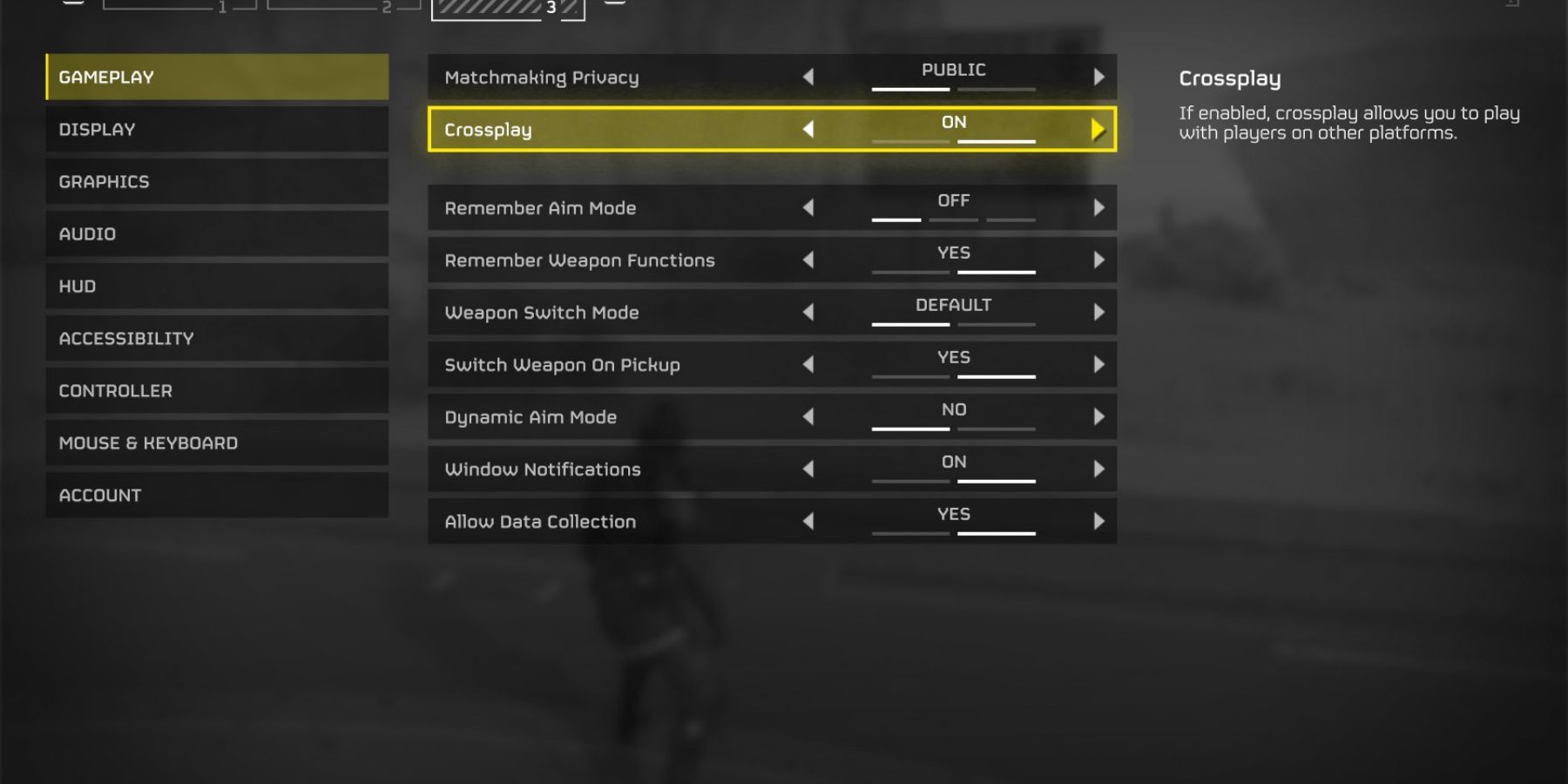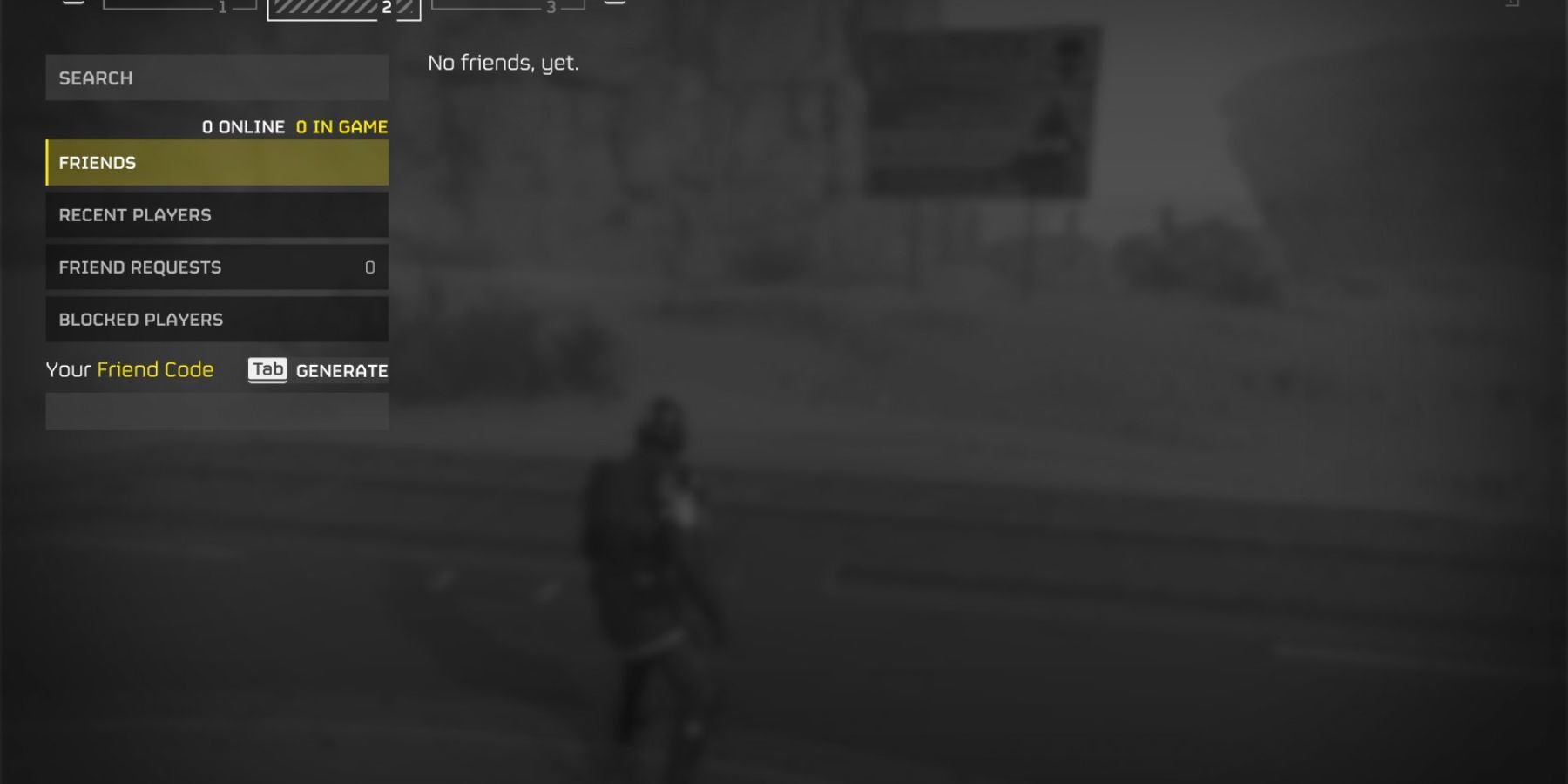Helldivers 2 players encountering the ‘Failed to Join Lobby’ error can try these solutions to resolve the issue.
Developed by Arrowhead Game Studios, Helldivers 2 is a thrilling addition to the shooting game genre. In this game, players join forces with up to three players to tackle missions and fight tough enemies together. It is a game that will sharpen your wits and make you quick on your feet, for that is the only way to survive the game.
While Helldivers 2 has garnered praise for its innovative mechanics and action-packed gameplay, it hasn’t been immune to issues. One common frustration reported by players is the ‘Failed to Join Lobby’ error upon launching the game. Luckily, there are some workarounds to troubleshoot this issue. If you are facing this error, here are some things that you can try to make the game run smoothly.

Helldivers 2: How to Join Public Games
Here’s a quick overview of how public matchmaking works in Helldivers 2, including how to join lobbies and get other people to join yours.
How to Fix Helldivers 2 Failed to Join Lobby Error
Disable the Crossplay
Disabling the crossplay is the first thing you can try to fix the failed to join lobby error. For that, players can follow these simple steps:
- Select the “Gameplay” option from the “Options” tab.
- Look for the ‘Crossplay’ option.
- Turn it off.
- Save the settings.
Restart the Game
Another way to fix the error is to restart the game. Simply closing and reopening the game might make this error go away.
Team Up With Your Friends
This is another way to work around the error. For this, you will first need to look for players to form a squad, or you could also join theirs. To do this, you will require the “Friend Code.”
This is how you can generate a Friend Code in Helldivers 2:
- From the pause menu, go to the ‘Socials’ tab.
- Here, you will be able to see your in-game friends, your recent teammates, friend requests, and blocked players. At the bottom of the menu, you’ll see the friend code option. If you’re playing Helldrivers 2 on your PC, you will have to hit the Tab key. For PS, it’s the triangle icon button.
- Once you have your friend code, you can now share it with your friends. All they have to do is enter your friend code in the search tab at the top of the ‘Socials’ tab.
It’s important to note that these suggestions are not definitive fixes for the error. However, Arrowhead Game Studios, the developers of Helldivers 2, have been working to fix this issue. So hang in tight; this too shall pass!
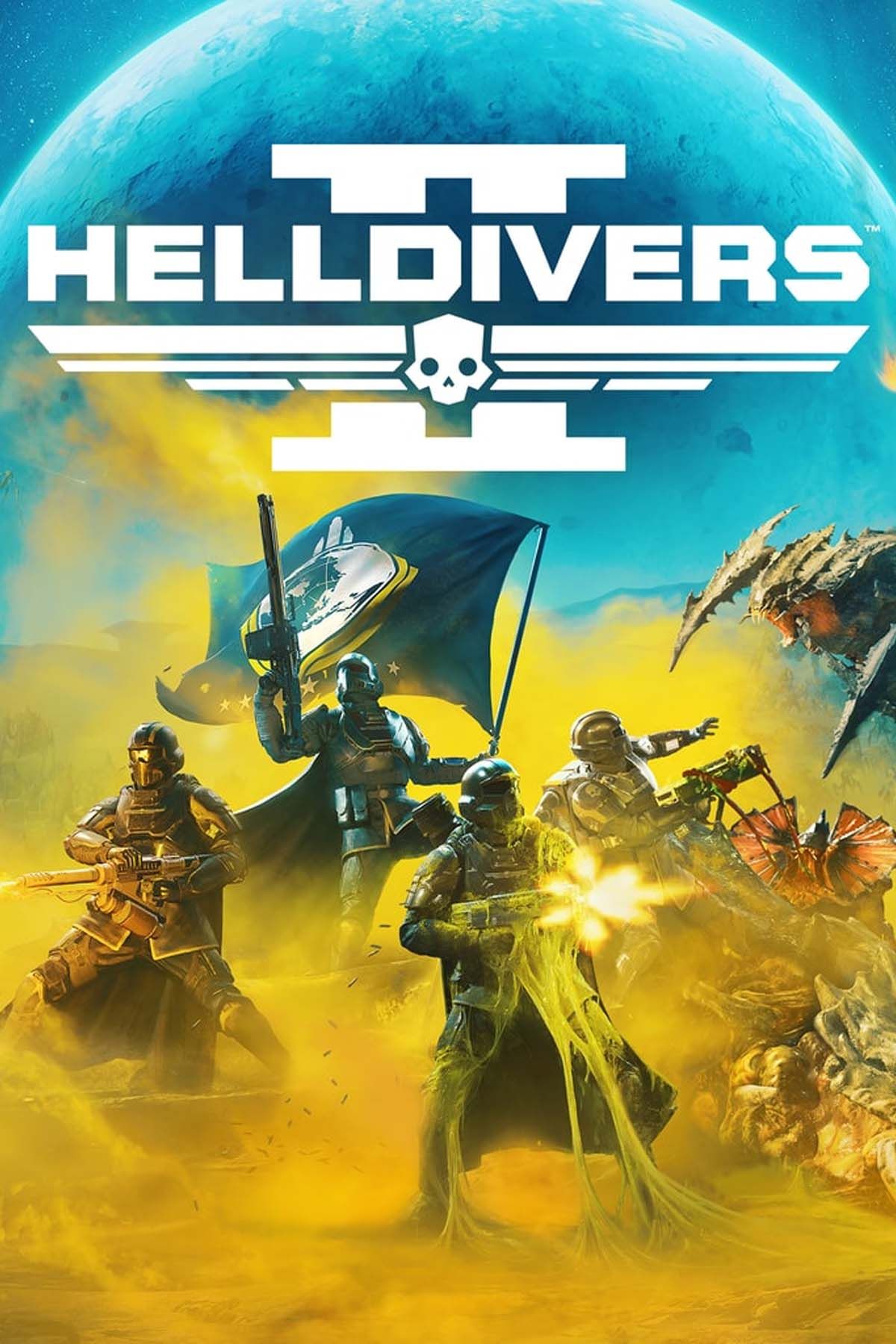
Helldivers 2
- Franchise
- Helldivers
- Platform(s)
- PC , PlayStation 5
- Released
- February 8, 2024
- Developer(s)
- Arrowhead Game Studios AB