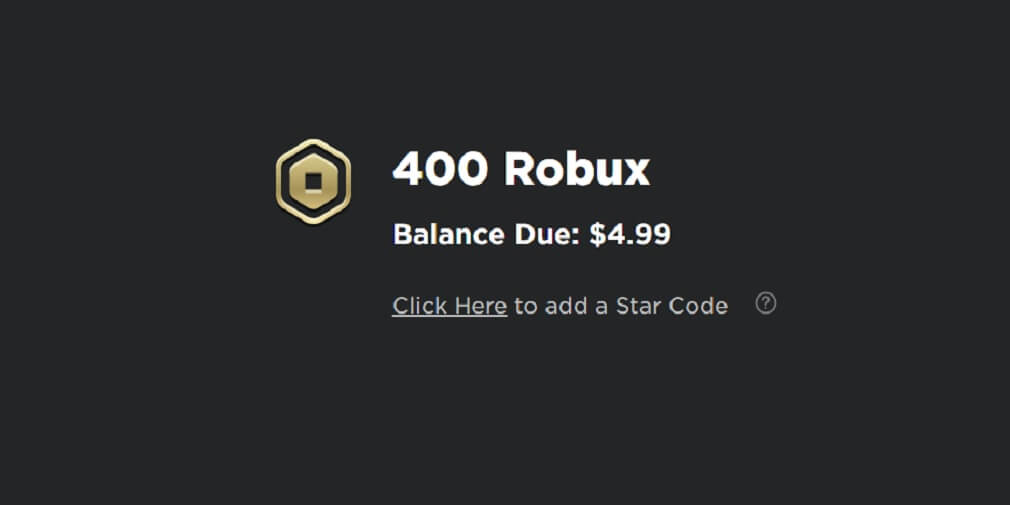
In this post, we will share with you everything you need to know about Roblox Star codes, and we have also compiled a list of all available Star Codes. So, let’s get right into it.
What are Star codes?
Roblox Star codes were first introduced in April 2019. The primary purpose of these codes was to support those in the Roblox Video Stars Program (a program consisting of video celebrities recognized by Roblox who often collaborate with the platform on various projects).
You can also redeem:
When you are purchasing premium or Robux, there will be an option to enter star codes under the payment mode selection. Purchasing by entering the star code will support your favourite video celebrity by giving them 5% of the purchase at no extra cost to you.
How to redeem Star Codes?
To use star codes, you must enter the Star code of your favourite Roblox video celebrity on the purchase page when completing a transaction. Here is a step-by-step guide on how to do it:
On PC:
- Go to the Robux or Membership page and select the value you want to purchase.
- Now you will be redirected to the payment page
- Click on the open code window
- Copy and paste the star code of your favourite influencer and click add
- It’s done. The page should now show you the person you are supporting
- Head to the membership section and scroll down to the end of the page and locate the star code field
- Click on the tap here button to open the code entry page
- Enter the star code and click on the add button
- When the code is accepted, the page will display the person you are supporting.
List of all Roblox Star codes by the starting letter
We have categorized the codes alphabetically so that it’s easy for you to find the Roblox Star codes for your favourite influencer. So swipe through the list to find the right code.