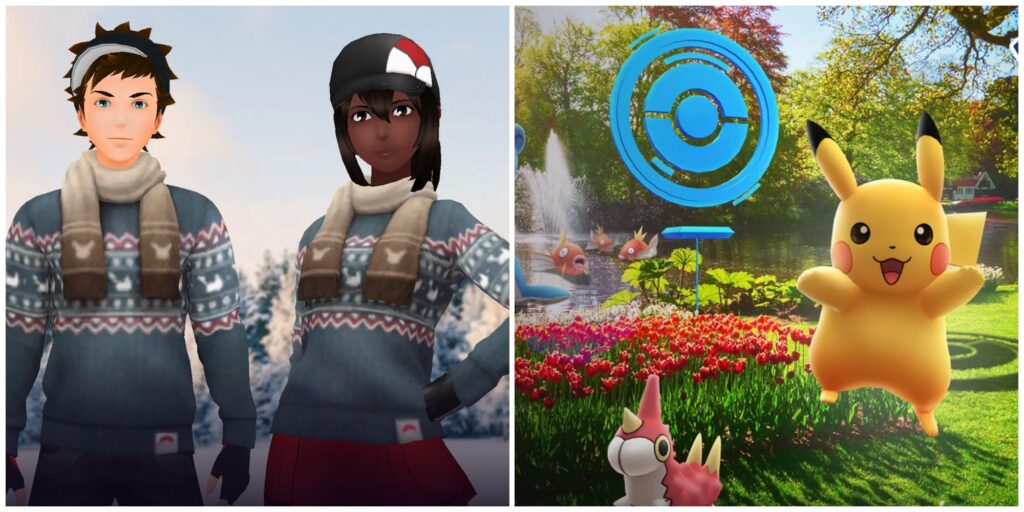
Earn some free rewards in December 2023 for Pokemon GO with some Prime rewards.
Quick Links
- How to Get Prime Gaming Rewards for Pokemon GO
- Pokemon GO Prime Gaming Rewards for December 2023
There are always rewards available to pick up in Pokemon GO, and now, fans can get additional items through Prime Gaming. Some of the available items that have been included through Prime Gaming include cosmetic items, Great Balls, Lure Modules, and much more. There is a lot of variety for all of your Pokemon needs.
Even if you aren’t an active member of Amazon Prime, you can still get these rewards on a Prime trial. New items will be refreshed each month, so if you keep your Prime membership, you’ll be able to unlock more rewards. Here’s how you can get started.

Pokemon GO: How To Get Shiny Squirtle, Shiny Wartortle, And Shiny Blastoise
Pokemon GO players can follow this detailed guide to get a Shiny Squirtle, Shiny Wartortle, and Shiny Blastoise in the game.
How to Get Prime Gaming Rewards for Pokemon GO
Prime Gaming Rewards are a great way to pick up additional items, either for yourself or your Pokemon friends. Whether you already have a Prime membership or want to set up a trial, you can follow the steps below to pick up your free Pokemon GO rewards.
- To start, you’ll want to visit this Prime Gaming page specifically for Pokemon GO.
- From here, go to the top and click the Profile icon on the right. Then, choose ‘Sign in’.
- You’ll then want to sign in to your account or create one if needed.
- If you already have a Prime account, you’ll be sent back to the main Pokemon GO page, where you can scroll to the area on the left and click ‘Claim.’ On the next page, choose ‘Get in-game content.’ At the top, copy the code and follow the instructions given to enter the code through this website.
- If you don’t have a Prime account, go back to the main page and click the ‘Get in-game content‘ button. Then, choose the ‘Try Prime’ option when the box appears. You’ll then get sent to the sign-in page if you have an Amazon account, or you can create one. Keep in mind that trials are usually 30 days, but if you’ve already used a trial in the past, you might not be eligible for another free one yet.
You can also redeem your code in-app if you have Android. Open up Pokemon GO, and click the Poke Ball at the bottom. Then, choose ‘Shop’. Scroll to the bottom of the page, then input your code in the ‘Promos’ section.

Pokemon GO: How To Get Shiny Cryogonal
This Pokemon GO guide explores the best strategy to get Shiny Cryogonal in the game.
Pokemon GO Prime Gaming Rewards for December 2023
If you’re curious to know the available Prime Gaming Rewards for Pokemon GO for this month, here’s what you can pick up:
- Holiday Sweater with Scarf Avatar Item
You can equip this on your avatar in the game and wear it as a top. Since the rewards change each month, make sure to check Amazon Gaming regularly for newly-updated items.


