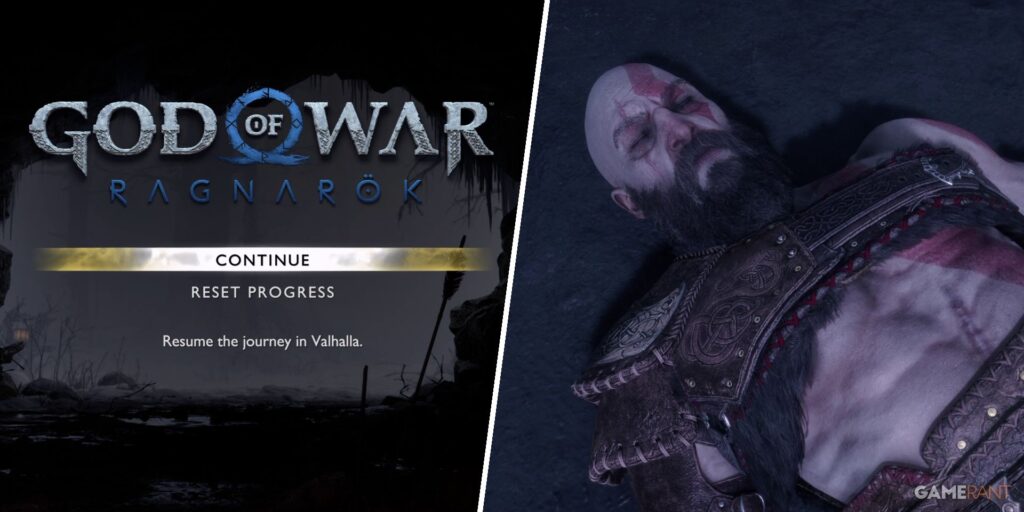
Although there’s no way to manually save the game at launch, there are ways that players can protect their progress in God of War Ragnarok Valhalla.
Free DLC is always welcome, especially when it’s as well fleshed out as God of War Ragnarok‘s Valhalla expansion. Released in late 2023, the DLC is centered firmly around combat, borrowing elements from the roguelite genre to provide players with a brand-new experience that’s completely different from the one that’s on offer in the base version of the game.

God of War Ragnarok: The 10 Best Armor Sets (& How to Craft Them)
The best armor sets in God of War Ragnarok can make combat much easier, though unlocking them can be a little tricky, as too can fully upgrading them.
As they begin their adventure, players will quickly come to realize that unlike during a regular playthrough of God of War Ragnarok, there is no way to manually save in the Valhalla DLC. However, that’s not to say that players will lose all of their progress each time they turn the game off or that there aren’t ways to suspend a run before it comes to an end.
How to Save Progress in the Valhalla DLC
Although there may not be a manual save option, Valhalla does feature autosave and will capture the player’s progress regularly during their time with the expansion. The game will save automatically at the end of each attempt or whenever players spend resources at The Shore, so players won’t need to worry about ending their session by turning off their PlayStation or quiting out to the main menu assuming they’ve recently done one of these things.
Unfortunately, there is no way to save the game in the traditional sense during a run, although players can suspend their current attempt whenever they’re in a sanctuary area. To do so, they should make their way to the area’s Tablet of Endeavor and then press the Square button to suspend the game. This will return them to the main menu, allowing them to pick up right where they left off whenever they’re ready to dive back into Valhalla.
How to Restart the Valhalla DLC
Sadly, players only have one save file for the DLC at launch, meaning that those hoping to replay Valhalla for story purposes will need to delete their save file and start over from scratch. To do so, they’ll need to select Valhalla from the game’s main menu and then choose the Reset Progress option. Selecting this option will reset all of Kratos’ stats back to their starting values and wipe out all progress toward completing Valhalla’s goals and objectives, so players should keep this in mind before doing so.


