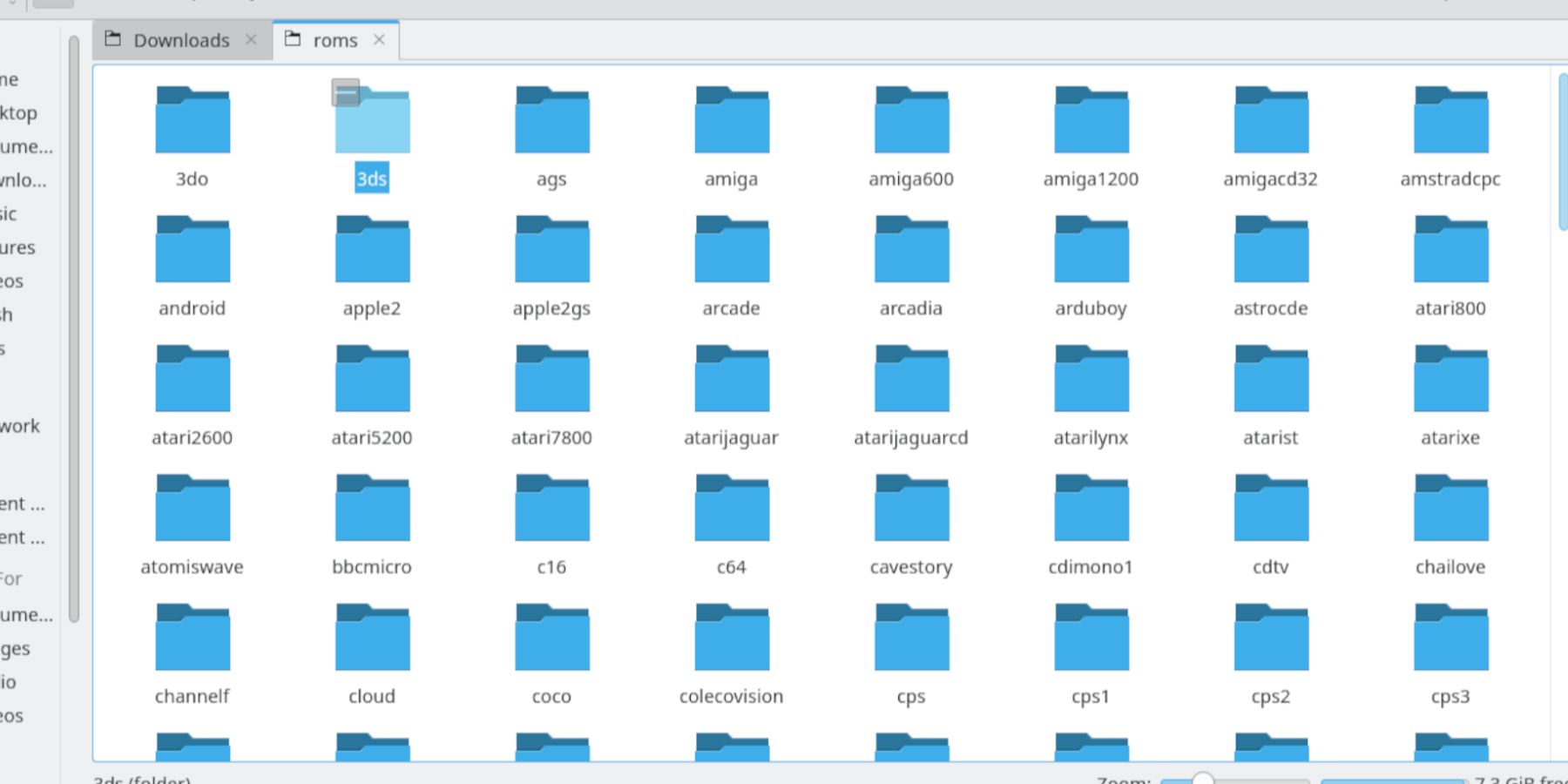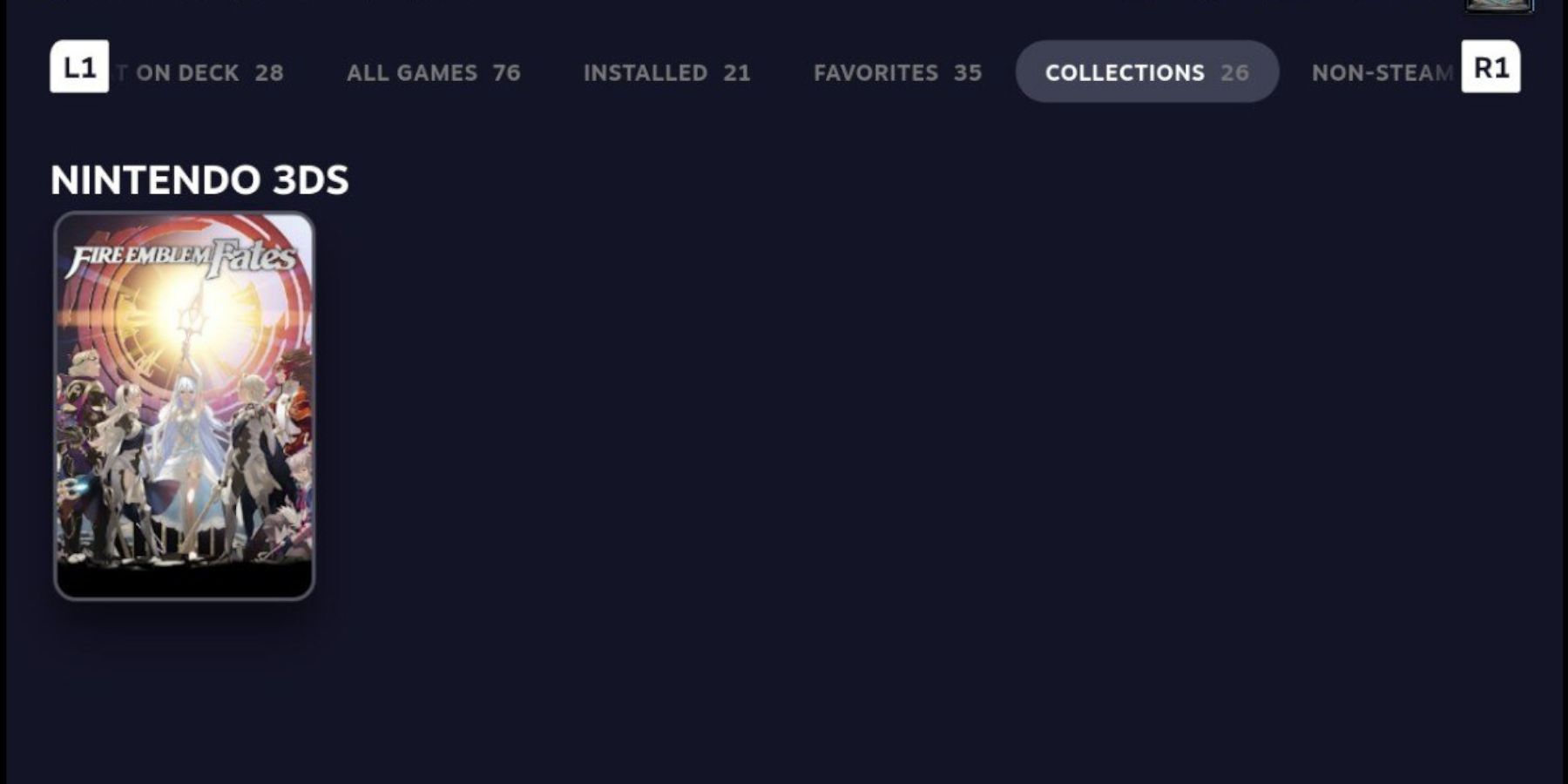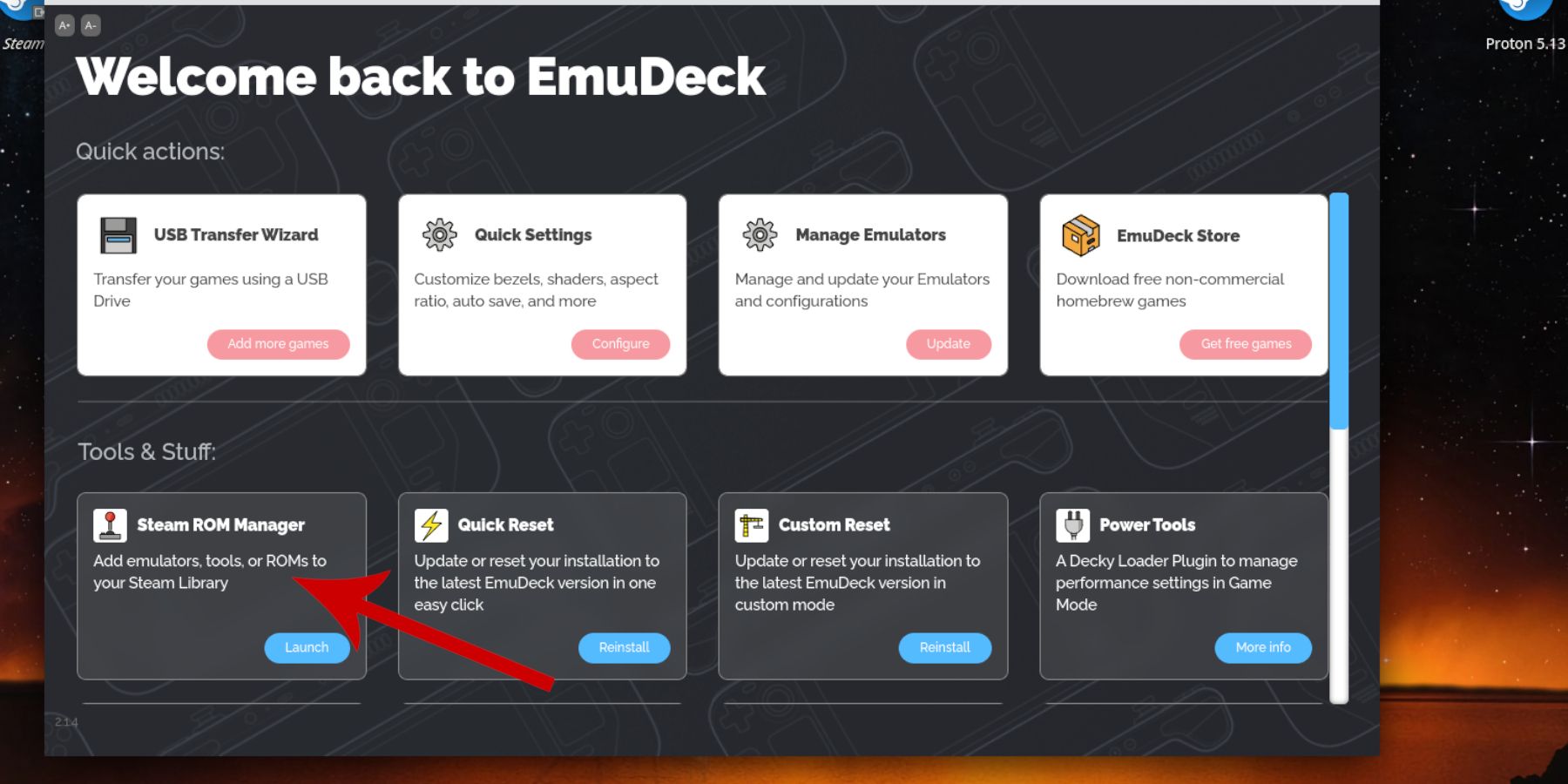The Nintendo 3DS is home to some of the most unique and entertaining games on a handheld system. Even though it’s been succeeded by the Switch caters to handheld and home console fans, the 3DS stands the test of time with its excellent visuals and vast library of games.
However, for those looking to play 3DS titles on the Steam Deck with its larger screen and dockable capabilities, this guide will help players achieve this. There are multiple emulators for users to play with. The best is Citra, and thanks to the EmuDeck installer, players can enjoy their 3DS games on a Steam Deck without worrying about overcomplicated settings.
Updated on December 13, 2023, by Michael Llewellyn: The Steam Deck is a versatile machine that goes beyond a regular handheld or a console. It’s a PC-like machine capable of multiple emulators like Citra to run 3DS games with few issues and problems. It is vital to gamers who may have missed out on buying downloadable versions of owned games removed from the Nintendo store. This guide is updated to include some extra information and new links that may be useful for Steam Deck users.
Steam Deck – How To Play PS1 Games
Here’s how to use the Steam Deck to back up and play classic PS1 Games.
Installing EmuDeck On The Steam Deck
EmuDeck is the best tool for emulating games on the Steam Deck, as it does most of the hard work for players, from organizing folders to performing the necessary updates to keep emulators like Citra working at optimal performance. Before installing EmuDeck, users should have the following tools:
Installing EmuDeck
To install EmuDeck for the Steam Deck and run Citra for 3DS games, use the following steps:
- Ensure the Steam deck has sufficient battery life, or plug it into the mains.
- Slot in the micro SD card.
- Press the Steam button below the left trackpad.
- Highlight and select Power.
- Switch to Desktop Mode.
- Connect the keyboard and mouse.
- Open a browser and download EmuDeck.
- Run the installer and select Custom.
- Use the SD card for the installation location.
- On the next screen, select Steam Deck as the device.
- EmuDeck will display the list of emulators available.
- Select Citra if only the 3DS emulation is required.
- Skip the following few screens until Configure CRT Shader for Classic 3D Games.
- Switch on 3D to improve the 3D visuals of classic games.
- Skip the following screens and Finalize to install Citra.
Transferring 3DS Files Into EmuDeck
Steam Deck users must transfer their 3DS files into the correct folder on EmuDeck. Use the following steps to copy files into the EmuDeck folders:
- Click on the Dolphin File Manager.
- Click on the SD card labeled as Primary.
- Click the split option.
- In one square, select Emulation and ROMS.
- Click on the file labeled 3DS.
- In the empty square, locate the 3DS files and copy them over.
Adding 3DS Games To The Steam Library
With EmuDeck and Citra installed and the 3DS games transferred, Steam Deck users can add their games to the library. To add 3DS games to the library, use the following steps:
- Launch the EmuDeck program.
- Select Steam Rom Manager and Launch.
- Agree to Exit Steam.
- Switch off Toggle Parsers.
- Switch on Citra.
- Click Preview.
- In the next screen, click Parse.
- Wait a few moments as EmuDeck downloads the artwork and adds the 3DS games.
- When it’s finished, select Save to Steam.
- After the pop-up says, Done adding/removing entries, close the EmuDeck Windows.
- Switch back to Gaming Mode.
- Open the Steam library, and the newly added 3DS games will appear on the Collections tab.
Changing The Screen Settings On Steam Deck
Steam Deck users may want to adjust the screen setting on the Steam Deck when running Nintendo 3DS games. To change the dual screen positions and views, press the L4, L5, R4, and R5 buttons on the back of the Steam Deck.
That’s everything needed to add and play 3DS games on the Steam Deck via the EmuDeck app running the Citra emulator. The games will launch from the Steam library like the official games, and players can also add them to the favorites tab.
The Steam Deck is available now from the official Steam Store.

Valve Steam Deck
- Dimensions
- 16 x 5 x 3 inches
- Brand
- Valve
- Weight
- 3.54 pounds
- Battery
- 2 Lithium Ion batteries required