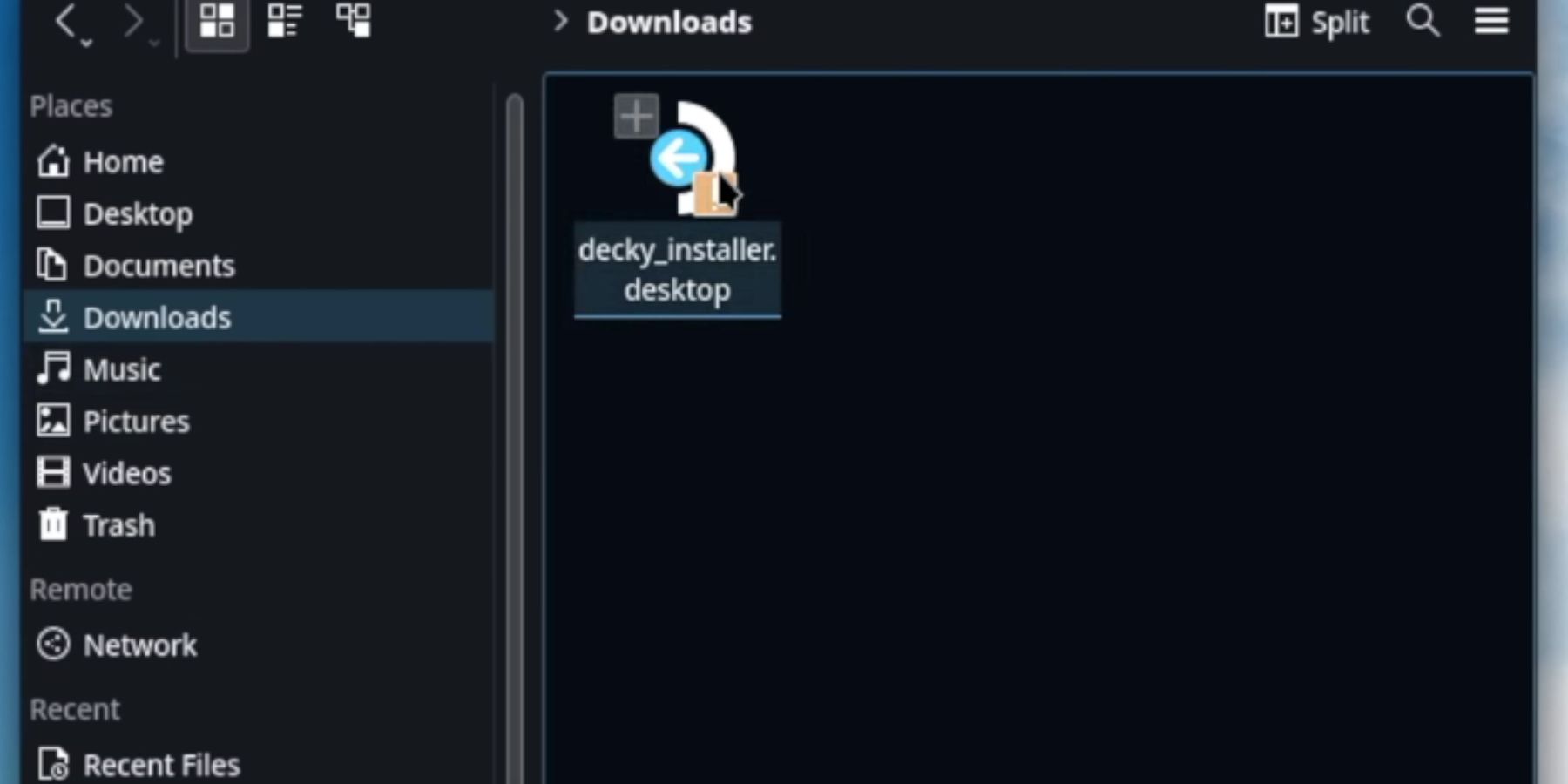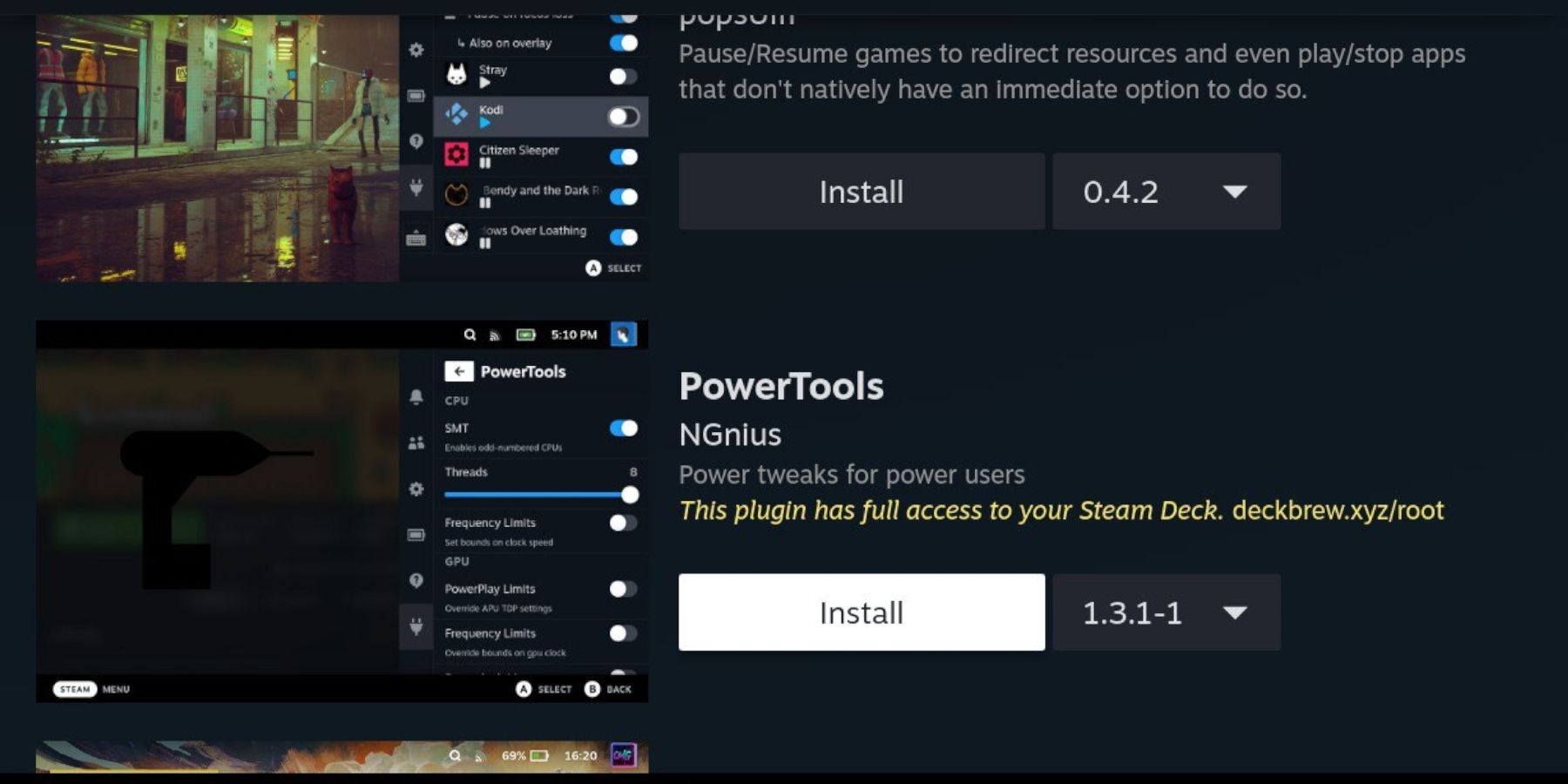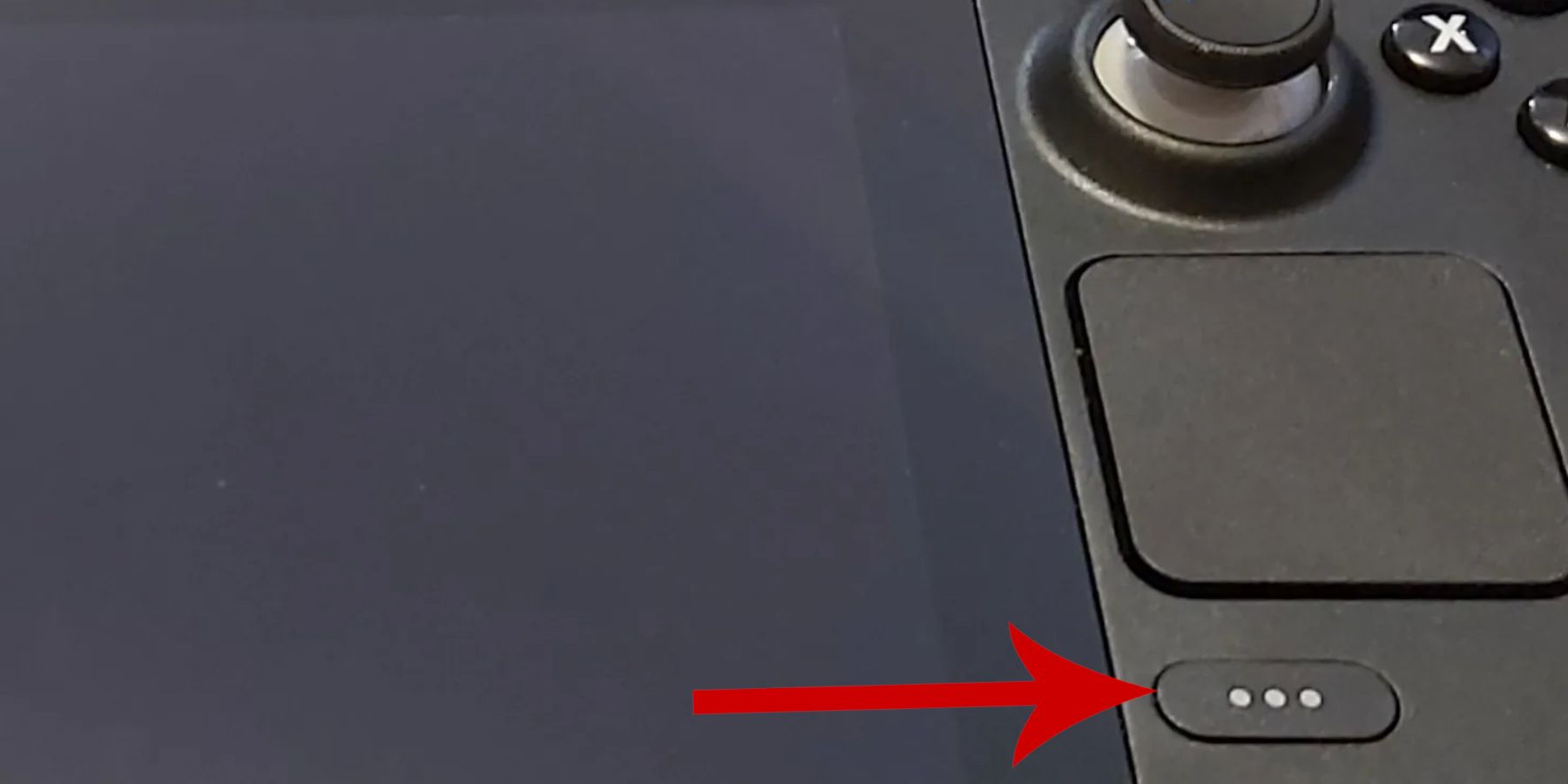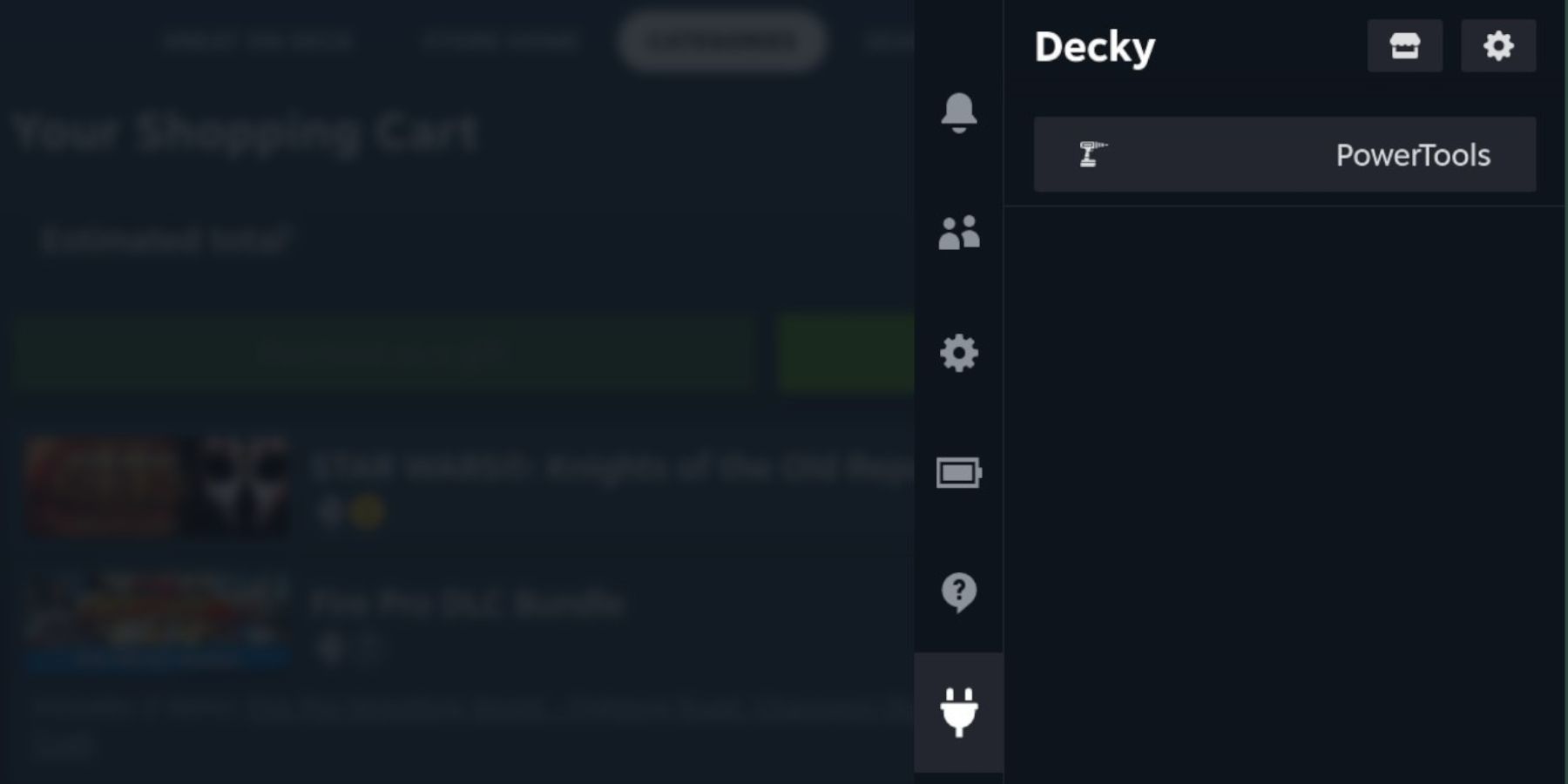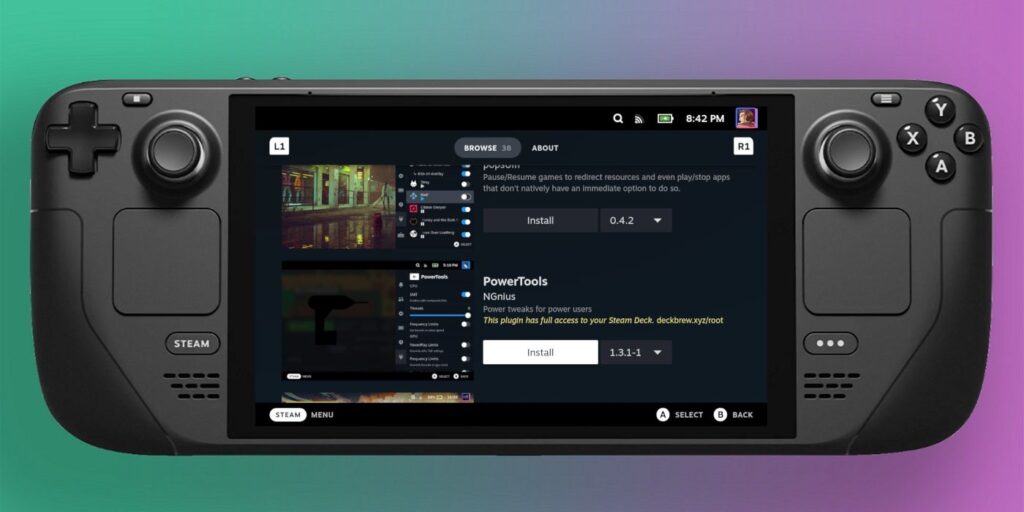
PowerTools is an invaluable plugin for the Steam Deck; Here’s how to install it.
Quick Links
- Installing Decky Loader On Steam Deck
The Steam Deck is already a versatile machine out of the box. There is a vast library of games to play and settings to adjust to get the best out of them. However, the system’s flexibility allows users to get more out of their games and the machine’s performance. Thanks to plugins like Decky Loader, Steam Deck users can utilize the PowerTools plugin. PowerTools gives the player more control over the power consumption, SMT, and GPU. This guide will take users through installing Decky Loader and the PowerTools plugin.
Updated on December 16, 2023, by Michael Llewellyn: The PowerTools plugin for the Steam Deck is vital for Steam Deck users who intend to run emulated games. Most will focus on the SMTs to enable odd-numbered CPUs. This makes the machine more compatible with GameCube and Wii games. Switching on this feature will often solve the performance issues with modern games. This guide is updated with useful links for Steam Deck users and the list of features available for the PowerTools plugin.

Steam Deck: How To Use The Proton Compatibility Features
Proton Compatibility can bypass several issues when playing games. Here’s how to activate it.
Installing Decky Loader On Steam Deck
Before installing plugin apps like Power Tools and more, Steam Deck Users must install Decky Loader. Decky Loader is a clever way to get the most out of the machine thanks to the flexibility of Linux, the base operating system. To install Decky Loader, use the following steps:
- Power on the Steam Deck.
- Ensure it is plugged in at the mains.
- Connect a keyboard and mouse – makes life easier when using the machine in Desktop Mode. The Steam Deck works perfectly as a desktop PC.
- Press the Steam button on the left side of the console.
- Select the Power menu.
- Now switch the Steam Deck into Desktop mode. The machine will go dark for a few seconds as it switches over.
- In desktop mode, use a browser and follow this link to download Decky Tools.
- Scroll down the page to find the big Download button and double-click to initiate.
- The download will trigger an onscreen prompt – select Recommended Install.
- After the download has finished – switch back to gaming mode. Once again, the Steam Deck will go dark for a few seconds as it switches over.
PowerTools is a must-have for Steam Deck users considering using emulation or running games not on the supported list, like Undisputed, with fewer issues. Disabling SMTs and improving battery life without sacrificing performance are just some of the features included with PowerTools. Granted, some games require a little experimentation, but it’s an invaluable feature in the long run. To install PowerTools, use the following steps:
- Ensure the Steam Deck is back in gaming mode.
- Press the button with the three dots, AKA the QAM button, on the right side of the handheld console.
- Highlight and select the icon that resembles a plug at the bottom of the menu.
- In the Decky menu, select the settings cog.
- Click update if the Decky Tools plugin requires it.
- Now, select the store icon next to the settings icon.
- Scroll down and select Install PowerTools on the Steam Deck.
With PowerTools installed, users can access the new menu options using the following steps:
- Launch the desired game – emulated or from the Steam Deck game library.
- Press the button with three dots.
- Scroll down to the Plug icon.
- The new PowerTools menu can now be selected in the Decky menu.
- Users can now adjust the advanced settings in the PowerTools menu for the desired game.
- After the settings have been changed, highlight the Persistent Profile to save the settings for the next time the game launches.
Power Tools Features
- CPU – Enables per-thread configuration
- SMT – Enables odd-numbered CPUs, lowers threads to a maximum of four
- Frequency Limits – Set bounds on clock speed.
- GPU – choose conservative, on-demand, userspace, power save, performance, and schedutil.
- PowerPlay Limits – Override APU TDP settings.
- Frequency Limits – Set bounds on clock speed.
- Downclock Memory – Force RAM into low-power mode.
- Charge Current Limits – Control battery charge rate when awake.
- Charge Mode – Force battery charge mode.
- Limit battery charge when awake.
The Steam Deck is available now from the official Steam Store.

Steam Deck
- Screen
- 7″ diagonal 1280 x 800px (16:10 aspect ratio) 60Hz
- Storage
- 64 GB – 512 GB
- CPU
- AMD APU Zen 2 4c/8t, 2.4-3.5GHz
- Battery
- 40Whr battery. 2 – 8 hours of gameplay
- Connectivity
- Bluetooth 5.0 and Dual-band Wi-Fi radio, 2.4GHz and 5GHz
- Ports
- 1x USB-C with DisplayPort 1.4 Alt-mode support; up to 8K @60Hz or 4K @120Hz, 1x USB 3.2 ,1x Micro SD slot, 1x 3.5 audio jack
- Dimensions
- 298mm x 117mm x 49mm
- Weight
- Approx. 669 grams
- Audio
- Stereo with embedded DSP for an immersive listening experience and Dual Microphone Array