The level of immersion Like a Dragon: Infinite Wealth allows players to achieve is second to none, giving them dozens of minigames to lose themselves in. However, all that immersion is ruined when controller bugs pop up, especially if players can’t fix them.
While playing Like a Dragon: Infinite Wealth, players need to pull off all sorts of acrobatics on their controllers. The minigames players are thrown into require them to smash buttons, make precise movements, and hit the correct sequence to ensure they pull off an attack and don’t cost themselves the next battle. All of this is ruined when controller bugs hit the game, and a session can be ended if players don’t have the right fix in mind.
Related: All Stats & How They Work in Like a Dragon: Infinite Wealth
How Do You Fix Controller Bugs on PC & PS5 in Like a Dragon: Infinite Wealth?
To fix controller bugs on PC & PS5 in Like a Dragon: Infinite Wealth, players should pause the game, disconnect it, and reconnect their controller. This should restart the connection and make the controller work just fine once more. However, more issues could occur, and more fixes may be required.
On Steam, players should try to disable the Steam input for their controller by opening the properties menu after right-clicking on the game in their library. This will cut controller input for the game. They can then choose to turn the controller input back on or use the mouse and keyboard.
While playing specifically on Steam, players should also check for disabled controllers by opening their Steam settings and checking for all controllers. This will show any controllers Steam believes are connected, including ones that may be long gone or not used at the time. If an unused controller is showing, players should disable it as soon as possible. One user even discovered that having both Xbox and PS5 controllers connected at once caused an issue, so ensuring only one is connected at a time is essential.
With all of these methods, we recommend plugging in or recharging a controller if it’s causing issues. The most common bug we have with our controllers is that they either need recharging or batteries replacing. It’s easier to do this on PS5 by plugging the controller in and continuing to play since it will recharge on the go.
What Causes Controller Bugs on PC & PS5 in Like a Dragon: Infinite Wealth?

Several issues can cause controller bugs on PC and PS5 in Like a Dragon: Infinite Wealth. On Steam, the most common cause is either low battery or interference from the mouse and keyboard or other controllers. PC versions of all games can experience controller bugs more frequently because there’s so much more plugged into them.
However, the root cause of most PS5 controller bugs is the same. Plugging the controller in or recharging it while it’s not being used is the best way to ensure there are no controller issues when loading up for a big session in Like a Dragon: Infinite Wealth.
What is the Best Controller for Like a Dragon: Infinite Wealth?
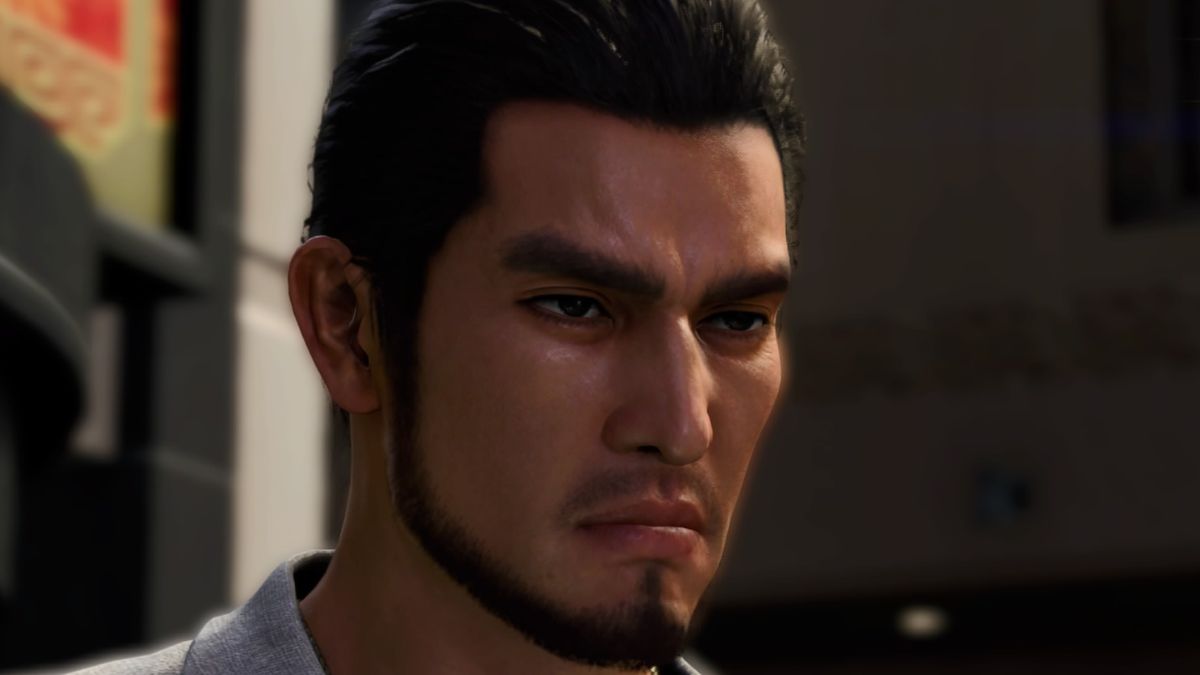
We prefer the DualSense controller for playing Like a Dragon: Infinite Wealth on PS5, but there’s no superior controller for running the game. The title runs well regardless of whether an Xbox, PS5, or custom third-party controller is being used to play it. Even mouse and keyboard is a valid way to play, though we’d argue a controller is easier and more relaxing.
Anyone hoping to learn more about Like a Dragon: Infinite Wealth should read through our complete guide. It’s got everything from how stats work to where to find Substories and Fortunes, all of which will help players play more efficiently.