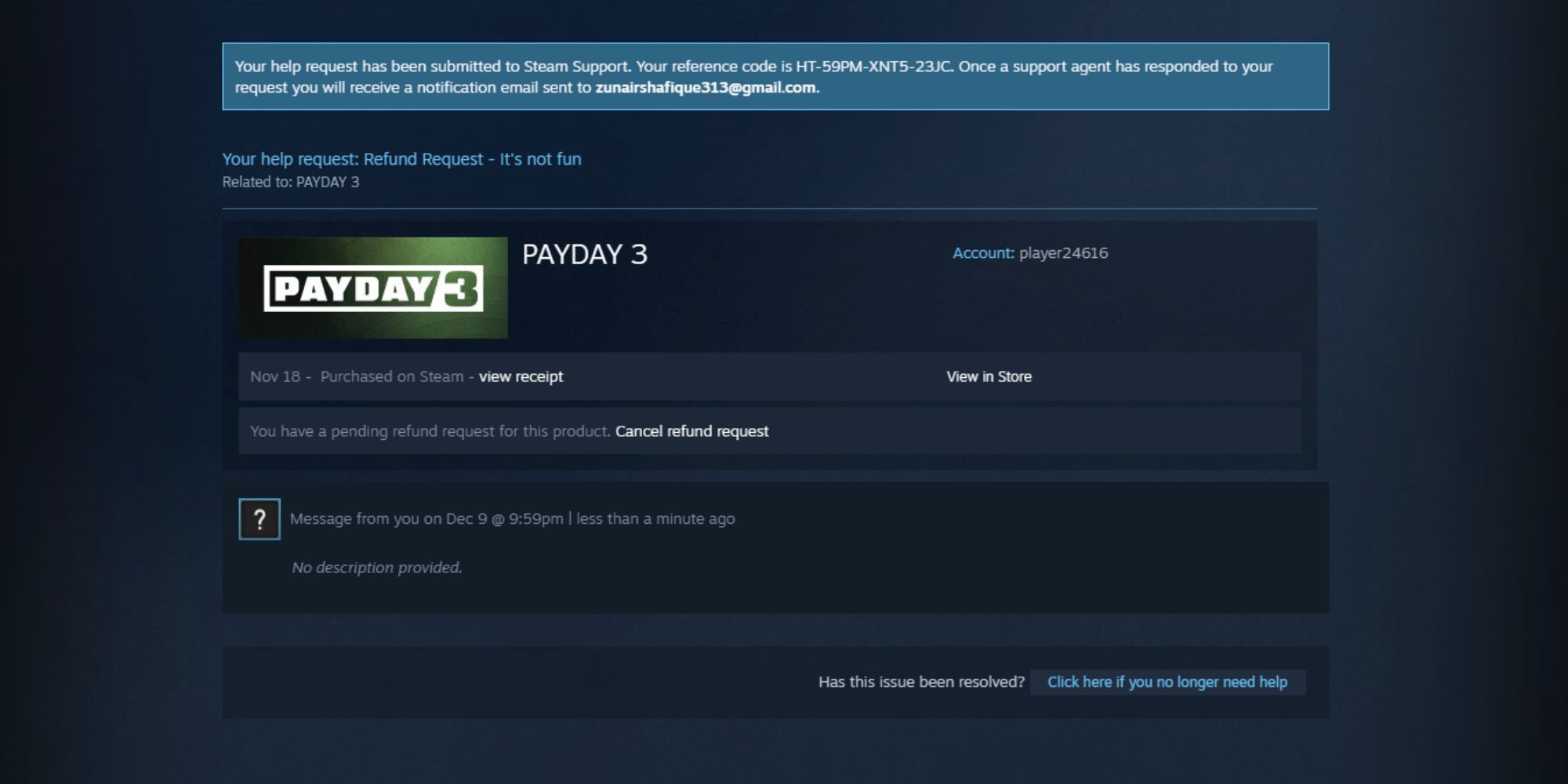Have you recently purchased a game that wasn’t what you thought it would be? Steam offers refunds, allowing players to get their money back.
Steam, a digital distribution service created by Valve Corporation, is the go-to platform for purchasing all kinds of PC video games. It allows users to purchase and install PC games online directly to their cloud drives. After they’re done playing, gamers can leave feedback on the game, post their reviews, buy DLCs, and even upload self-made content.
Steam lets users watch game trailers, preview in-game screenshots, and also informs them of the system requirements and user reviews. However, if players still aren’t satisfied with their purchase, Steam has a refund system that allows them to return a game and get their money back.

13 Best Horror Games On Steam
Steam has a plethora of great horror games for players who need some great thrills.
How to Request a Refund on Steam
To qualify for a refund, users need to meet certain criteria. Usually, Steam will issue a return for any game on the platform if a refund is requested within 14 days of its purchase and if it has been played for less than 2 hours. These rules apply to all games and software applications available on Steam.
Users can follow the step-by-step instructions below to request a refund on Steam.
- Log into your Steam account as normal.
- Navigate to the Help tab and select Steam Support from the drop-down menu.
- Click on Purchases.
- Select the game you wish to return. If a purchase is not listed, it simply means the title is ineligible for a refund as it falls outside of Steam’s refund period.
- From the next menu, players can report any problems they’re having with a specific game. Clicking on ‘I purchased this by accident’, or ‘It’s not what I expected’ takes players to another screen where they can request a refund.
- Click on ‘I’d like to request a refund’ on the next page.
- Next, fill out a form where you can input your reasoning and include any comments about your purchase. Click on Choose Refund Method to pick the preferred refund method.
- When you’re done, select ‘Submit request.’
Steam sends a confirmation email informing players that their request was successfully submitted. Refunds aren’t immediate, but they are processed quickly, usually within a week. Players can always check the status of their request on the Steam Support page. Users can also cancel their request at any point before it is approved by selecting Cancel Refund Request on Steam’s support page.
Valve may consider it as ‘abuse’ if players refund a lot of games, and stop offering refunds to them in the future.

Steam
Steam is a digital video game storefront and program developed by Valve that allows gamers to purchase, play, and mod their titles all through one convenient program.
- Brand
- Valve
- Original Release Date
- September 12, 2003
- Original MSRP (USD)
- N/A
- Weight
- N/A