
Lethal Company takes players on a retrofuturistic adventure through abandoned exomoons. It offers a perfect blend of risk and reward, with an emphasis on exploration, survival, and strategy. Even though there’s not much to do besides collecting scrap and killing monsters, the game has amassed quite a fanbase.
Lethal Company has a dedicated modding community that has come up with amazing mods to amp up the base game. They’ve even created a way for players to play their own music through the game’s Boombox. With this guide, players can learn how to install and use the Boombox Controller mod to tone down the fear factor in Lethal Company.
Lethal Company: How to Beat the Bunker Spider
Bunker Spiders are terrifying creatures in Lethal Company. Here’s how players can survive an encounter with one.
How to Install the Boombox Mod
The Boombox is a unique in-game item that can be used to distract monsters with music. In the base game, the Boombox cycles through only five songs. With the Boombox Controller mod, players can play any song of their choice by uploading a specific link to YouTube, SoundCloud, and even downloadable MP3 files.
Before installing any mods, it’s recommended that players save a backup of the game so that they can always revert in case anything goes wrong. Players can download the Boombox Controller mod by KoderTeh from the Thunderstore website. There are options to download it manually or install it with a mod manager.
Once they’ve downloaded the latest version of the Boombox Controller mod, players need to extract the zip files and copy them into the folder where their game files are stored. To do so, players can find Lethal Company in their Steam library, right-click on it, select Manage, and then click on Browse Local Files. After pasting all the mod files, players can launch the game to play around with the new Boombox.
How to Use the Boombox Mod
Players can enter the following commands via the in-game chat box, which automatically uploads and syncs the music to the Boombox.
- /bhelp – To view all commands
- /bplay – To play any music
- /bvolume – To change the Boombox volume
To use the boombox, players simply need to press the left mouse button. Another cool feature of the Boombox Controller mod is that it disables the power consumption on the boombox. Normally, the boombox has a battery lifetime of 5 minutes and 47 seconds, but with this mod, the boombox can be played indefinitely.
The only drawback is that all crewmates in a multiplayer session need to have the mod installed so that they can hear the music being broadcast. It’s definitely going to be a team effort, but having custom music can take away some of the tension, making Lethal Company less scary.
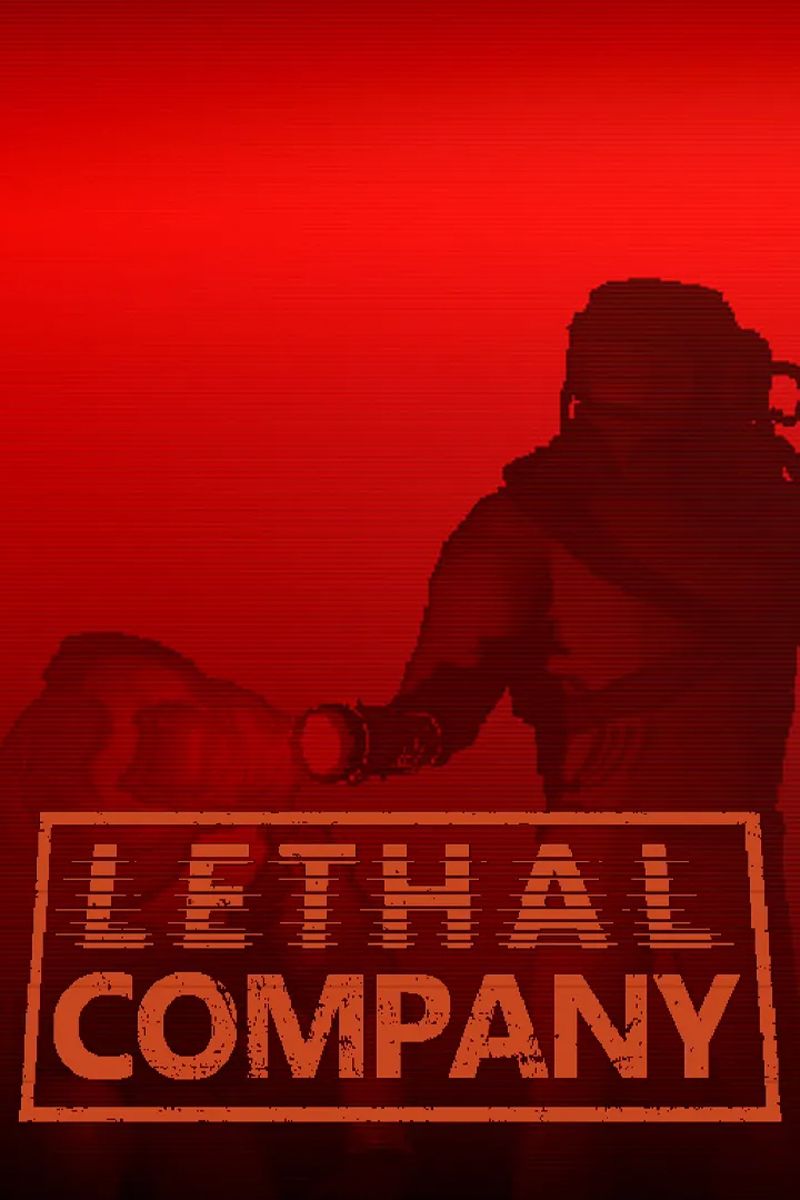
Lethal Company
- Platform(s)
- PC
- Released
- October 23, 2023
- Developer(s)
- Zeekerss
- Genre(s)
- Horror
- Number of Players
- 1-4
