I was happy to hear that this game is coming to the Steam Store and that I will be able to play it on my PC without using any third-party apps. Unfortunately, Summoners War started crashing right after launching, during the loading screen, or randomly when I was playing it. Fortunately, using my past experience, I managed to fix it, at least for a while. However, I would recommend that you play the game on your phone for the time being.
How to fix the crashing issue in Summoners War?
The first thing you could do is to reinstall Summoners War and to ensure that you are not missing any needed drivers. If it doesn’t work, try mixing the solutions below.
- Verify the Game Files on Steam
- Upgrade your Graphics Drivers
- Tweak the Graphics Driver Settings
- Clear Temporary Files
- Update the Visual C++ Redistributable and DirectX
- Run the Game in Compatibility Mode
- Disable Fullscreen Optimizations
- Check for Windows Updates
1. Verify the Game Files on Steam
I verify that the game files on Steam are complete and error-free in order to resolve the Summoners War crashing issue.
- Open Steam: Launch Steam on your computer.
- Locate the game: Find the game that you want to verify in your Steam library.
- Right-click and select Properties: Right-click on the game and choose Properties from the context menu.
- Go to Local Files: In the Properties window, go to the Local Files tab.
- Click Verify Integrity of Game Files: Click the Verify integrity of game files button.
- Steam will scan the game files: Steam will scan your game files for any corrupted or missing files.
2. Upgrade your Graphics Drivers
I updated to the newest graphics drivers for better compatibility and stability in order to fix the crashing issue.
- Open Device Manager: Press the Win + R and type device manager into the Run dialog box. Press Enter to open Device Manager.
- Expand Display adapters: In Device Manager, expand the Display adapters category.
- Locate your graphics card: Identify your graphics card in the list of devices.
- Right-click your graphics card: Right-click on your graphics card and select Update driver.
- Choose Search automatically for updated driver software: Click the Search automatically for updated driver software option.
- Follow the on-screen instructions: Follow the prompts to complete the driver update process.
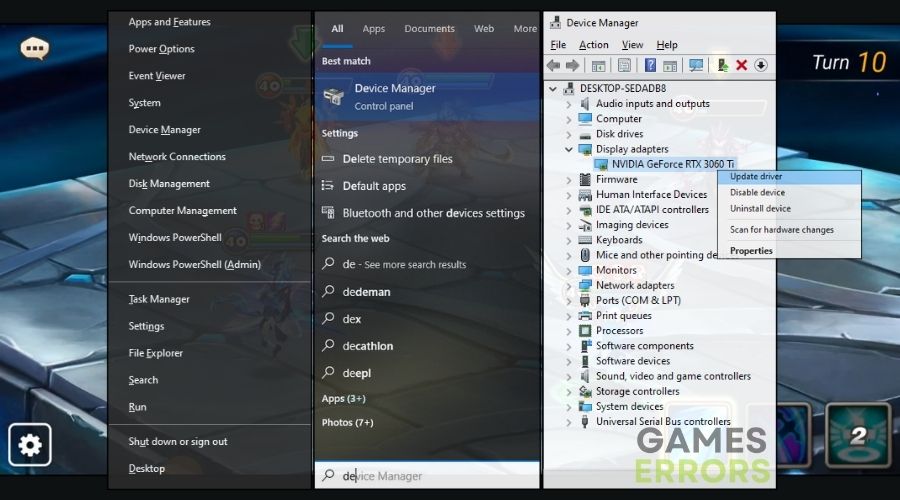
3. Tweak the Graphics Driver Settings
I adjust the graphics driver settings to play Summoners War with optimal performance and no crashes.
- Open the Graphics Driver Settings: Open the graphics driver settings for your specific graphics card manufacturer.
- Locate the 3D settings: Find the 3D settings tab or option in the graphics driver settings.
- Adjust the settings: Adjust the graphics settings to optimize performance and stability.
4. Clear Temporary Files
A quick fix is to delete temporary files. I attempt to stop Summoners War from crashing by eliminating any extraneous information that could be a problem.
- Open File Explorer: Press the Win + E simultaneously to open File Explorer.
- Locate Temp folder: Go to %appdata% and search for the Temp folder
- Select all temporary files: Press Ctrl + A to select all the temporary files.
- Delete the temporary files: Press Delete to delete the temporary files.
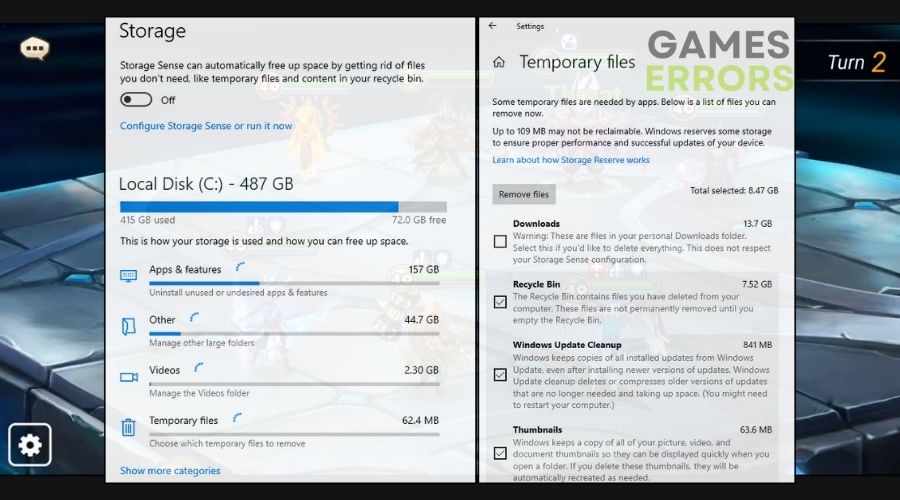
5. Update the Visual C++ Redistributable and DirectX
Updating DirectX and the Visual C++ Redistributable fixes compatibility problems and might fix the crashing issue in Summoners War.
- Download the latest Visual C++ Redistributable: Go to the Microsoft website and download the latest Visual C++ Redistributable.
- Install the Visual C++ Redistributable: Run the downloaded file and install the Visual C++ Redistributable.
- Download and install DirectX: Go to the Microsoft website and download and install the latest DirectX.
6. Run the Game in Compatibility Mode
In order to simulate an earlier version of Windows, I run the game in compatibility mode, which frequently fixes Summoners War crashes.
- Locate the game file: Find the game .exe file.
- Right-click and select Properties: Right-click on the game executable file and choose Properties from the context menu.
- Go to Compatibility tab: In the Properties window, go to the Compatibility tab.
- Check Run this program in compatibility mode for: Check the box next to Run this program in compatibility mode for and select the appropriate operating system from the drop-down menu.
- Click Apply and OK: Click the Apply and OK buttons to save the changes.

7. Disable Fullscreen Optimizations
I turn off fullscreen optimizations in the hopes that changing the way the game interacts with the screen may help to possibly solve the crashing issue.
- Locate the game file: Find the game executable file (usually called game.exe) in the game’s installation directory.
- Right-click and select Properties: Right-click on the game executable file and choose Properties from the context menu.
- Go to Compatibility tab: In the Properties window, go to the Compatibility tab.
- Check Disable fullscreen optimizations: Check the box next to Disable fullscreen optimizations.
- Click Apply and OK: Click the Apply and OK buttons to save the changes.
8. Check for Windows Updates
I frequently search for and apply Windows updates to guarantee stability and fix any possible system-level problems that might be causing Summoners War to crash.
- Open Windows Update: Go to Start, then to Settings, afterwards Update & security, and go to Windows Update.
- Check for updates: Click Check for updates to check for any available updates.
- Install updates: If updates are available, click Download now and then Install now to install them.
- Restart your computer: Once the updates are installed, restart your computer to apply the changes.

Why is Summoners War crashing?
Summoners War is crashing most likely due to programming and coding issues. However, there could be other reasons for the crashes such as outdated drivers and system processes, corrupted game files or problematic temporary files.
By implementing the solutions mentioned, you should be able to fix the Summoners War crashing issue and play the game without any other problems. I would also recommend that you play the game on another device for the moment until the game is officially fixed and patched. Also, if you discover any other method to solve the problem, feel free to share it with me in the comments.
Check out the following guide if you encounter connection issues in Summoners War.