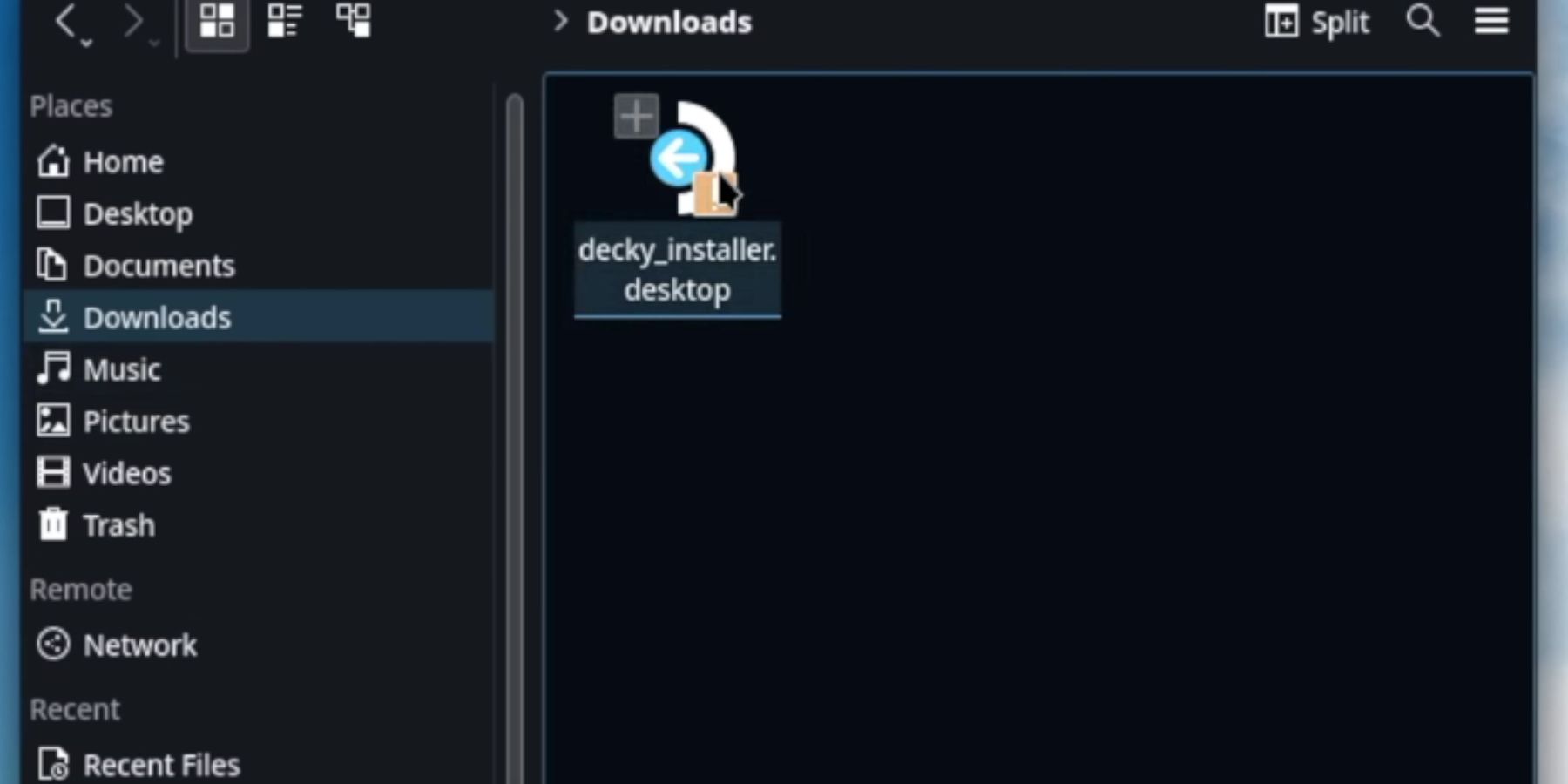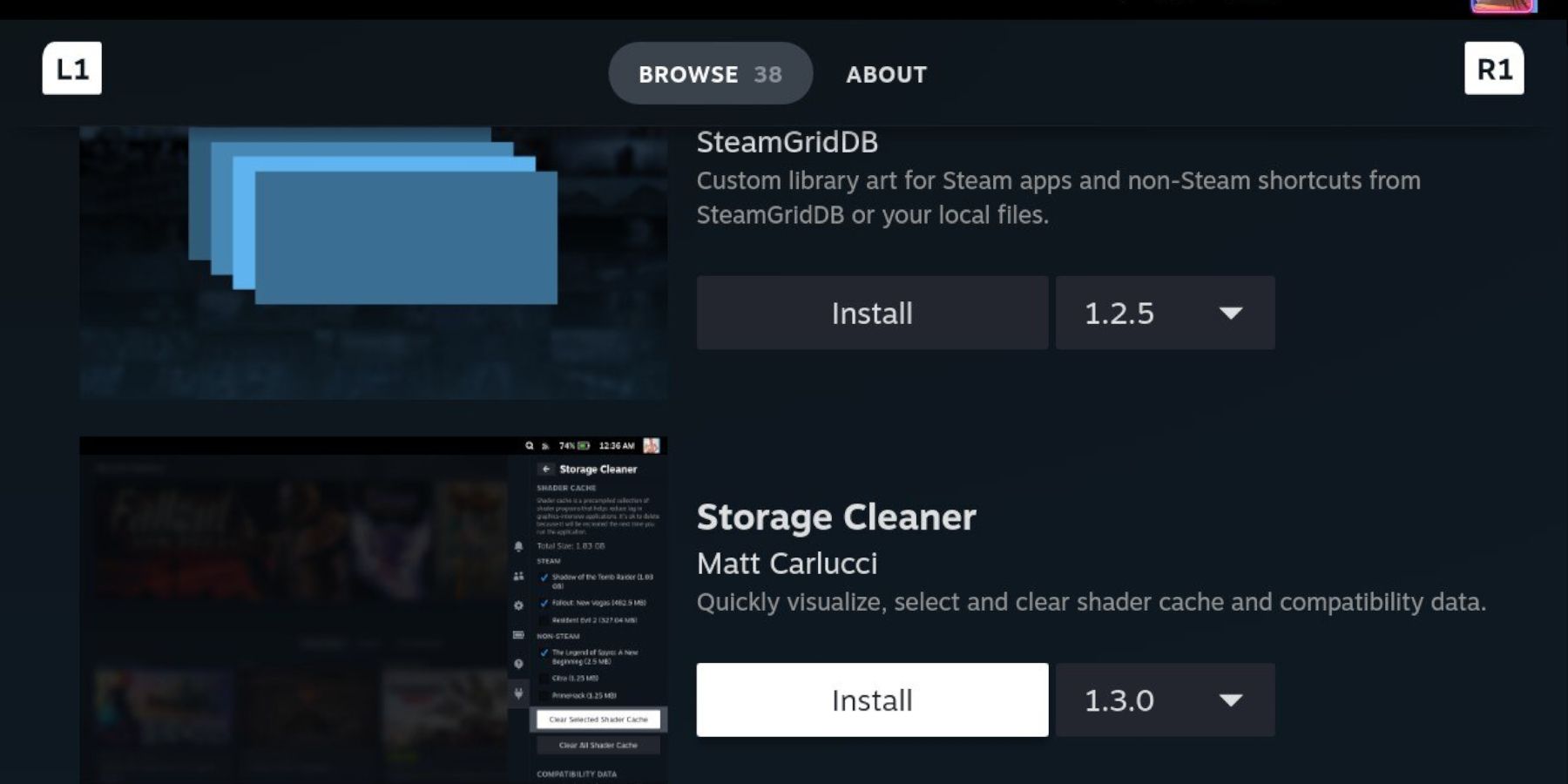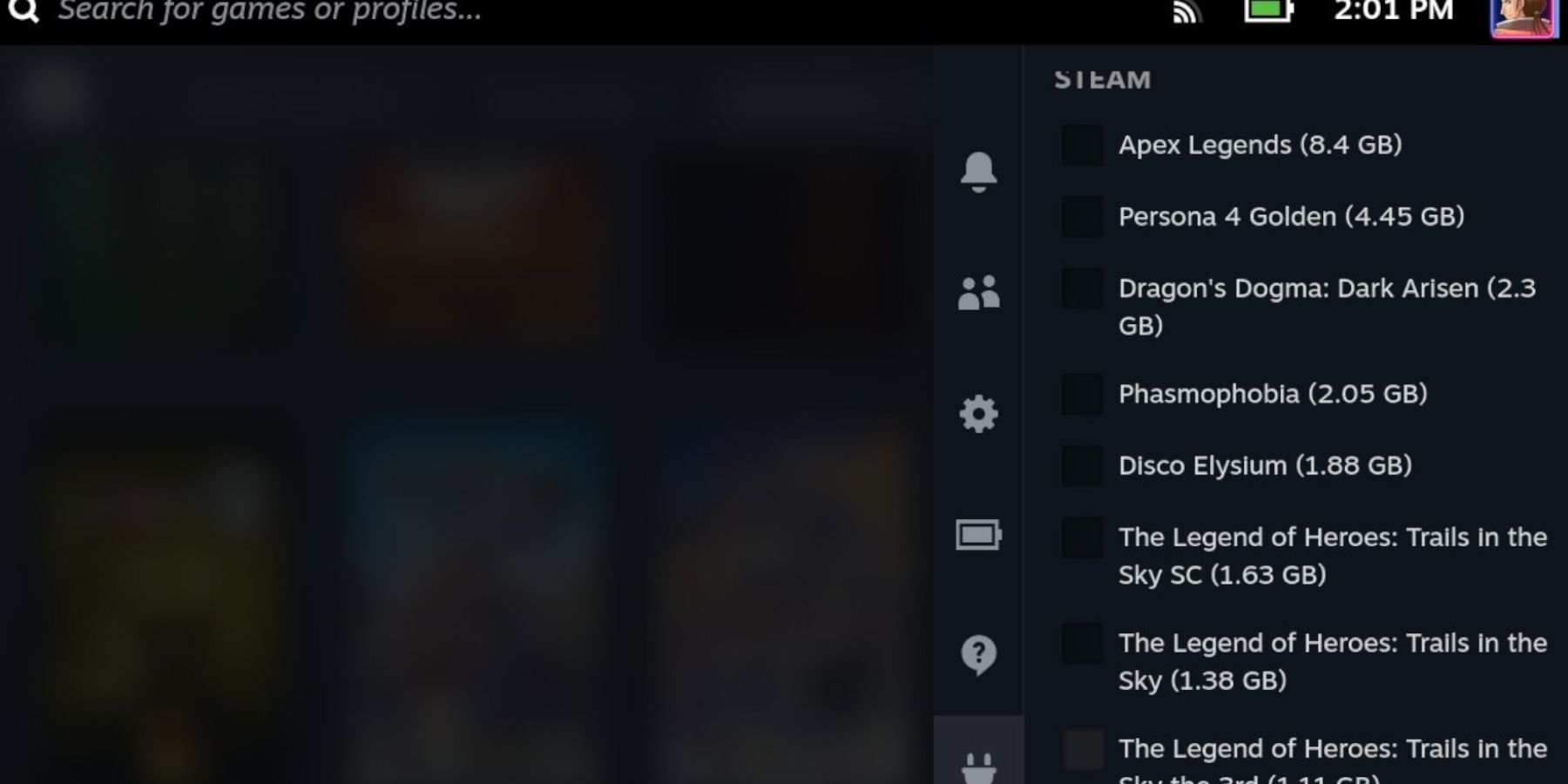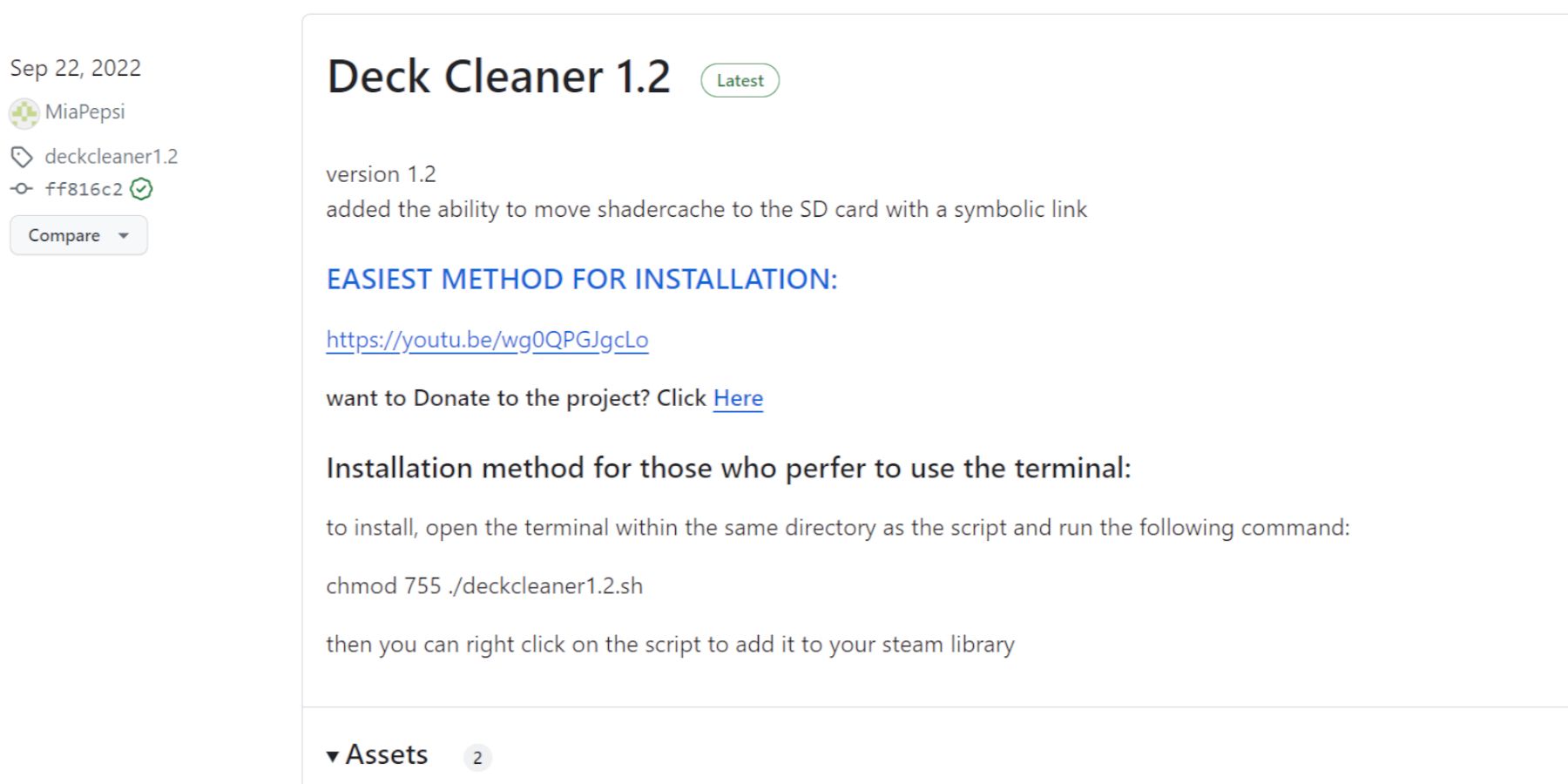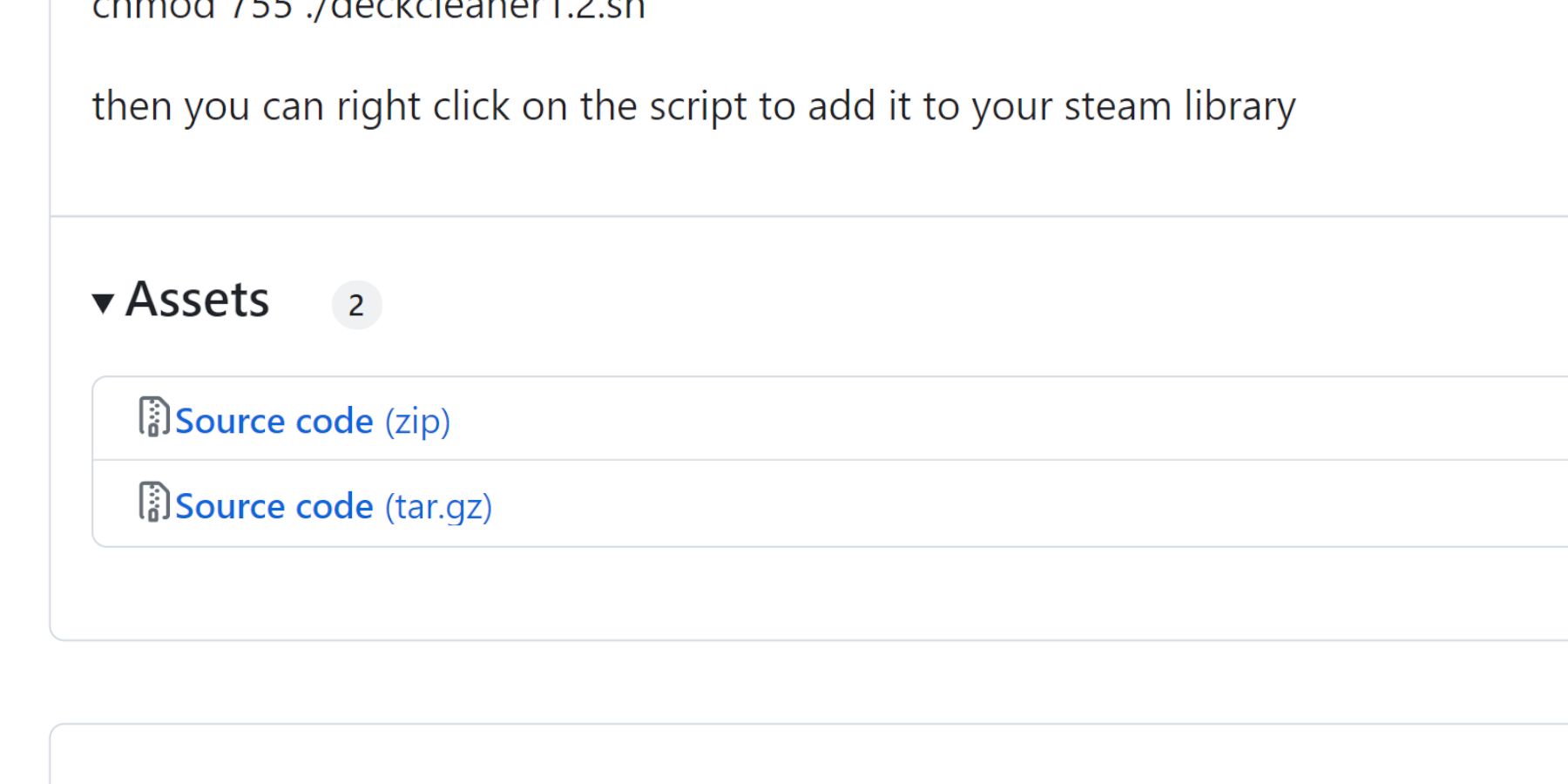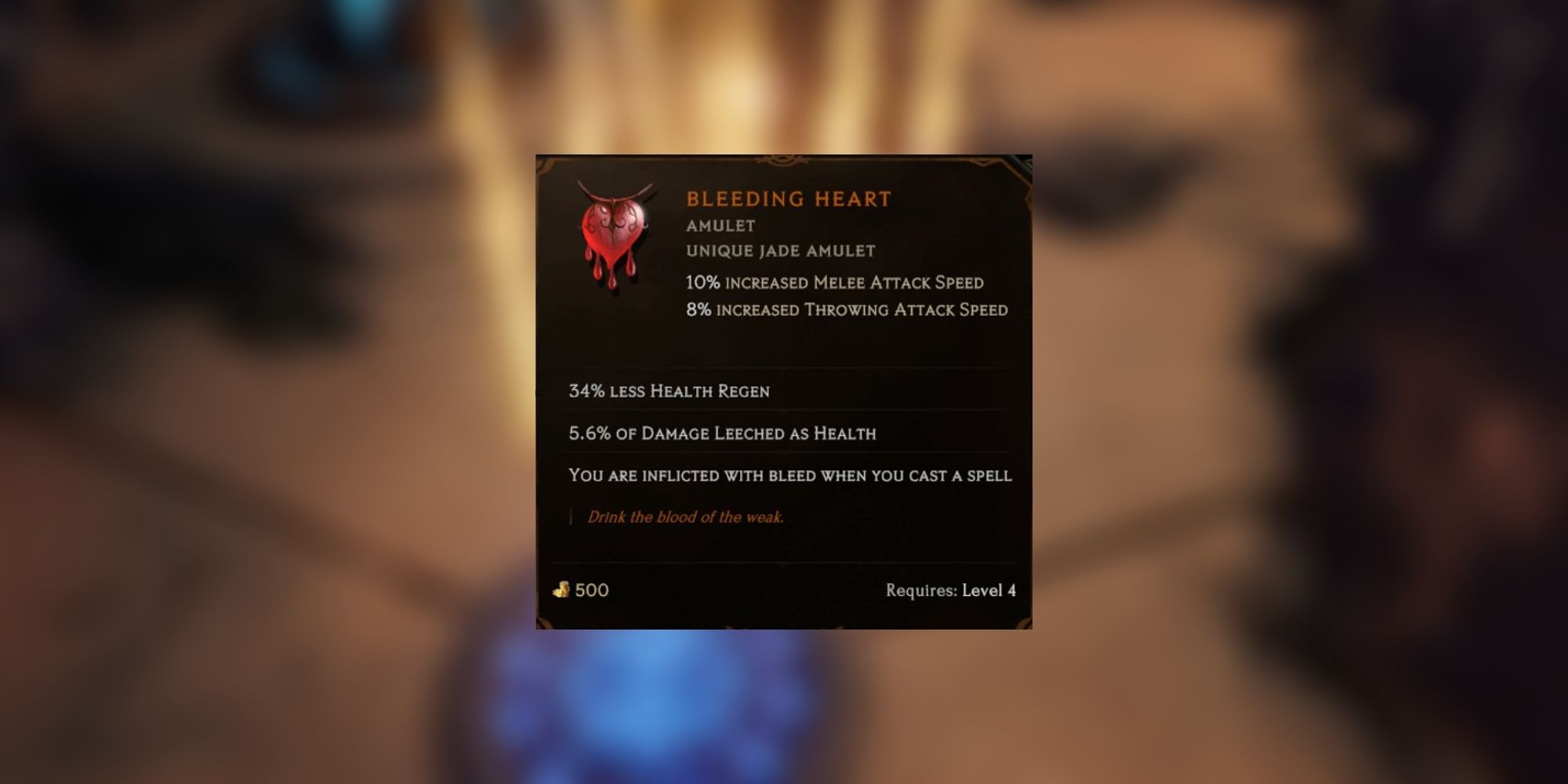The Steam Deck is available in two models. The regular version is sold with 64GB, 256 GB, and 512 GB. The OLED Steam Deck is more expensive but offers more space with 256GB, 512GB, and 1TB. The lowest-priced models sell out frequently on the Steam store, and they are a viable option for gamers who want a high-quality experience on the go or if they plan on using it as a desktop for work.
Unfortunately, all models of the Steam Deck can run out of space fairly quickly. Even after a game is uninstalled from the console, it leaves traces behind called shader cache. This guide will teach Steam Deck users the easiest and fastest method to clear the shader cache and free up more space on the Steam Deck.
Updated on December 15, 2023, by Michael Llewellyn: Even though the more spacious models of the Steam Deck can run out of space far too quickly. This is especially so when triple-A games demand more space on the hard drive. It’s always a good idea to have some viable option to clear out the cache on the Steam Deck and get better performance from the machine. This guide now includes an alternative program to clear space on the Steam Deck.
How To Remote Play PS5 Games On The Steam Deck
Here’s how Steam Deck users can play PS5 games remotely.
Install Decky Loader
Before trying to clear the cache to free up space on the Steam Deck, users must first install a plugin called Decky Loader. Decky allows users to install several helpful tools to make the handheld more versatile and customizable, from new boot videos to general maintenance and performance improvements. To install Decky Loader, use the following steps:
- Power on the Steam Deck.
- Ensure it has a full battery or plug it into the mains – New plugins should install without interruptions from a dying battery.
- Press the Steam button below the left trackpad.
- Highlight the Power option and switch to Desktop Mode.
- It’s a good idea to connect a Keyboard and Mouse to use the handheld like a PC.
- In Desktop Mode, open the browser and download Decky Loader.
- After the installation, check the box for recommended settings and continue.
- After the installation, switch the Steam Deck back to Gaming Mode.
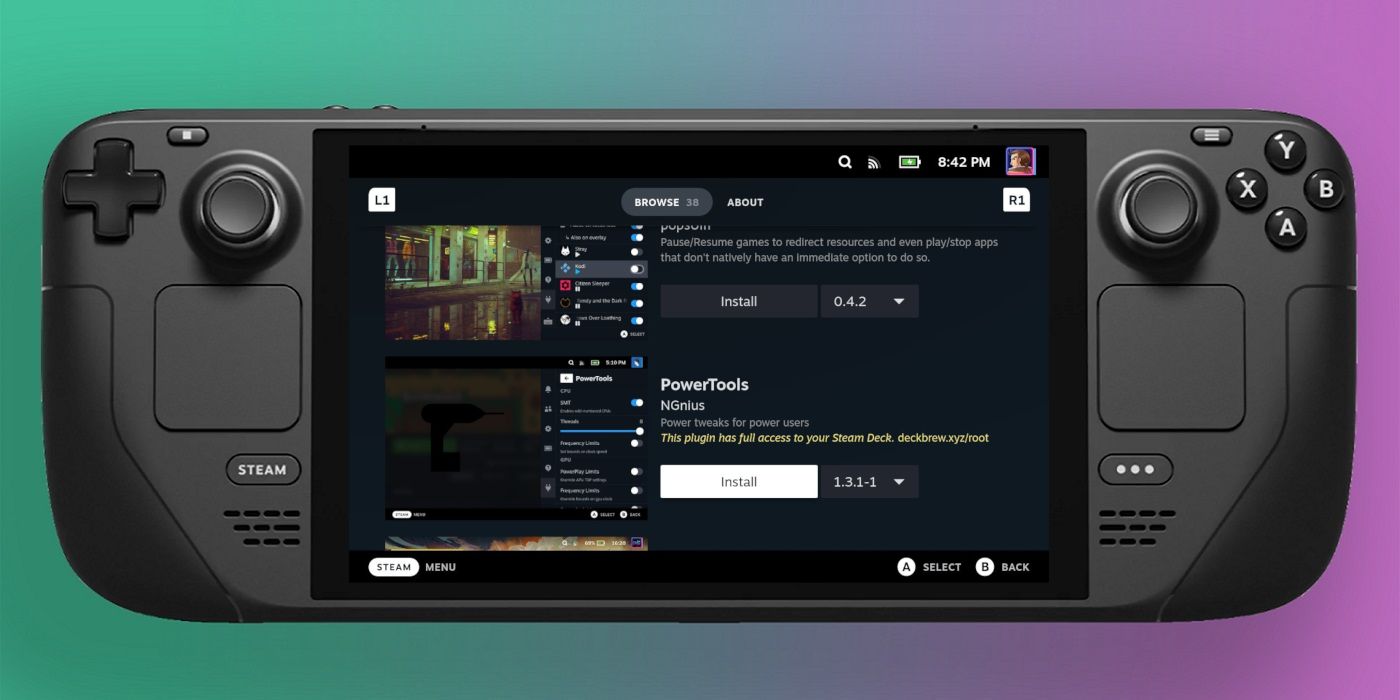
Steam Deck: How To Install PowerTools
PowerTools is an invaluable plugin for the Steam Deck; Here’s how to install it.
Install Storage Cleaner
With Decky Loader installed, it is time to download the Storage Cleaner plugin by Matt Carlucci to clear more space on the Steam Deck.
- In Gaming Mode, press the button with three dots under the right trackpad.
- Highlight and select the plug icon.
- In Decky Loader, select the settings cog icon on the top right.
- Under General, select Check for Updates.
- After the update, press the button with three dots and select the store icon next to the settings cog.
- Type in Storage Cleaner in the search bar and select Install.
- Go back to the Decky Menu and select the new Storage Cleaner option.
- Users can either delete all of the shader caches or select individual games.
- Move down the Storage Cleaner, and users can also delete the compatibility cache for Steam Deck games they no longer play or need.
That’s everything a Steam Deck user needs to free up more space. In addition, users can use this guide to increase the Steam Deck’s storage using the recommended SD cards.
Install Deck Cleaner
Even though using the Decky Loader option is the most convenient, some Steam Deck users may want to use the Deck Cleaner option from MiaPepsi. It means players won’t have to install Decky Loader and sideload the Storage Cleaner above:
- With the file downloaded, right-click on the zip file to bring up the properties box for the Deck Cleaner.
- Click on the Permissions tab, check the is executable box, and select OK.
- Now, double-click the file to execute.
- Steam Deck users can now clear the shader cache by selecting Yes.
The Steam Deck is available now from the official Steam Store.

Steam Deck
- Screen
- 7″ diagonal 1280 x 800px (16:10 aspect ratio) 60Hz
- Storage
- 64 GB – 512 GB
- CPU
- AMD APU Zen 2 4c/8t, 2.4-3.5GHz
- Battery
- 40Whr battery. 2 – 8 hours of gameplay
- Connectivity
- Bluetooth 5.0 and Dual-band Wi-Fi radio, 2.4GHz and 5GHz
- Ports
- 1x USB-C with DisplayPort 1.4 Alt-mode support; up to 8K @60Hz or 4K @120Hz, 1x USB 3.2 ,1x Micro SD slot, 1x 3.5 audio jack
- Dimensions
- 298mm x 117mm x 49mm
- Weight
- Approx. 669 grams
- Audio
- Stereo with embedded DSP for an immersive listening experience and Dual Microphone Array