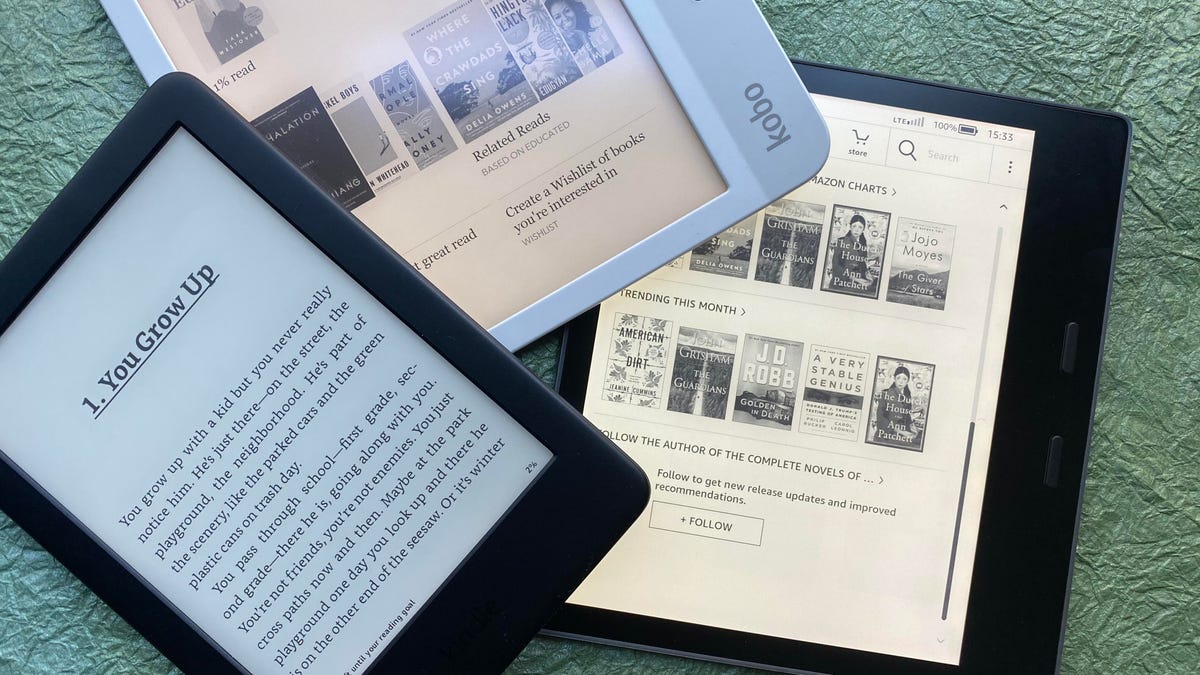
Amazon or not?
The big question for a lot of folks is simply whether to go with an Amazon e-reader — and Amazon’s ebook ecosystem — or not. Amazon does dominate the e-reading market but there are alternatives, including Kobo, Barnes & Noble and other “open” e-readers that allow you to important both DRM (copy protected) and DRM-free file formats. Amazon does now let you send DRM-free ePub files to its Kindle e-readers.
Budget
Naturally, you’ll want to figure out how much you’re willing to spend on a new e-reader. Amazon’s entry-level Kindle is the most affordable with a list price of $100 (the price has dipped to as low as $75 during flash sales). Larger format e-readers like the Kindle Scribe are closer to $400.
Screen size
Some people are fine with smaller e-readers with 6-inch screens but others prefer a little bit larger screen (the Kindle Paperwhite has a 6.8-inch screen). You can also step up to a jumbo model with a 10.3-inch screen if you want a more tablet like experience, but the bigger e-readers do weigh more.
Waterproofing
If you plan on using your e-reader in the tub, around the pool or at the beach (or any body of water), you may want to consider getting a model that is rated as being fully waterproof (it can actually be submerged in water and survive).
Lighting scheme
Some of the more advanced lighting schemes feature more LED lights and the ability to adjust both brightness and color temperature.
Screen resolution and pixel density
Even entry-level e-readers now come with so-called “HD” E Ink displays so you don’t have to worry so much about having a crisp enough screen with sharp text. The key spec to look for is pixel density. 300 ppi (pixels per inch) is what you ideally want though some larger displays don’t offer that.
Physical page-turn buttons
Most e-readers now have touchscreens, so you you can turn pages by simply touching or swiping the screen. However, some e-readers do have physical buttons that you can press to turn pages. Some people like having those physical page-turn buttons.