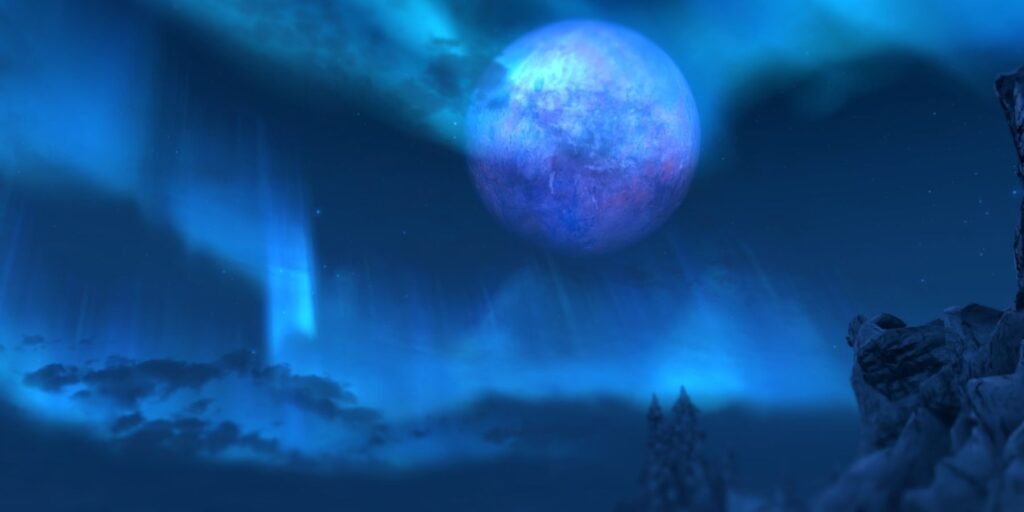
Skyrim fans looking for a little extra help can find all the console commands here, as well as a guide on how to use them.
On the vast territories of Tamriel, players can do almost anything, from free exploration of the world and completing quests to fighting enemies and bosses, but even this can get boring. To diversify the game or make the gameplay easier, users can use cheat codes. In this guide, readers will find a list of all console command cheats for Skyrim. There are numerous functions that these commands provide, ranging from the spawn of necessary items to the god mode.

Skyrim Best Unarmed Build Guide
To diversify the gameplay and try something new, here’s the best unarmed build in Skyrim that players should definitely try.
Skyrim: Full List of All Console Commands Cheats and How to Use Them
Before entering and using console commands, fans need to figure out how to access them. For this, they should press “~”, also known as tilde. Thus, gamers will get access to the chat, which is displayed on the bottom left. From there, fans should simply enter console commands.
In addition, some commands will require entering certain additional data, for example, if players want to receive an item, they will need to enter its ID. The table below will show all the nuances so that users know how to make a request correctly. So, here is a list of all console commands cheats.
| Command | Special Requirements | Result |
| player.addperk [Perk ID] | Enter the ID of the desired bonus instead of the square brackets. | Adds a bonus defined by the corresponding ID. |
| player.additem [Item ID] [#] | Enter the ID of the desired item instead of the square brackets. Specify the number of units of the desired item instead of the number sign. | Players will receive an item corresponding to its ID, in the quantity specified by them. |
| player.IncPCS [Skill Name] | Enter the name of the desired skill instead of square brackets. | Increases the level of the specified skill by 1. |
| [target].getavinfo [attribute] and [player].getavinfo [attribute] | Enter the name of the desired player or target, instead of the first square brackets. Enter the name of the desired attribute in the second square bracket. | Provides statistical information about the specified attribute. |
| player.setlevel [#] | Enter the desired number instead of square brackets. | Changes the level of the character according to the specified number. |
| player.setscale [#] | Enter the desired number instead of square brackets. | Changes the size of the character depending on the specified number. By default, the character size is 1. |
| player.placeatme [ID of NPC] | Enter an NPC ID instead of the first square bracket. Enter the desired number instead of the second square bracket. | Spawns an NPC, according to the specified ID, in the specified amount near the player. |
| player.modAV carryweight [#] | Enter the desired number instead of square brackets. | Changes the maximum weight a player can carry. |
| player.setav speedmult [#] | Enter the desired number in percentages instead of square brackets. | Changes the player’s movement speed according to the specified number. |
| player.setav health [#] | Enter the desired number instead of square brackets. | Changes the player’s health according to the specified number. |
| player.setav stamina [#] | Enter the desired number instead of square brackets. | Changes the player’s stamina according to the specified number. |
| player.setcrimegold [#] | Enter the desired number instead of square brackets. | Changes the player’s bounty according to the specified number. |
| player.advskill [skill] [#] | Enter the desired number instead of square brackets. | Adds skill points to the specified skill. |
| fov [#] | Enter a number between 1 and 180 instead of square brackets. | Changes the player’s field of view. |
| lock [#] | Enter a number for the lock difficulty(1-100) instead of square brackets. Look at the desired target. | Locks chests, doors, or NPCs that the player is looking at. |
| coc [Location] | Enter the name of the location instead of square brackets. | Teleports the player to the specified location. |
| unlock | Look at the desired target. | Unlocks everything the player looks at. |
| duplicateallitems | No special requirements | Duplicate item |
| setownership | No special requirements | The player gains ownership of the target item. No one can steal it. |
| tdetect | No special requirements | Disables/enables AI detection. |
| movetoqt | No special requirements | The player teleports to the specified marker |
| removeallitems | No special requirements | Removes all items from the NPC’s inventory |
| killall | No special requirements | All the enemies around are dying |
| kill | Look at the desired target. | The target the player is looking at dies |
| resurrect | Look at the desired target. | Resurrects everything the player looks at |
| tfow | No special requirements | Disables fog-of-war in the player’s area |
| tm | No special requirements | Turns off the HUD menu |
| tg | No special requirements | Turns the grass off/on |
| tcai | No special requirements | Turns combat AI off/on. |
| tai | No special requirements | Turns non-combat AI off/on. |
| coc qasmoke | No special requirements | Teleports the player to a location with all game items |
| qqq | No special requirements | Quick exit from the game |
| saq | No special requirements | Start all quests |
| caqs | No special requirements | Completes all quests |
| tfc | No special requirements | Free camera |
| tmm,1 | No special requirements | Toggle map markers |
| player.advlevel | No special requirements | The player progresses to one level higher without receiving bonuses |
| psb | No special requirements | Gives the player all spells |
| tcl | No special requirements | Enables noclip mode, allowing the player to pass through obstacles and fly |
| tgm | No special requirements | God mode |
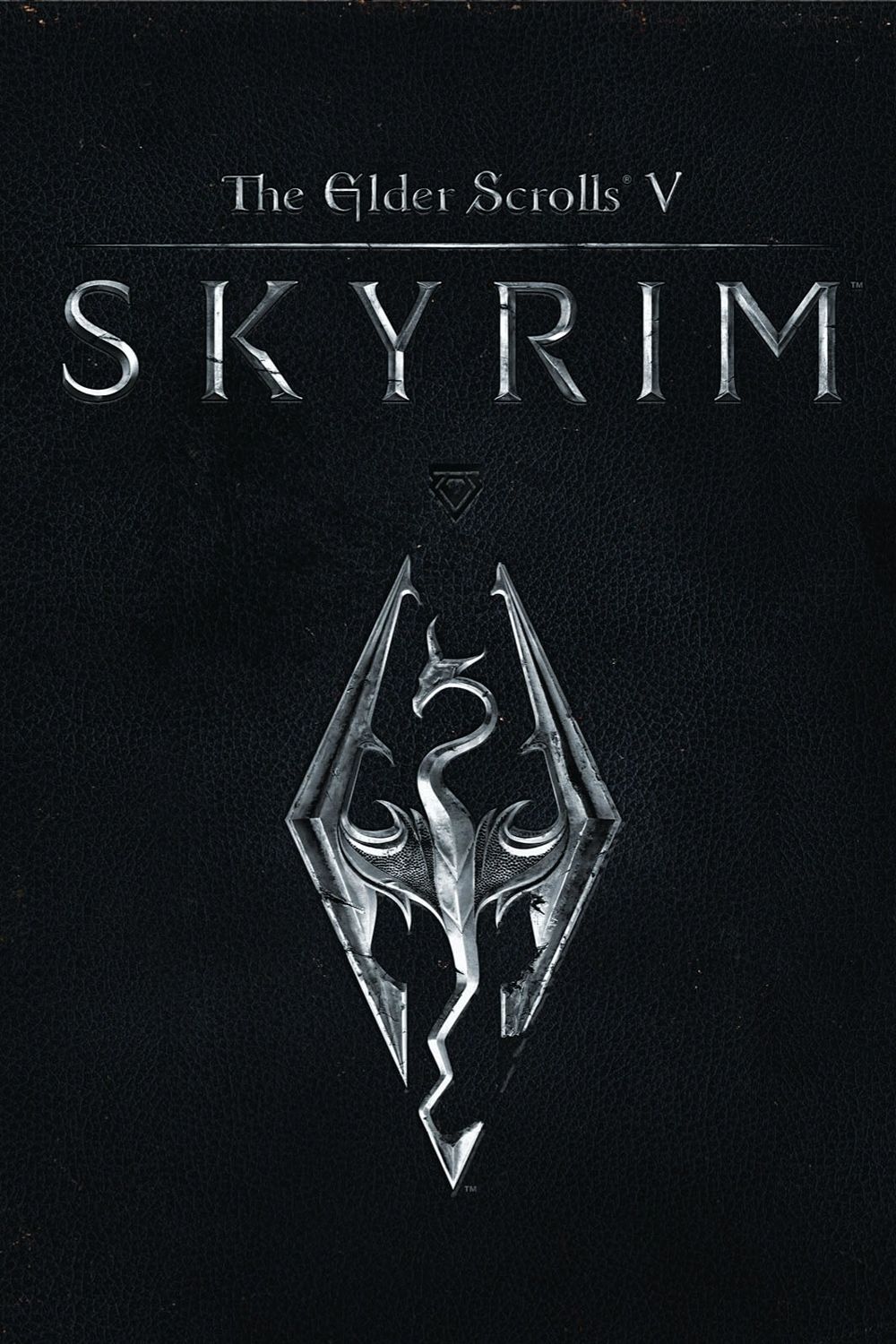
Skyrim
- Platform(s)
- PC, PS3, Xbox 360, Xbox One, Xbox One X, Xbox Series S, PS4, PS5, Switch
- Released
- November 11, 2011
- Developer(s)
- Bethesda
- Publisher(s)
- Bethesda
- Genre(s)
- RPG, Action, Adventure
