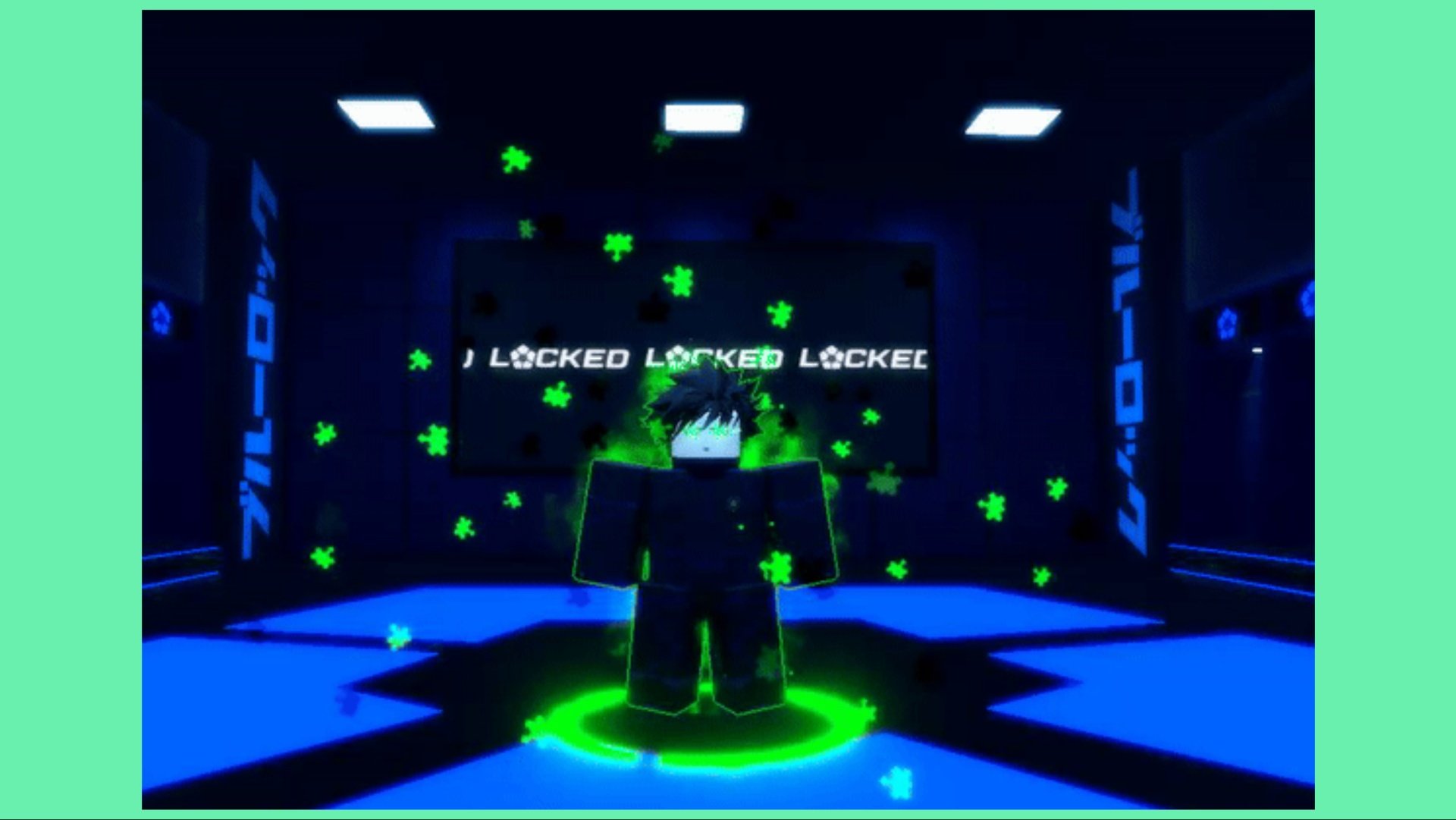My guide won’t break your Flow! This Roblox Locked Flow State Guide tells you what the Flow State is, how it works, the types and cosmetics.
Check out the Roblox Locked game over on Roblox… Obviously! For more Locked content, check out our Roblox Locked Traits Guide and our Roblox Locked Weapons Guide.
Roblox Locked Flow State Guide
A player’s Flow State is assigned by the luck of the draw and increases some of their core stats. The Flow State isn’t permanent and needs to be activated during matches. When active, it unleashes a boost and cosmetic so other players know you’re experiencing status effects for an amount of time. To activate your Flow, hit the G key (or the same key bind) whilst in a match.
When rolling for a Flow State, it rolls for a boost and a percentage of that boost. The percentage of boost is between 5% to 15% in the rolled buffer. The stats gained can be of the following:
- Strength
- Speed
- Stamina
- Cooldown
- Hitbox
So, when rolling for your Flow State you could get +12% Speed for example. As expected, this would increase your player speed on the pitch by 12% for the duration of your Flow State.
Flow Types
Flow Types are entirely cosmetic and represent your Flow State when active. When you roll for your initial Flow State, you’ll be given a cosmetic at random. If you want a different cosmetic, further rerolls will need to be performed.
- Lightning – Green and black lightning rapidly cracks around the player
- Demon Wings – Black bat-like demon wings adorned to the player’s back
- Wild Card – Green aura around the player’s body and cards held up by green magic swirl around the player
- Genius – Orbs enter the player as though they are absorbing knowledge
- Puzzle – Puzzle pieces surround the player and hover
- Vines – White lines protrude and enter the body over and over
- Disgusting – Oozy green aura surrounds the player
- Monster – Glowing eyes, think Sans Undertale
- Snake – Split aura between white and green which surrounds the player
- Skull – A half-skull mask over the player’s face