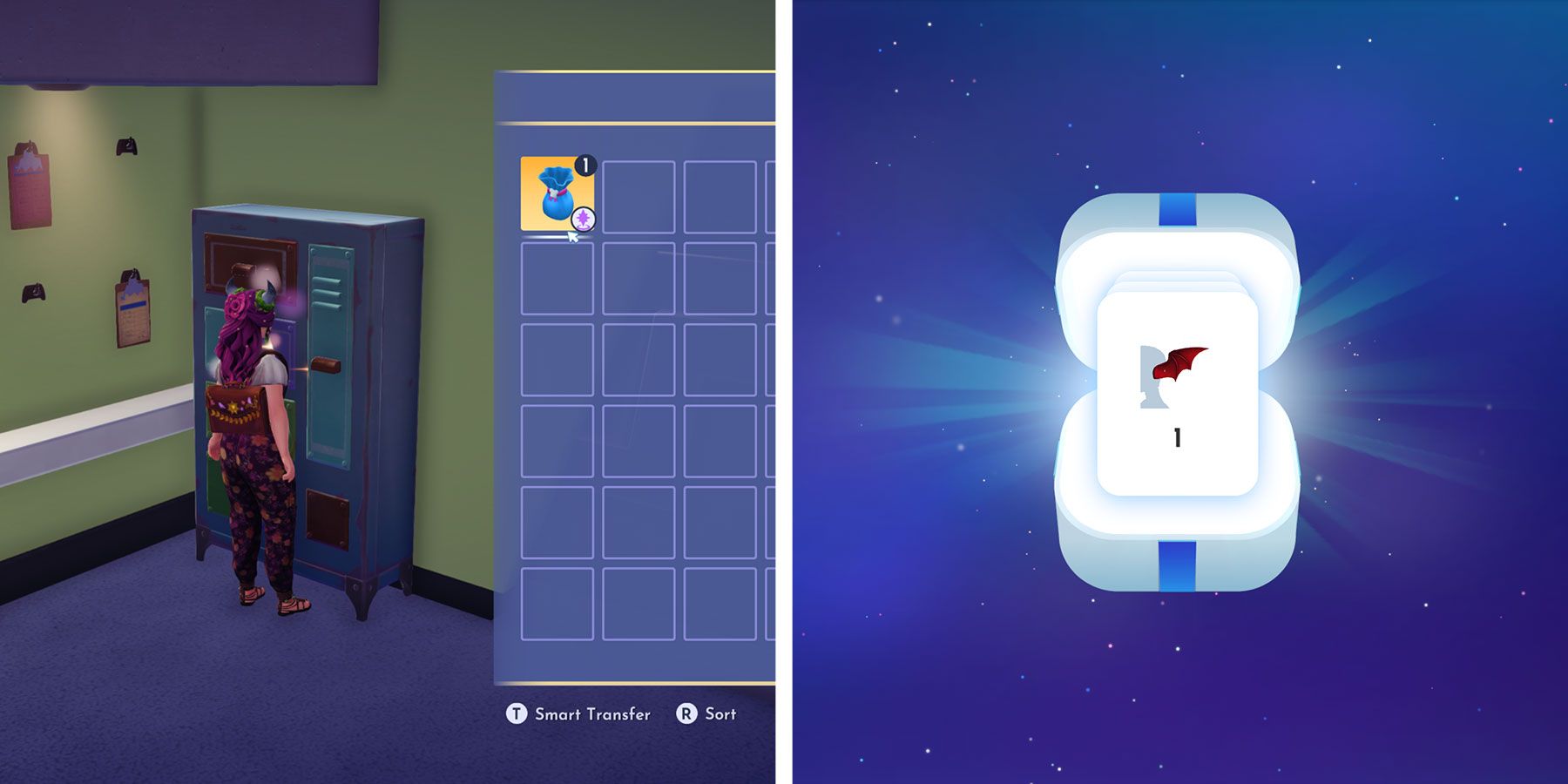Disney Dreamlight Valley’s The Laugh Floor Update celebrates all things monstrous, with a heavy focus on all-new Monsters, Inc. additions. Players gain access to the Monsters, Inc. Realm where they’ll meet, and eventually unlock, two new characters: Sulley and Mike Wazowski. These two have been hard at work at the factory, providing the laughs needed to power the great city of Monstropolis.
Disney Dreamlight Valley: How to Get Pixel Shards (& What Are They Used For)
Pixel Shards are unique multiplayer-exclusive crafting items in Disney Dreamlight Valley, and here is how to get and use them.
Before players can meet the terrifying-turned-terrific twosome in Disney Dreamlight Valley, they must first transform into a monster. Thankfully, the process is easier than it sounds and only requires you to equip specific items: monstrous ears and a hard hat, which are obtained during the “Escape Claws” quest. These ears represent the first complete transformation of player ears available in the game, though there is a hitch. Here’s how you can change your character’s ears to monster ears in Disney Dreamlight Valley.
How to Change Your Ears in Disney Dreamlight Valley
Players will unlock two new Wardrobe items that can be equipped to change the appearance of their character’s ears during Disney Dreamlight Valley‘s “Escape Claws” quest within the Monsters, Inc. Realm.
To unlock these new ears, you’ll first need to interact with the large metal door directly across from the entrance. In doing so, you’ll discover that access to the Laugh Floor within the Monsters, Inc. Realm is, unsurprisingly, off-limits to humans. You’ll have to devise a way around this restriction and choose the only logical solution: disguising yourself as a monster.
The key to pulling off this monster disguise involves equipping a pair of monster ears and a hard hat. These items are contained within the “Lost and Found Monster Wear” that you can collect from a locker found in the right corner of the Lobby immediately upon entering the Realm. Once you have retrieved the pouch from the locker, use it from the inventory, and you will receive three new wardrobe items:
- Bat Wing Ears
- Pointed Monster Ears – Blue
- Monsters, Inc. Hard Hat
During the “Escape Claws” quest, you can easily equip the necessary items, including a pair of monster ears, by opening the Wardrobe menu and then clicking on Sulley’s portrait, located above the Categories section. You can equip either set of ears along with the Hard Hat to perfect your convincing disguise. Snap a selfie for your ID badge using the Royal Camera and then head back to the door. Interact with it, and you’ll be granted access to the Laugh Floor and can continue in the quest to unlock Sulley and Mike Wazowski.
Once you have unlocked the two new ear customization items, you can find the ears again in the Earrings category of the Wardrobe menu. While these items do change the appearance of your character’s ears, they do so by completely overlapping your regular ears, not by making any changes to the actual part of the body. Therefore, custom ears are still considered Earrings, so it is not possible to wear the Bat Wing Ears or Pointed Monster Ears – Blue and any of the game’s earrings at the same time.
At this time, only these two ear customizations are available. However, since they are classified as Earrings, it is entirely possible that future ear customizations could be added to the selection of jewelry sold at Scrooge’s Shop, which includes Earrings along with Bracelets, Neckwear, and other accessories.
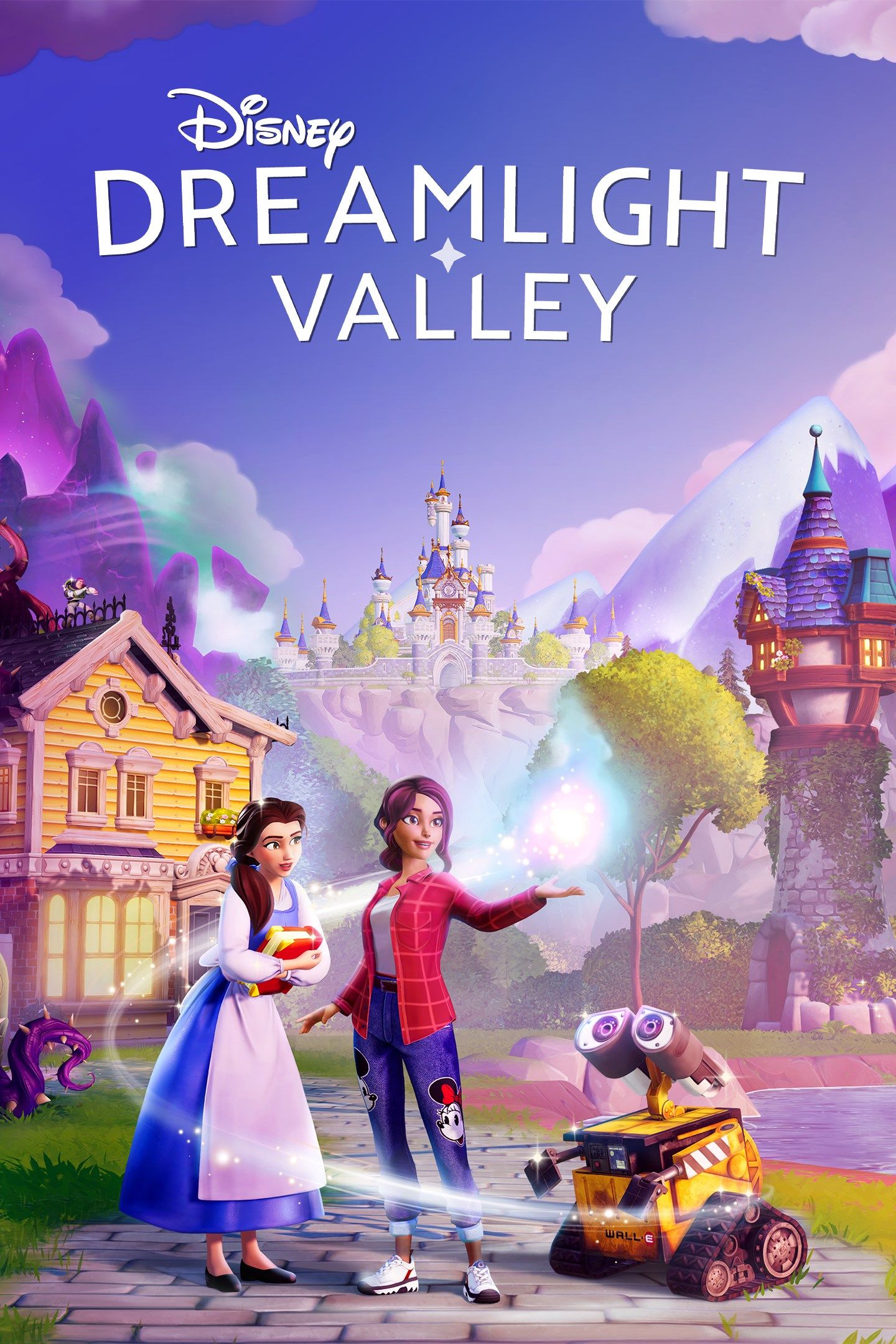
Disney Dreamlight Valley
- Released
- December 5, 2023
- Genre(s)
- Life Simulation