Figuring out how to change language in Elden Ring can be a bit tricky, so here’s a guide on it.
Elden Ring is a third-person perspective action game in which players take the role of a character named Tarnished and roam around the map. The objective of the character is to become an Elden Lord and to accomplish that, the player must acquire the Elden Ring. However, the ring has been shattered into shards named Great Runes. These shards are protected by different bosses called DemiGods. Players defeat these game bosses to collect these runes.
Developed by FormSoftware, the Elden Ring is available on several different gaming platforms, including PlayStation, Windows and Xbox. Surprisingly, the game allows you to change the language. Although it is a straightforward method, some players might still need some help, since the process differs depending upon the platform.

Elden Ring: 21 Best Talismans, Ranked
Players looking to get their hands on the best and most powerful talismans in Elden Ring should look no further than these.
How to Change Language
Here’s how players can change language on each device.
PlayStation
Elden Ring’s language can be easily changed on the PlayStation by changing the console’s language. Players can follow these steps to change the language.
- Click and open the “Settings” menu on PlayStation. It can be accessed through the “Top Menu”.
- Find the “Language” tab.
- Further, select the “System Language.”
- Look for the desired language among the options.
Once the language has been chosen, restart the console and launch the game again.
Windows
Elden Ring is available on the Widows via Steam. Players can follow these steps in order to change language on Windows Platforms.
- Open the Steam app and navigate to your Game Library.
- Click on the Elden Ring from available titles.
- Open the game page and access the Properties.
- A new menu will pop up; find the “Language” tab.
- The option to change the game’s language will appear on the screen.
- Select your preferred language.
Once the player is done with all these steps, restart Steam and launch Elden Ring.
Xbox
The procedure for changing Elden Ring’s language on the Xbox is quite similar to the PlayStation.
- Click on the “Main Menu”
- Look for the “Profile and System” tab. From here, open the “Settings” section.
- Go to the “Language and Location” section in the “System Settings” and select your preferred language.
Once the player has done all these steps, restart the console and launch the game to see the new language.
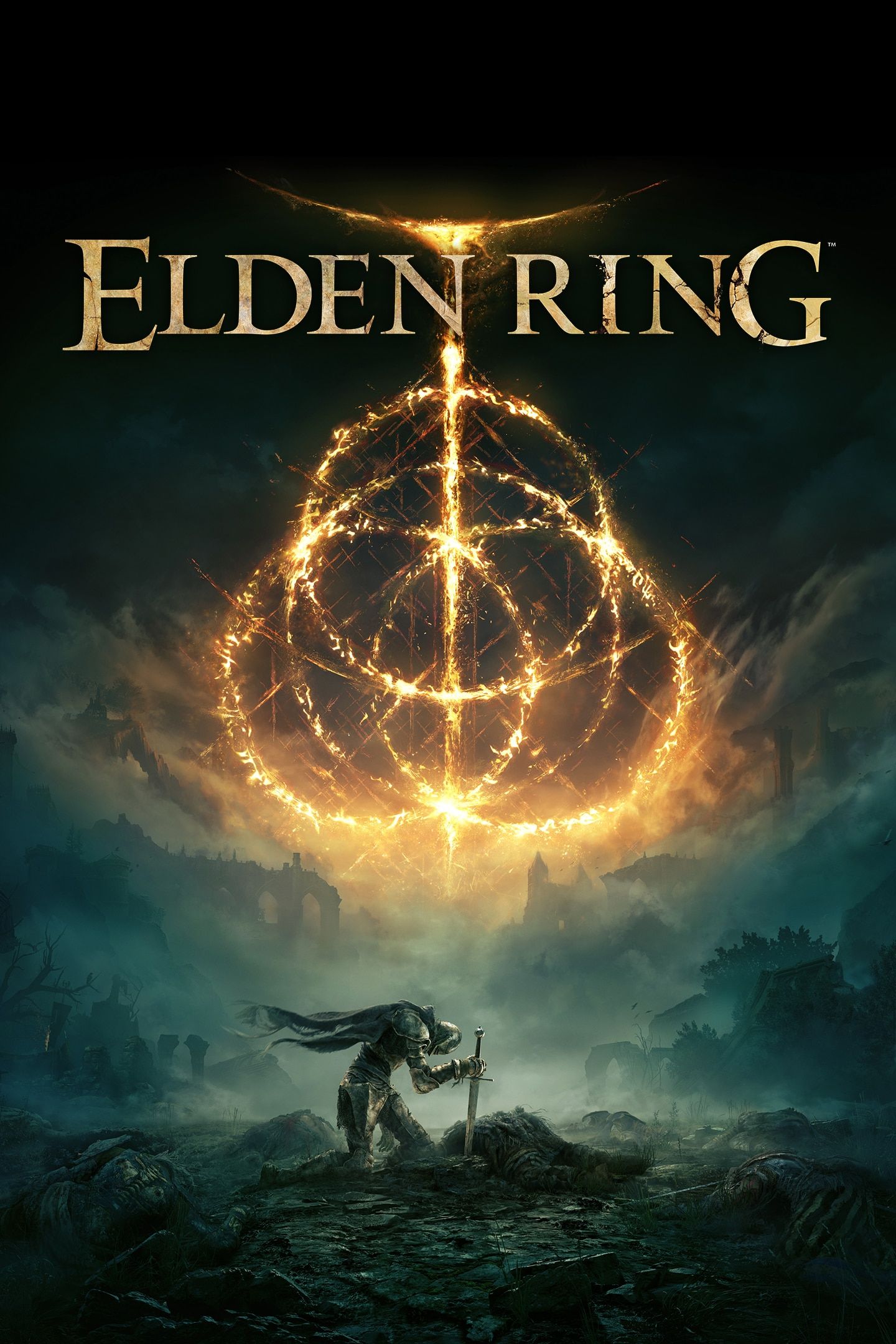
Elden Ring
- Released
- February 25, 2022



