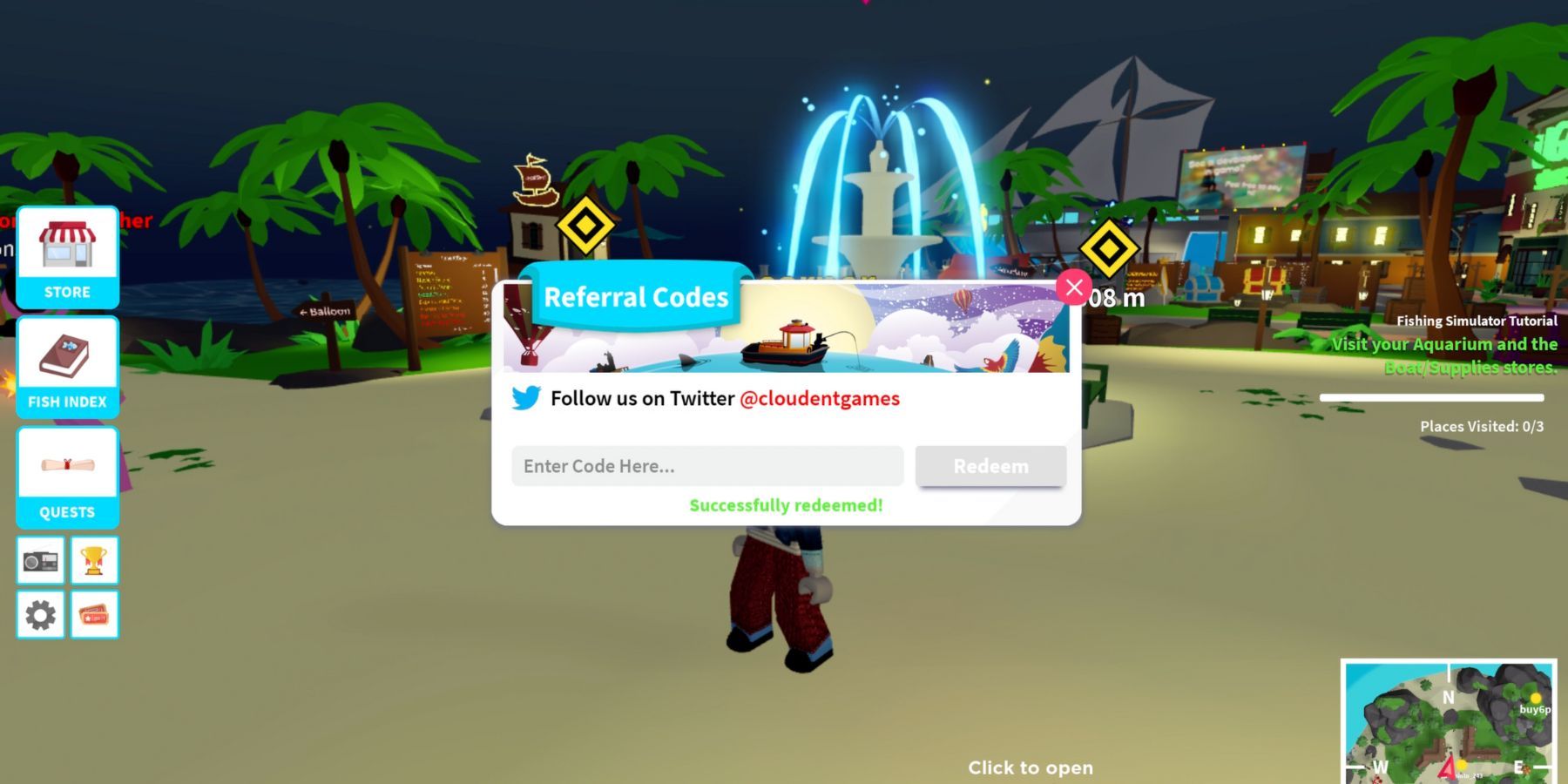Fishing Simulator is a very interesting and well-designed game on the Roblox platform where you will need to develop as a fisherman. You will have a lot of adventures, quests, and even ship trips to catch the best fish in town. To make things easier for you, redeem a few Fishing Simulator codes. These codes offer generous rewards, including gems, a premium currency that you can use to upgrade skills or buy very useful items.
2:12
Roblox: Chainsaw Man: Devil’s Heart Codes (January 2024)
In this guide, Roblox fans will find all Chainsaw Man: Devil’s Heart codes. By redeeming them, gamers will receive some incredible rewards.
Fishing Simulator: All Codes
Your journey will begin with only one fishing rod, which will be given to you by an NPC, and further success in the game depends only on you. By catching fish, you can sell them to buy new tools, upgrades, and even ships. There will not always be enough currency, especially gems, so redeeming codes will help you to provide them.
Active Codes
- 2024! – Redeem this code to get 500 gems.
Expired Codes
- THANKSGIVING
- FOREVERALONE
- 100000
- TimelessTides
- SPYNAZBDAY
- stpatricksday
- 90000!
- NewYear2023
- VOIDSTORM
- RepMischiefBalkBirthday
- Mischief5Year
- VAL2022
- BIGSPENDER
2:08

Roblox: Epic Minigames Codes (January 2024)
Roblox players can use these codes in Epic Minigames for some free visual rewards.
Fishing Simulator: How to Redeem Codes
Redeeming codes in Fishing Simulator is an easy process. The main advantage is that you can do it almost immediately when you log into the game. First, you will need to go through a small tutorial, but it is not linear and does not limit your actions in terms of interacting with other options, including redeeming codes. If you are an experienced player but still haven’t figured out how to do this, here are detailed instructions:
- Launch Fishing Simulator.
- Pay attention to the left side of the screen, where you will notice a lot of icons of different sizes.
- Among them, you need to select the last icon, the small one in the lower-right corner of the list.
- Interacting with it will open a new menu where you can redeem the codes.
- There will be only two interactive elements, an input field and a green Redeem button next to it.
- Now, copy one of the above codes that you want to redeem and paste it into the input field. Of course, you can enter it manually, but quite often, users make spelling mistakes and can’t get rewards.
- When the code is pasted into the input field, click the Redeem button.
If everything goes well, you will notice the inscription Successfully Redeemed at the bottom of this menu, and the reward will be credited to your balance if it is a currency, or to your inventory if it is an item.
Now, repeat this process with all active codes to receive all available rewards. If the system notifies you that the code is invalid, you may have entered it incorrectly, or it might have expired. It’s worth noting that all codes have their own expiration date, so if you don’t redeem them on time, you simply won’t get the reward. Don’t worry if all the codes have expired, because the developers often issue new ones, which you can find on the official sources of the game, or our website.

Roblox – Game
- Released
- September 1, 2006
- Developer(s)
- Roblox Corporation
- Publisher(s)
- Roblox Corporation
- Genre(s)
- Game Creation System