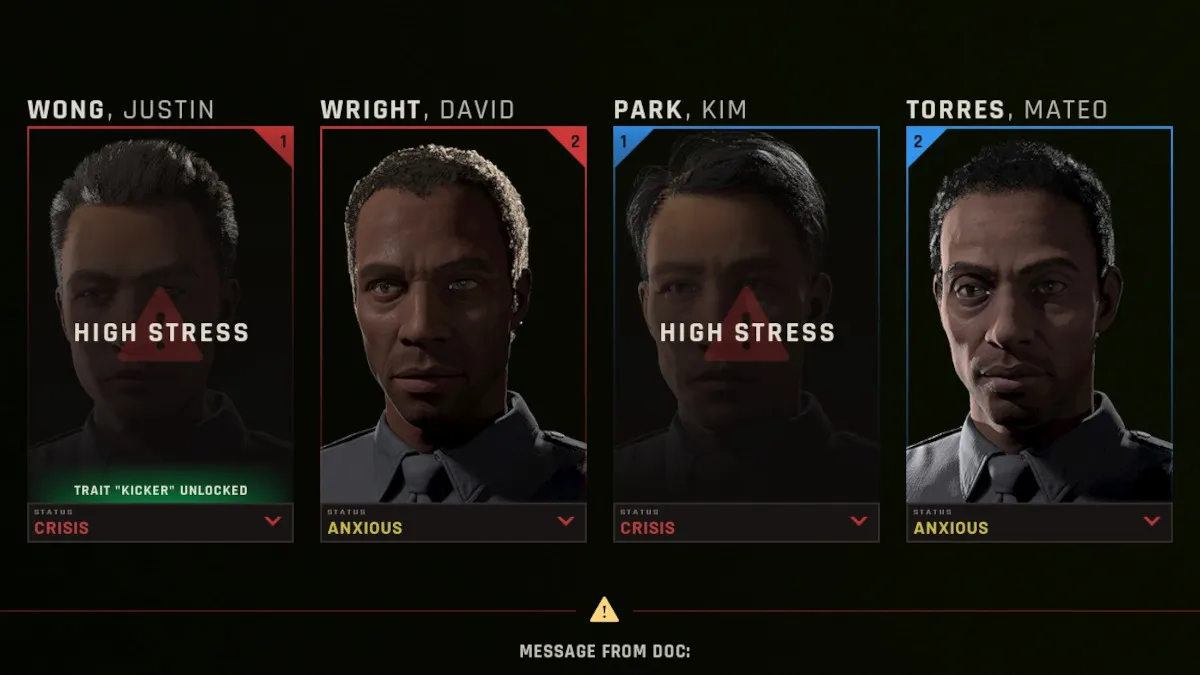Shutting down active shooters and hostage scenarios is rough work, and for officers in Ready or Not, the task can weigh heavily. Any mission could end in a fatality with officers, civilians, and suspects’ lives in the balance. Here’s how to give SWAT officers a break in Ready or Not!
How to send SWAT Officers to therapy in Ready or Not
Between missions, hold ‘Tab’ to bring up your Roster menu, where you can click an officer and select ‘Send to Therapy’ in Ready or Not. Early in the game, you’ll have fewer officers to work with so you have to choose carefully. Officers can have the following statuses in the game:
- Content
- Anxious
- Stressed
- Crisis
Related: How to fix game not launching Error in Ready or Not
Content means they’re okay, and Crisis means that if you bring them on this deployment, they’ll be unable to join you until you have 3 successful missions.
How to put your officers on a break in Ready or Not
If you have officers to spare, select one who is under higher stress and you can enter a menu where they’ll swap out with another officer. Use this option to sub in somebody who is preferably ‘Content’. I recommend this so that officers who are under greater stress can have a breather. This is especially helpful if you’ve already got an officer undergoing therapy.

As you complete more missions, more officers will be available to take into your team. At least 12 will be available at later points of the game, so make sure your team comps are a healthy spread of roles like Veteran, Kicker, and more. Mental health is not a game, and in the case of the officers in Ready or Not, overworking them in stressful situations will cause them to shut down, so give them a break!