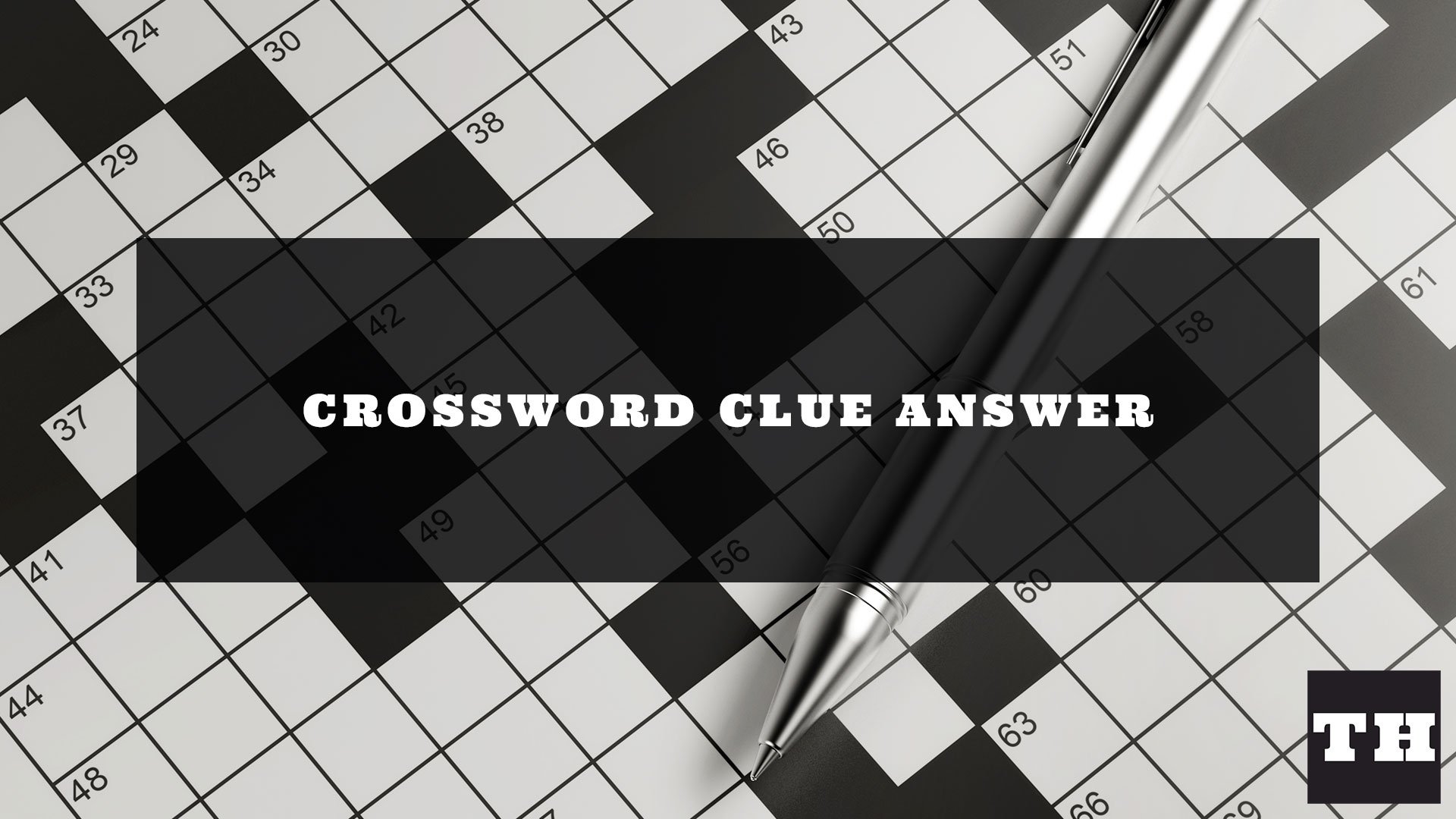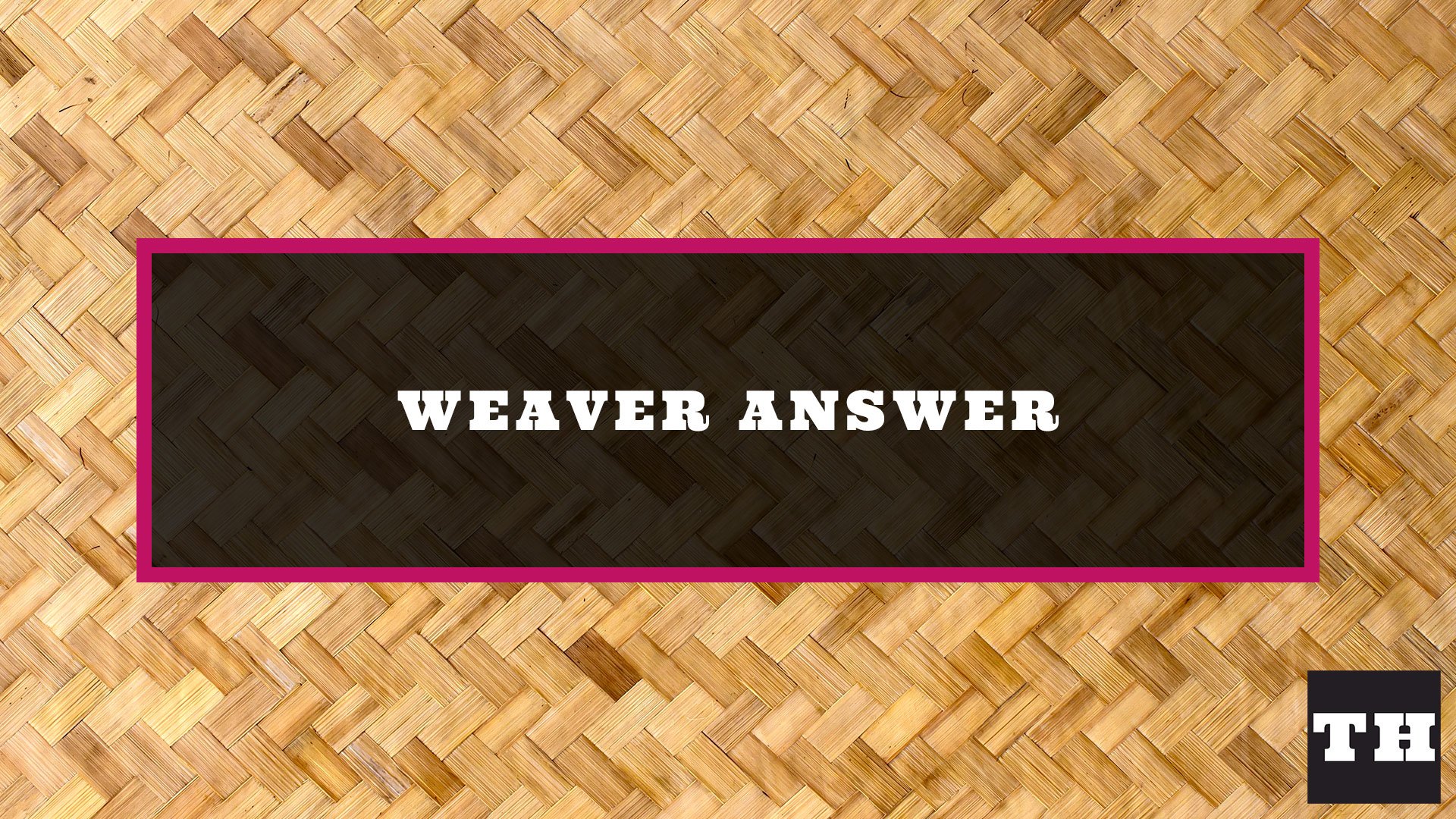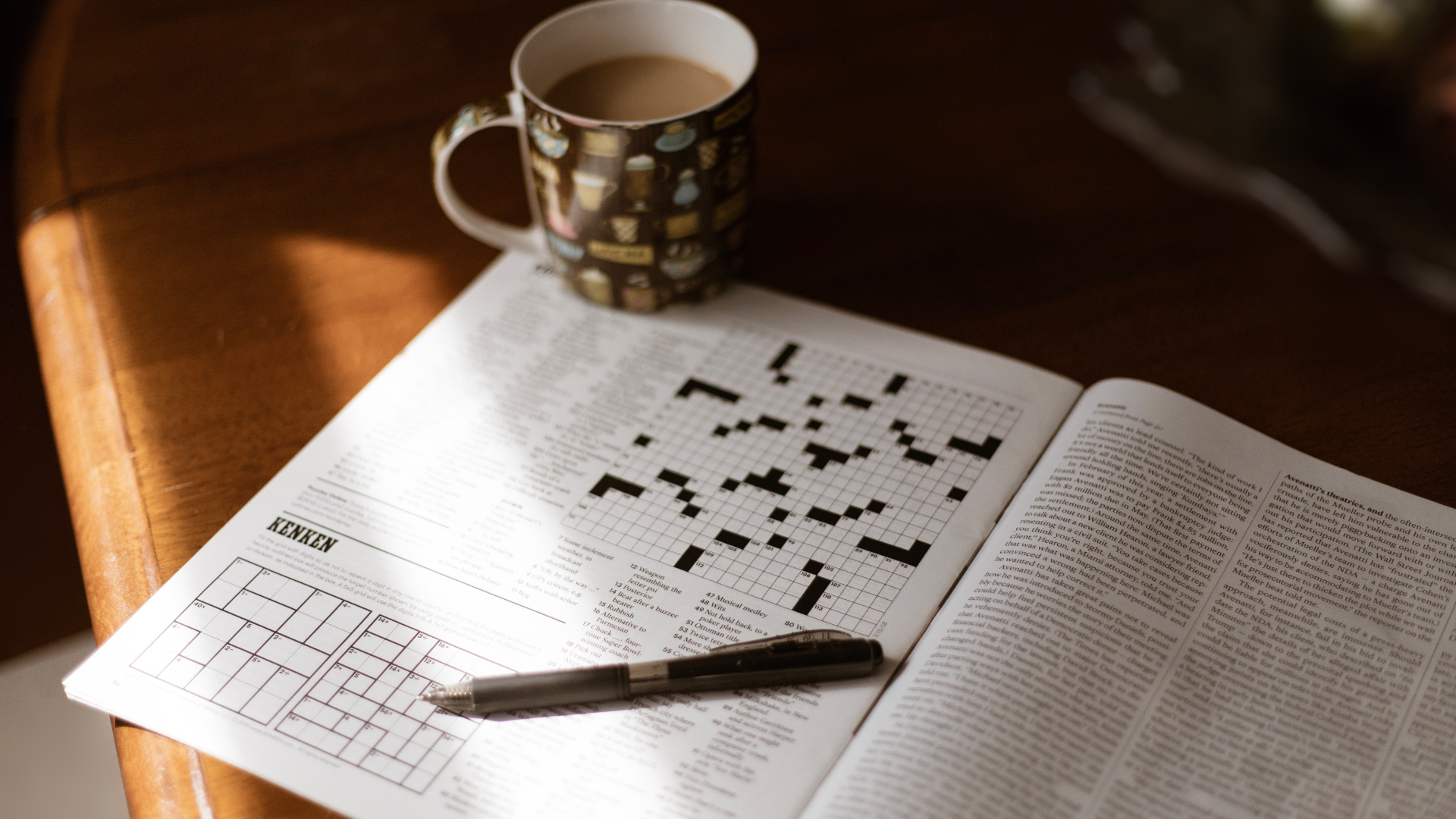The Santa Glove is a new glove available in Slap Battles, but you need the Christmas Swag Points Accumulator Badge to get it. This glove lets you use three different types of abilities: slowing down players, putting them to sleep, and knocking them down.
Slap Battles offers many different gloves, so be sure to check out our guides on the Blackhole Glove, Jester Glove, Titan Glove, and the Oven Glove. Getting all the gloves is a big part of the game, so we’ll keep our pages updated with ways to do so.
Slap Battles Santa Glove – How to get
To get the Santa Glove in Slap Battles, you must get 40 Swag points and earn the Christmas Swag Points Accumulator Badge. To do this, you need to get enough wins in the Christmas Event Mini-Game. From there, you can go to its location in the Glove Hall and pick it up.
How To Activate the Santa Glove Christmas Event Mini-Game
To activate the Santa Glove Christmas event, you just need to go into the blue portal in the glove hall. When you get to the hall, there will be a blue portal to the right of the doors (if you’re facing the doors). Over that portal will be a text saying “Christmas Event.”
What Is Slap Battles Christmas Event?
The Christmas event in Slap Battles is basically King of the Hill. You have to go to the top of this icy hill and climb a tower on top until you’ve reached the peak. At the peak will be a flag that you have to stand next to for five minutes. The timer stops if your team is knocked down. There is also another team of players that will try and knock you off. Both teams get snow gloves that throw snowballs used to knock players out.
For your first win of the day, you will get five points. You’ll only get one point for every win after the first of the day. This means it will take you at least 36 wins to get the Santa Glove. That’s a lot of wins, and since each game is five minutes long, you’re looking at a minimum of three entire hours dedicated to playing the event mini-game.
How To Throw Snowballs In The Christmas Event
You need to click and hold to throw snowballs to get a radius of where the balls will drop. You can adjust the distance and aim of the throw by moving the mouse around. When you’re ready, let go of the left-mouse button and your character will throw the snowball. You’ll have to wait for a timer to end to throw more snowballs.
If you get lost at some point, we recommend watching the following video:
What Does the Santa Glove Do in Slap Battles?
The Santa Glove has 57 Power and 16 Speed, and can use a Gift Sack using E. You can switch what gift you’re throwing using double jump. Every gift you use will have a cooldown timer, but it’s not very long. It changes based on what you’ve thrown but at most it is six seconds.
| Gift | Effect | Cooldown |
|---|---|---|
| Snowball Bud | Slows down players | One Second |
| Bob Plush | Knocks back players | Five Seconds |
| Milk Carton | Puts other players to sleep | Six Seconds |
More Slap Battle Glove Guides
If you’re looking for more gloves, check out our guides!