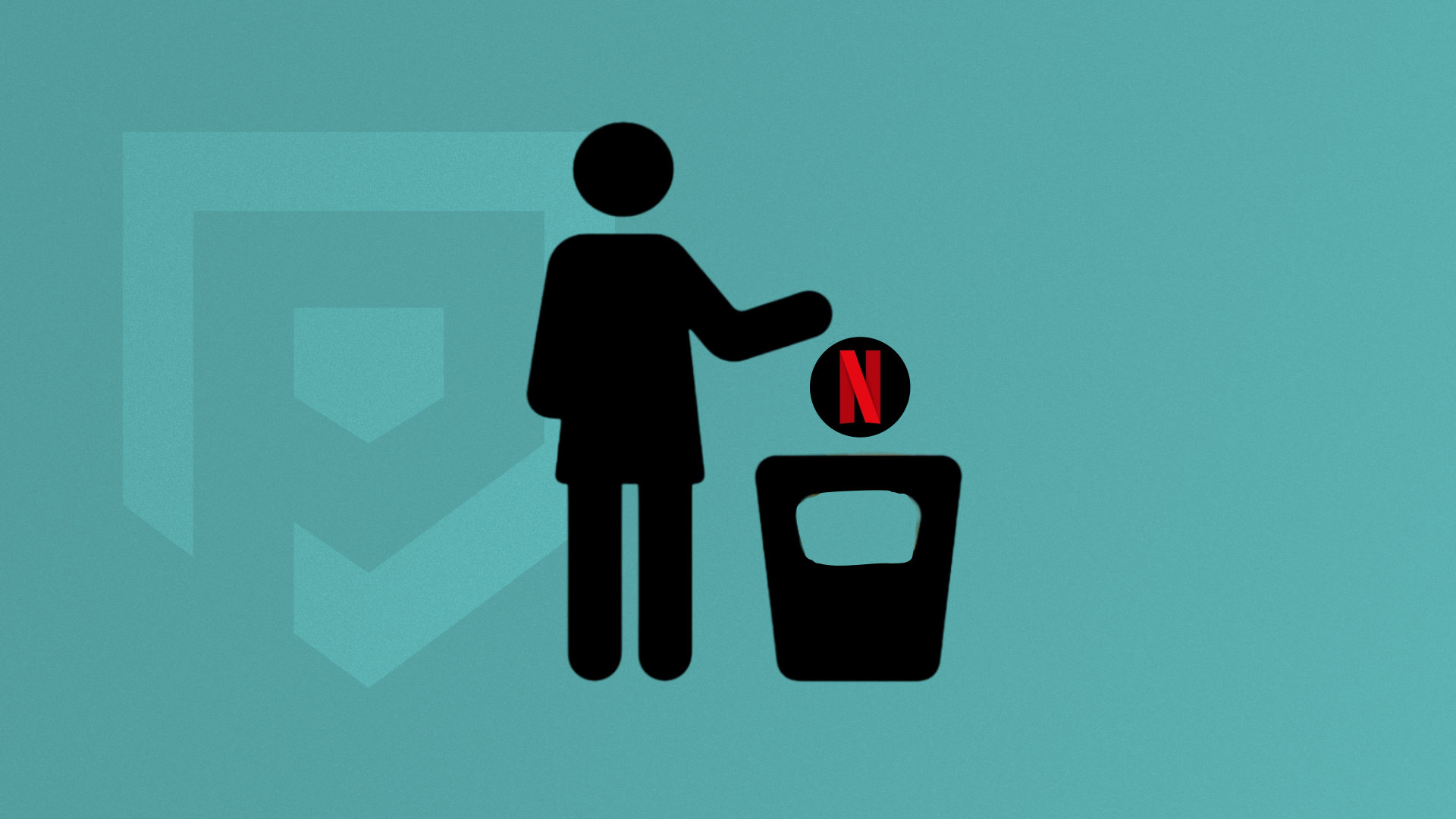With the news that subscription sharing is coming to an end, many of you are wondering how to cancel Netflix. Our guide can help you to put those pennies to good use elsewhere, whether it be with another streaming service, or going old school with a couple of cinema tickets.
In which case, you might then like to take a look at our Disney Plus download and Crunchyroll download guide, though should you decide to go with Netflix after all, we have a Netflix download guide to help you out. Or, if it’s an assortment of banging tunes that you’re after, our Spotify download and YouTube Music download guides are great.
Anyway, here’s how to cancel Netflix.
How do I cancel Netflix?
There are a lot of streaming services out there now, and they all cost money. Sure, at a glance, $7.99 a month (for an individual account) isn’t going to break your bank account but three, four, maybe even five services at that price? Yeah, it gets expensive. So, if you want to remove Netflix, we’re happy to say that it’s easy if you want to cancel your Netflix account. You just have to:
- Open Netflix
- Tap the profile button
- Go to account
- Tap cancel membership
- Hit finish cancellation
There you have it, how to cancel Netflix. If you’re going on a bit of a virtual cleanse, our how to delete Facebook accounts, how to delete Snapchat accounts, and how to delete Instagram accounts are a great read.