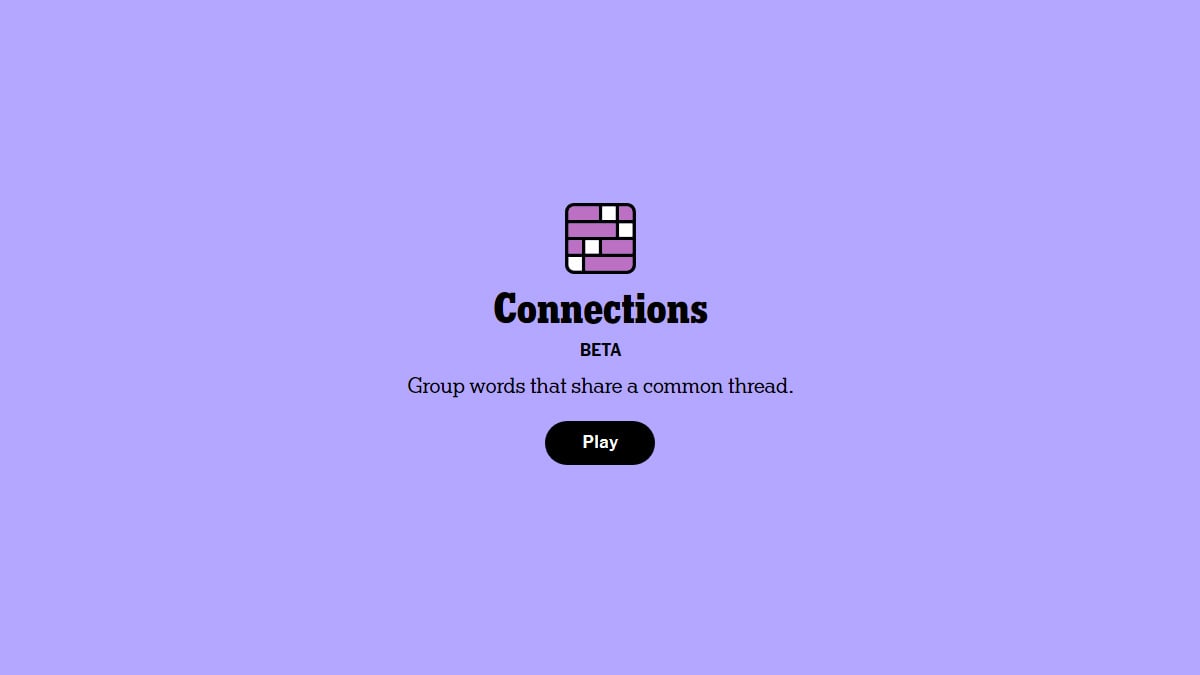Microsoft is rolling out a significant update for Xbox, introducing a range of enhancements and new features for both PC and console users. The update, being rolled out this month, brings many improvements to the apps and Xbox Series X|S consoles.
This update is sizable, with a lot of new features brought in. The biggest change mentioned in the update is that Microsoft is simplifying the rewards redemption process on Xbox consoles by incorporating phone authentication. Users can now use their smartphones to verify their identity and seamlessly redeem their earned rewards.
It is super annoying to go onto the console, find the rewards part, and then try to redeem everything there. You have to merge accounts and sign in using the controller, this was a welcome fix in my opinion.
Xbox users will also finally get wish list notifications for Xbox Free Play Days. I normally get my notifications just for store prices from e-mail, so it’s gonna be welcome to see it as soon as I turn on the console. You’ll be able to jump right to the store page whenever you get that notification.
For PC gamers, the update introduces Compact mode (mostly for Asus ROG Ally and Lenovo Legion Go). This mode collapses the sidebar into icons, providing users with ample space to browse content and navigate the Xbox app seamlessly. They mentioned that this is for smaller screens but I always thought the app was just so slow before. I think it’s because I have Game Pass, so there are a lot of games that it has to load but this is welcome.
Microsoft has also mentioned they will finally integrate Japanese language support for both physical and virtual keyboards on Xbox consoles. This feature allows users to select specific layouts for Japanese keyboards, ensuring a tailored and comfortable gaming experience.
The Gaming Services Repair Tool is a highly demanded addition to the November Update. This tool is designed to address issues with Gaming Services or missing content when launching the Xbox app on a PC. To use it click on your profile in the top left corner of the Xbox App on PC. Then just Support and you can use the tool.
I didn’t see anything about making it easier to get screenshots from games to the PC. This has been an issue since the Console Companion app was reintegrated into the regular Xbox app. It seems everyone will continue to have to use their workarounds, even if they must send it through their phones to other services. I feel like this needs to be a priority because I’ve had to do this many times and I’ve seen complaints from others.
The update also has a firmware update for Xbox Wireless Controllers, addressing bugs and enhancing overall controller performance. This update includes bug fixes for keyboard mapping on Elite Series 2 and Xbox Adaptive Controllers. This is a needed part but feels more like bug fixes.