After increasing your spirituality a few times, a mysterious, blank textbox starts appearing at random in your game. Fear not, this isn’t a bug, it’s a puzzle, so here’s how to fix the blank textbox in Spirittea.
The blank textbox spirit puzzle guide – Spirittea
The first time the textbox pops up, you won’t be able to do anything. Just keep playing the game. It’ll happen again some time later and Wonyan will remark this time on it. However, by the third time it pops up again, you can actually use the A key to move over to the window and highlight it, then E to open it, upon which you’ll find something in the text window. Like I said before, Spirittea is just like this as a game.

Related: How to find the bathhouse key spirit in Spirittea
That’s all you can do for now, though. You have to wait until it pops up for the fourth time. Open the window again, and this time, there’ll be leftover curry noodles in the window.
You’re almost there. Close the window, and wait for it to appear a fifth time. Now, open the window and press enter to toggle spirit vision to catch the spirit inside. The spirit demands you get it more noodles.
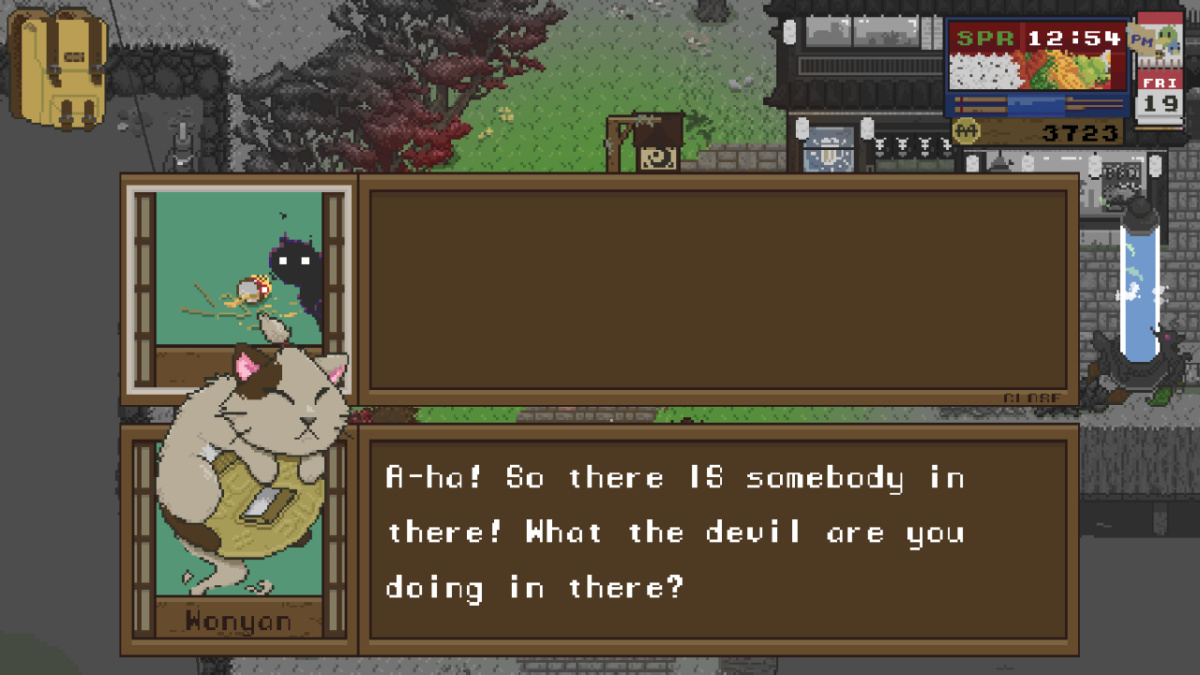
Go to the convenience store and buy the spicy curry noodles for 30 Moolags. It shouldn’t take long for the box to pop up once more. Open the window and enter spirit vision. The spirit automatically takes the noodles from your bag.
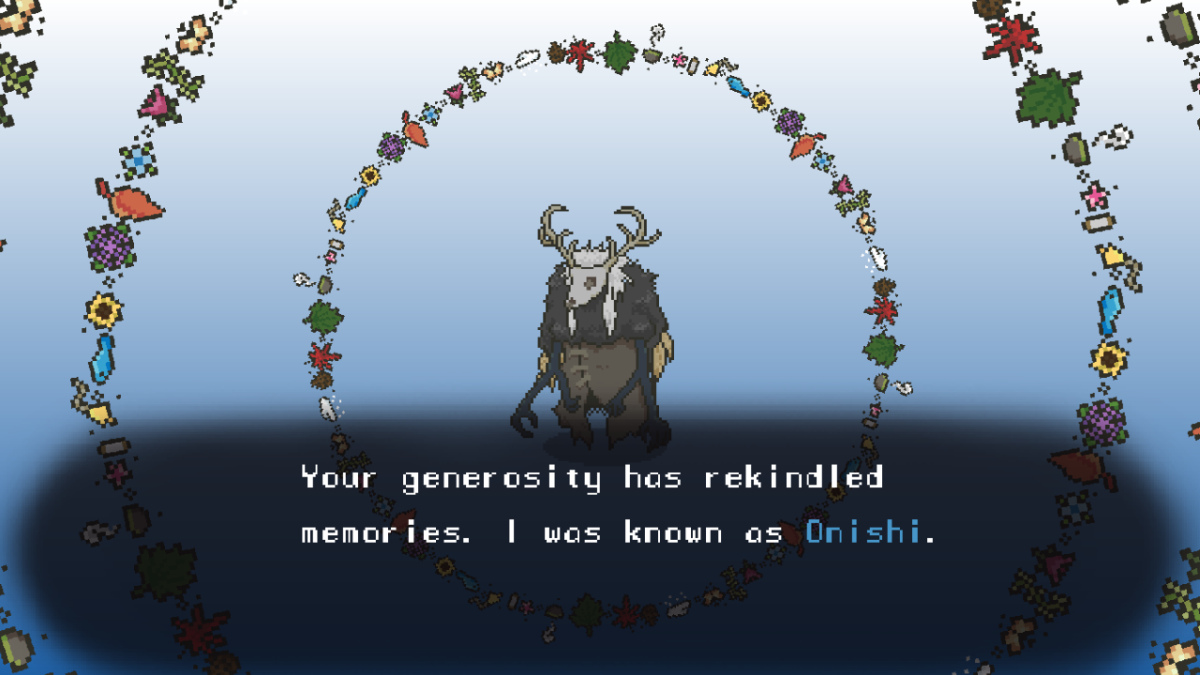
This giant spirit who somehow fits into that small text box window is Onishi. Like the others, they agree to come to the bathhouse “after tending to burning bowels.” Lovely. At the least, you figured out how to fix the blank textbox in Spirittea, and you’ve got another large spirit for the bathhouse.
More Spirittea articles

