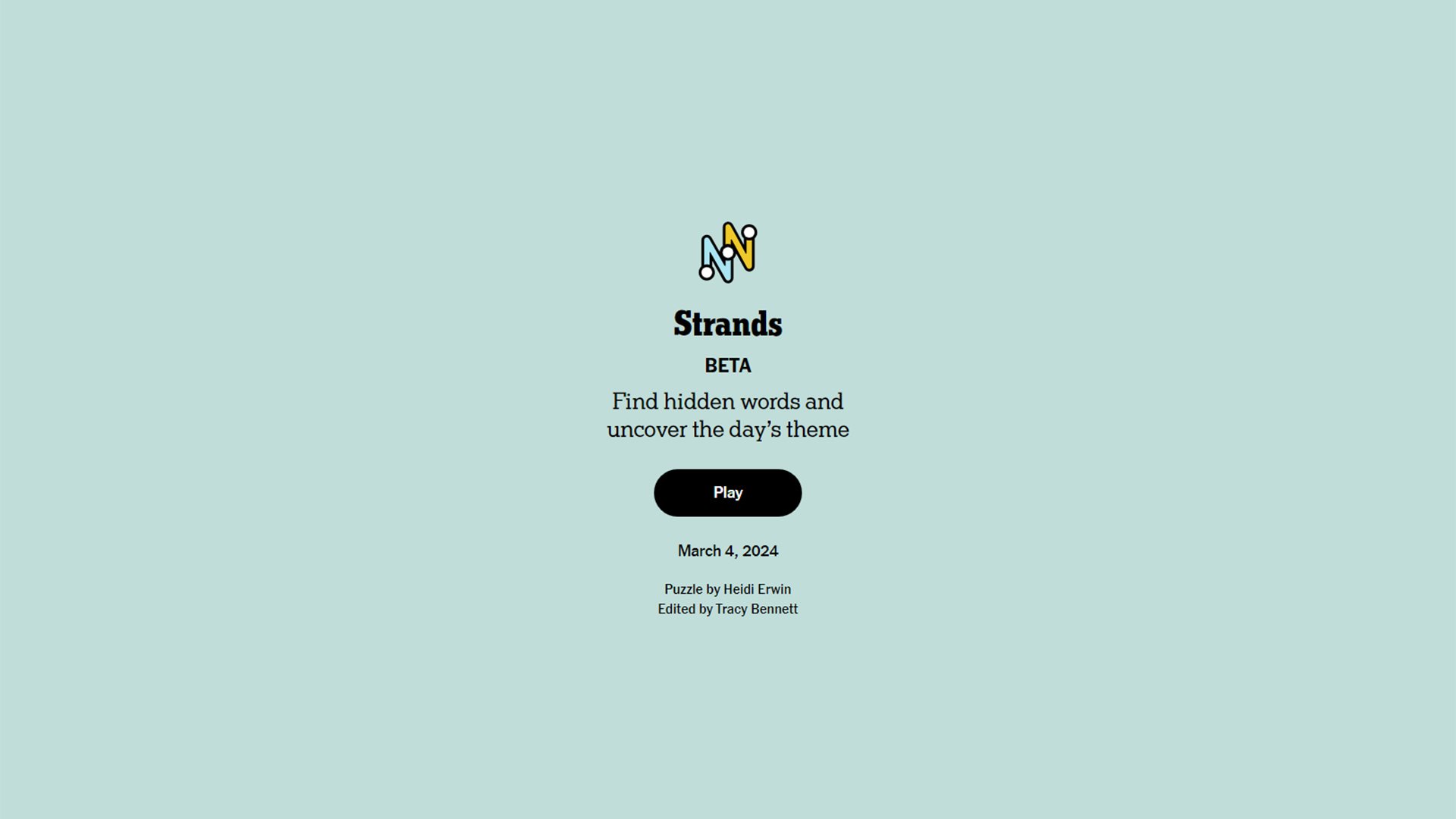Marvel’s Spider-Man 2 is the first game in the series to feature two playable characters: Peter Parker and Miles Morales. Players can switch between the two heroes at any time, both in the open world and during missions. This allows players to take advantage of each hero’s unique abilities and playstyle.
For more guides on Marvel’s Spider-Man 2, you should check out our guides on the Hybrid Calibration Solution, Home Run Trophy, getting Hero Tokens fast, and solving Dr. Connor’s Kitchen Puzzle.
How to switch your Spider-Man in Marvel’s Spider-Man 2
To switch between Miles and Peter in Marvel’s Spider-Man 2, you need to have completed the first story mission called Surface Tension. This is essentially the tutorial, but it unlocks the FNSM App, which you can use to switch between the two heroes.
There are two ways to open the FNSM App:
- Swipe left on the controller touchpad.
- Go to your pause menu and then navigate to the Open FNSM App selection.
Once the FNSM App is open, you’ll see a phone pop-up on the right side of your screen. Scroll down until you get to the end where you see two little Spider-Man icons here. One is one for Miles and one for Peter, at the top you’ll see what the other Spider-Man is doing. The Spider-Man icon that is lit up is the one you currently are.
To switch to the other Spider-Man, press and hold Square while the FNSM App is open.
There are a few limitations to keep in mind when switching between Miles and Peter in Spider-Man 2. You will need to be a specific Spider-Man for different story missions. If you get deep into a story mission, you may not be able to change who you are until you’ve left or completed that mission.
Other than that, you can switch between Miles and Peter at any time you want. This makes it easy to mix up your gameplay and take advantage of each hero’s unique abilities.