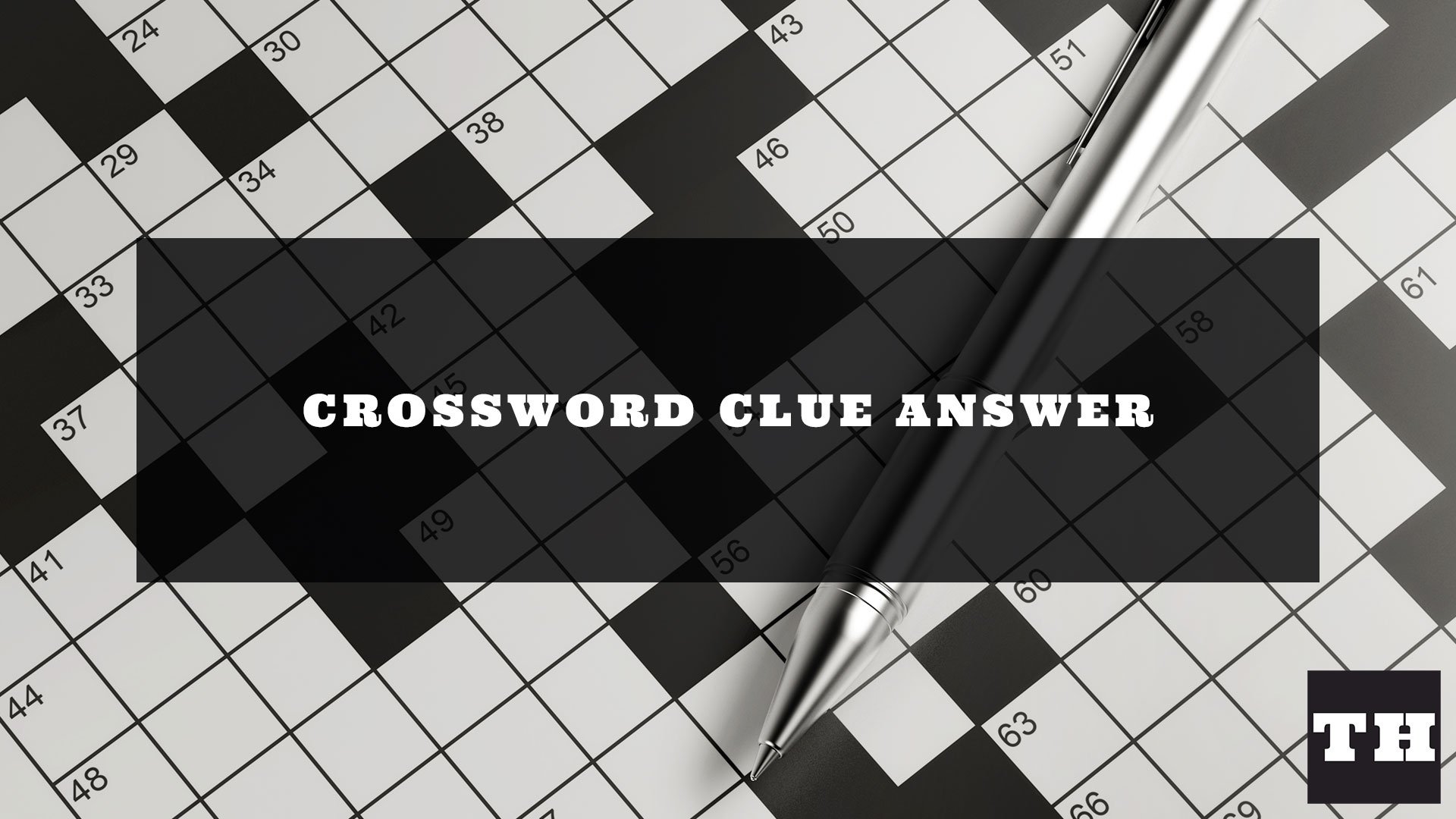It is hard to find a good way to save in The Front, and so many players have reported losing progress in the game. However, this is a way to make sure that the game’s autosave happens more often. This guide will show you how to get the save to work better in The Front.
For more great features in the game, we recommend our guides on changing FOV and our third person view guide. If you’re having trouble getting ahead in the game, we also recommend our guides on finding salt ore, playing offline, and if there’s a single-player mode.
Can you save in The Front?
You can’t manually save in The Front, but you can make sure that the servers save your progress more often. There is a setting for server autosave when you have the single-player server settings up. It happens at 300 seconds and all you have to do is lower it so it happens more often. If the server is public, ask the server owner to lower it for you, since this can only be done on a server that you control.
300 seconds is five minutes exactly. A lot can happen in five minutes, so we recommend having the game autosave every 220 to 240 seconds. This will be every three to four minutes. We like it closer to four minutes because it takes a lot less processing power than every three minutes.
Be warned, because if autosaving didn’t affect anything, all developers would make it happen every second. It takes time to save a world, seconds even. It slows down processes and requires more power than the game normally takes. If you set it to low, you may crash your server.